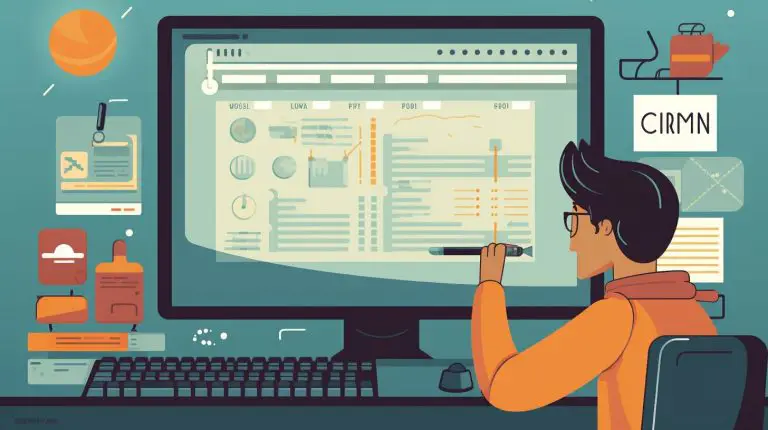Configure VLLM: Step-by-Step Instructions for Better Results
What if you could unlock the full potential of large language models without the usual complexity and high costs? Many believe that running powerful AI requires massive infrastructure and deep expertise. We are here to show you a better way.
This open-source project has rapidly become a top choice for AI inference and serving. With over 200,000 monthly downloads, its popularity stems from a powerful combination of performance and accessibility under the Apache 2.0 License.
Our guide demystifies the entire setup process. We walk you through every essential step, from initial installation to deploying robust, production-ready servers. You will learn how to handle enterprise-scale workloads efficiently.
We explain its dual role as both a high-performance inference engine and a versatile serving platform. This allows you to download model weights and execute high-throughput tasks via a simple Python API. You can also deploy servers that are fully compatible with the OpenAI API for seamless integration into your existing applications.
Our step-by-step documentation provides practical examples and code snippets you can use immediately. We address common challenges like GPU requirements and performance tuning. This ensures your setup is both efficient and secure.
Key Takeaways
- vLLM is a popular open-source solution for LLM inference and serving, known for its high performance.
- The platform simplifies deploying production-ready servers capable of handling significant workloads.
- It functions as both an inference engine and a serving platform with OpenAI-compatible APIs.
- A proper installation and configuration process is crucial for achieving optimal results.
- This guide provides actionable steps and code examples for local testing and production environments.
- Understanding GPU compatibility and performance optimization techniques is key to success.
Overview of vLLM: Capabilities and Use Cases
With its impressive monthly download statistics, vLLM has established itself as a leading choice for AI inference tasks. The platform’s growing adoption reflects its practical value in real-world scenarios.
Understanding vLLM and Its Growing Popularity
We see vLLM emerging as a preferred solution for handling large language models efficiently. Its popularity stems from achieving over 200,000 monthly downloads and widespread community acceptance.
The Apache 2.0 License provides organizations with significant flexibility. This permissive licensing makes the platform ideal for both research projects and commercial applications.
vLLM excels in two primary operational modes. It handles offline batched inference for processing large prompt volumes and provides online serving through OpenAI-compatible APIs.
Compared to Hugging Face’s transformers library, vLLM offers similar inference capabilities with enhanced performance. The system implements advanced techniques like PagedAttention for superior memory management.
The platform supports diverse models from repositories like Hugging Face and ModelScope. This versatility enables various natural language processing tasks including text generation and chat completion.
vLLM’s architecture delivers exceptional throughput while maintaining low latency. This efficient approach maximizes GPU utilization and reduces serving costs significantly.
Organizations benefit from an accessible way to deploy state-of-the-art language models. The system eliminates the need for extensive infrastructure engineering while delivering professional-grade results.
Installation and Setup: Getting Started with vLLM
System requirements form the backbone of successful software deployment. We guide you through each step to ensure a proper setup. This foundation prevents common issues down the line.
System, OS, and Python Prerequisites
We begin with Linux as the required operating system. Your Python version should range from 3.9 to 3.13 for optimal compatibility.
The installation demands specific GPU hardware. You need a device with compute capability of at least 7.0. This includes popular NVIDIA models like V100, T4, and A100.
Verify your CUDA driver using the command nvcc –version. The platform is compiled with CUDA 12.1, making this check essential.
Using pip, Conda, and Docker for Installation
We recommend using uv for the install vllm process. Create a virtual environment with uv venv –python 3.12 –seed. Then activate it and run the installation.
For simpler setups, use pip install vllm directly. Conda users can create an environment first. Then install the necessary package within that isolated space.
Docker deployment offers portability. Use PyTorch’s official image as your base. This approach ensures consistent environments across different systems.
Set export VLLM_USE_MODELSCOPE=True if you prefer ModelScope for model downloads. Verify your setup with a simple Python check for CUDA availability.
How to Configure VLLM for Enhanced Performance
Fine-tuning your setup can dramatically improve how your language models perform. We explore the critical settings that impact speed, memory usage, and output quality.
Setting Environment Variables and Backend Options
Environment variables control fundamental system behavior. The VLLM_USE_MODELSCOPE variable lets you download model weights from ModelScope instead of Hugging Face.
For attention computation, the VLLM_ATTENTION_BACKEND variable offers manual control. Options include FLASH_ATTN, FLASHINFER, and XFORMERS.
The system automatically selects the most performant backend for your hardware. Manual selection becomes necessary for advanced optimization.
Adjusting Sampling Parameters for Optimal Results
Sampling parameters significantly influence your model’s outputs. The SamplingParams class handles temperature and top_p settings.
Temperature controls randomness in responses. A value around 0.8 works well for creative tasks. Top_p manages nucleus sampling probability, typically set to 0.95.
By default, the platform uses parameters from the model’s generation_config.json file. This ensures optimal results without manual tuning.
You can override this by setting generation_config=”vllm” when creating your instance. This uses the platform’s default sampling parameters instead.
The –dtype flag manages data types for model weights. Use –dtype=half for GPUs with lower compute capability like Tesla T4. The auto setting typically chooses the best option for your system version.
Executing Offline Batched Inference with vLLM
Batch processing represents a powerful approach to maximizing throughput in AI inference workflows. This method allows you to process multiple prompts simultaneously, delivering significant efficiency gains for large datasets.
Writing and Running Sample Inference Scripts
We begin by importing essential classes for our inference script. The LLM class serves as the main interface, while SamplingParams controls text generation behavior.
Define your input prompts as a list of strings. Practical examples include questions about names, presidents, and capitals. This demonstrates how the system handles diverse text generation tasks.
Configure sampling parameters to balance creativity and coherence. Set temperature to 0.8 for controlled randomness. Use top_p at 0.95 for nucleus sampling optimization.
Initialize the engine by specifying your target model. The platform downloads weights from Hugging Face and loads them into GPU memory. This prepares the system for efficient processing.
Execute the generate method with your prompts and parameters. The engine processes batches with high throughput, returning structured outputs. Each result contains the original prompt and generated text.
Remember that the generate method doesn’t apply chat templates automatically. For chat models, manually format prompts or use the chat method instead. This ensures proper interaction with instruction-tuned models.
This complete script provides a foundation for optimized batched inference operations. You can adapt it using any code editor to meet specific application requirements.
Deploying vLLM as an OpenAI-Compatible Server
Transforming your local installation into a production-ready API server represents the next logical step in deployment. This approach allows multiple applications to access your language model through standardized interfaces.
Launching the Server and Customizing Host Settings
We start the server using a simple command like vllm serve Qwen/Qwen2.5-1.5B-Instruct. This initializes the system with your chosen model ready for API access.
The server defaults to http://localhost:8000. You can customize this using –host and –port arguments for specific network requirements. This flexibility supports various deployment scenarios.
Querying the Server with cURL and OpenAI Client
Your server exposes three main endpoints following OpenAI’s specification. These include listing available models and handling both chat and standard completions.
We demonstrate testing with cURL commands. For example, curl http://localhost:8000/v1/models lists available models. The completions endpoint processes prompts and returns generated text with your specified parameters.
For programmatic access, use the OpenAI Python package as a drop-in replacement. Initialize the client with your server’s base URL and call methods exactly as you would with OpenAI’s API. This seamless integration simplifies application development, similar to other server deployment processes.
The chat completions endpoint accepts messages with different roles for conversational interactions. Some models may not support system roles, returning specific errors when encountered.
Production Deployment and Security Considerations
Securing your AI deployment is a critical final step before moving to a production environment. We now address the essential measures that protect your computational resources and ensure reliable serving for your applications.
Integrating API Keys and Securing the Server
The simplest way to control access is through API key authentication. You can generate a secure token using Python’s secrets module and set it as the VLLM_API_KEY environment variable.
Your server will then automatically require this key in request headers. Unauthorized requests receive a clear 401 error, preventing unwanted access.
For robust production use, we recommend process supervision with tools like systemd. This ensures automatic restarts if the server encounters issues.

Always serve your API via HTTPS with a TLS certificate. This encrypts all data, protecting sensitive prompts and generated text during transmission.
Utilizing Docker and Cloud Options for Scalability
Docker containerization creates portable, reproducible deployment environments. We recommend starting with PyTorch’s official Docker image for a pre-configured base.
Your Dockerfile should pin specific package versions. Use commands like RUN pip install vllm==0.3.3 to prevent unexpected upgrades from breaking your setup.
This approach ensures consistency, much like other server deployment processes. Cloud platforms offer further scalability, allowing you to scale resources with demand and leverage managed security services.
- Authentication: Protect access with API keys and environment variables.
- Encryption: Serve via HTTPS to secure data in transit.
- Reliability: Use containers and supervision tools for stable production deployment.
Conclusion
This guide provides a complete pathway from initial setup to advanced production use. We have covered the full spectrum of using this powerful LLM platform. You now understand the essential prerequisites for a successful installation.
Our documentation detailed flexible installation methods and critical performance settings. You learned how to adjust sampling parameters for optimal text generation. We also demonstrated efficient batch processing of multiple prompts.
The server deployment section showed how to create an OpenAI-compatible API. This enables seamless integration into your existing applications. For scaling to enterprise levels, consider Kubernetes deployment to manage resources efficiently.
You are now equipped to handle everything from experimental inference to robust, secure serving. This knowledge empowers you to deploy high-performance language model solutions with confidence.
FAQ
What are the main benefits of using vLLM for LLM inference?
Which operating systems are supported for vLLM installation?
How do I adjust the model’s sampling parameters like temperature and top-p?
Can I run vLLM offline for batch processing of prompts?
Is the vLLM server fully compatible with the OpenAI API specification?
What are the key security steps for a production deployment?
- About the Author
- Latest Posts
Mark is a senior content editor at Text-Center.com and has more than 20 years of experience with linux and windows operating systems. He also writes for Biteno.com