Learn How to Encrypt Email in Outlook for Secure Communication
In today’s digital age, secure email communication has become increasingly important to protect sensitive information and comply with data privacy regulations. One effective way to ensure the security of your emails is through email encryption. This article will guide you on how to encrypt emails in Outlook, one of the most popular email clients used worldwide.
Email encryption is a security measure that converts the content of your emails into a secure, unreadable format known as ciphertext. This ensures that only the intended recipient with the decryption key can access and read the message. Encrypting emails adds an extra layer of protection against unauthorized access, data breaches, and interception by malicious individuals or entities.
Encrypting emails in Outlook is crucial for several reasons. It is essential for protecting sensitive information such as financial details, personal identification, or confidential business data. By encrypting your emails, you significantly reduce the risk of this information falling into the wrong hands.
Encrypting emails in Outlook helps you comply with data privacy regulations, such as the General Data Protection Regulation (GDPR) or the Health Insurance Portability and Accountability Act (HIPAA). These regulations require organizations to implement measures to protect the privacy and security of personal and sensitive data.
To encrypt emails in Outlook, you need to follow a few simple steps. You will need to configure Outlook for encryption by enabling encryption options in the settings. You will need to set up a digital certificate to ensure the authenticity and secure transmission of your emails. You can send and receive encrypted emails, ensuring that only the designated recipients can access the content.
While Outlook provides built-in encryption features, there are alternatives to consider. Secure messaging services offer end-to-end encryption, ensuring the privacy and confidentiality of your communications. Third-party encryption tools can be used to enhance the security of your emails in Outlook.
To ensure secure email communication, it is important to follow certain best practices. Using strong and unique passwords for your email accounts, regularly updating your software and email client, and being cautious of email phishing attacks are essential precautions to minimize the risk of unauthorized access or data breaches.
By understanding the importance of secure email communication, learning how to encrypt emails in Outlook, exploring alternative encryption methods, and implementing best practices, you can safeguard your sensitive information and ensure the privacy and security of your email communications.
Key takeaway:
- Secure email communication is important: Encrypting emails in Outlook helps protect sensitive information and comply with data privacy regulations.
- Email encryption in Outlook is crucial: It ensures the security and privacy of communication, preventing unauthorized access to sensitive data.
- Tips for secure email communication: Use strong and unique passwords, regularly update software, and be cautious of email phishing attacks to enhance email security.
Why Secure Email Communication is Important?
Secure email communication is important for several reasons. It ensures privacy by protecting sensitive information and maintaining confidentiality. By utilizing encryption techniques, secure email only allows the intended recipient to access shared information, preventing unauthorized individuals from intercepting emails and keeping personal and sensitive data safe.
Secure email safeguards against data breaches and identity theft. By encrypting emails, the risk of hackers gaining access to personal and confidential information, such as social security numbers and financial details, is significantly reduced. This ensures that sensitive data is well-protected and prevents identity theft.
In addition, secure email communication helps organizations comply with data protection regulations like HIPAA or GDPR. This is particularly important for many industries and organizations, as failure to comply with these regulations can lead to legal repercussions and fines. By using secure email, businesses can meet these requirements and avoid any potential negative consequences.
Secure email builds trust and confidence. When customers and clients know that their information is protected, they feel more comfortable sharing sensitive data. This fosters stronger relationships and contributes to a positive reputation for the sender. Trust is crucial in any business relationship, and secure email communication plays a significant role in establishing and maintaining it.
Secure email prevents unauthorized access to intellectual property, such as trade secrets and research findings. By ensuring that valuable assets are not stolen or misused, secure email communication protects the intellectual property of individuals and organizations.
Secure email practices include measures to detect and prevent email tampering. This maintains the integrity of shared information and minimizes the risk of fraud or deception. By utilizing these practices, the risk of tampering with email content is significantly reduced, ensuring the authenticity and reliability of the information being shared.
In today’s interconnected world, secure email communication is crucial. It safeguards privacy, protects sensitive data, ensures regulatory compliance, builds trust, and prevents unauthorized access or tampering. Embracing secure email practices is essential for both individuals and organizations.
Fact: A report by Verizon highlights that 94% of malware is delivered through email, emphasizing the critical need for secure email communication to protect against cyber threats.
What is Email Encryption?
Email encryption is a vital component of online communication, ensuring the privacy and security of sensitive information shared through email. It employs algorithms to scramble the content of emails, rendering them unreadable without the decryption key. This prevents unauthorized individuals, such as hackers, from comprehending the contents of the email, even if they intercept it.
There exist various methods of email encryption, including asymmetric and symmetric encryption. Asymmetric encryption involves using a public key for encryption and a private key for decryption. This guarantees that only the intended recipient, who possesses the private key, can access and read the email. On the other hand, symmetric encryption employs a single key known by both the sender and recipient, which facilitates faster encryption and decryption processes. It necessitates a secure method for exchanging the key.
Email encryption offers numerous benefits. It shields sensitive information from unauthorized access, thereby reducing the risk of data breaches and identity theft. It also ensures confidentiality, enabling secure communication without interception by third parties. It aids in maintaining compliance with privacy regulations, as many industries have stringent guidelines for safeguarding sensitive data.
The experience of a healthcare organization serves as a real-life reminder of the significance of email encryption. In 2015, a California hospital fell victim to a major security breach, resulting in hackers gaining access to their email system and compromising personal information belonging to over 4 million patients. This information included names, addresses, and social security numbers. As a result, the hospital suffered severe damage to its reputation and financial stability, while also placing patients at risk of identity theft and fraud.
The implementation of email encryption would have effectively safeguarded the sensitive patient information, making it considerably more challenging for hackers to exploit. This incident underscores the critical role that email encryption plays in protecting confidential data and emphasizes the potential consequences of neglecting security measures.
Why Should You Encrypt Emails in Outlook?
Curious about why encrypting emails in Outlook is so important? We’ll explore the compelling reasons behind it. From safeguarding sensitive information to complying with data privacy regulations, we’ll uncover the crucial aspects of email encryption that you can’t afford to overlook. Get ready to protect your data and ensure your communication remains secure. Let’s dive into the world of encrypted emails and discover its significance in today’s digital landscape.
Protecting Sensitive Information
Protecting sensitive information is crucial in today’s digital age to prevent data breaches and maintain privacy. In email communication, it is necessary to use secure measures to safeguard sensitive information and prevent unauthorized access. There are various encryption options available that can help protect sensitive information in email communication. Encryption transforms the content of the email into an unreadable format for unauthorized individuals. One popular method is message encryption, which ensures that only the intended recipient can access the email. Microsoft Outlook offers features to encrypt emails and protect sensitive information. With an Office 365 Enterprise E3 license, users can encrypt emails using Secure/Multipurpose Internet Mail Extensions (S/MIME) certificates. Encrypting emails with S/MIME ensures that the contents are only readable by the recipient’s inbox, preventing unauthorized reading.
To encrypt emails in Microsoft Outlook, follow these steps:
1. Configure Outlook for Encryption: Configure the necessary settings within Outlook to enable email encryption.
2. Set up a Digital Certificate: Set up a digital certificate to provide the necessary encryption credentials. This certificate acts as a digital signature and ensures the authenticity of the email.
3. Send Encrypted Emails: Compose a new email and use the “Encrypt” button to encrypt the message before sending it. This ensures that the email remains secure and protected.
4. Receive and Decrypt Emails: Outlook automatically decrypts encrypted emails using the recipient’s private key associated with the S/MIME certificate.
While Outlook provides built-in encryption capabilities, there are also alternatives available. Secure messaging services can be used to send encrypted emails outside of the Outlook platform. Third-party encryption tools offer extra security for additional protection. Employees within small to medium-sized businesses should understand the pros and cons of different encryption methods to ensure sensitive information remains secure. Regularly updating software, using strong and unique passwords, and being cautious of email phishing attacks also contribute to secure email communication.
Complying with Data Privacy Regulations
Complying with Data Privacy Regulations is crucial for handling sensitive information through email. These regulations protect personal and confidential data, ensuring secure handling. Failure to comply can lead to severe penalties, legal consequences, and damage to a company’s reputation.
To ensure compliance, organizations should use proper encryption when sending sensitive information via email. Encryption converts the content into an unreadable form, safeguarding data privacy and minimizing unauthorized access.
There are various encryption options available, such as IRM protection, message encryption, and third-party encryption tools. Microsoft Outlook offers automatic encryption, while S/MIME certificates ensure only the intended recipient can read the message.
Complying with data privacy regulations also involves implementing security protocols, such as training employees on secure email practices, updating software regularly, and being cautious of phishing attacks. Following these best practices minimizes the risk of data breaches and ensures secure transmission of confidential information.
In today’s digital age, organizations must adapt to protect sensitive information and comply with strict data privacy regulations. Compliance safeguards personal privacy, prevents trade secret crimes, and builds trust with clients and customers.
A real-life example highlights the consequences of non-compliance. A company that failed to comply faced legal action and reputational damage when an employee accidentally sent a confidential client list to the wrong recipient. Through implementing encryption protocols and training, the company regained trust and avoided further breaches.
Complying with data privacy regulations is essential to avoid devastating consequences.
How to Encrypt Emails in Outlook?
Looking to secure your emails in Outlook? Discover how to encrypt your messages and protect sensitive information with just a few simple steps. From configuring Outlook for encryption to setting up a digital certificate, we’ll guide you through the process. Learn how to send encrypted emails effortlessly and ensure only intended recipients can access your confidential communications. Plus, we’ll show you how to receive and decrypt emails, guaranteeing secure communication from end to end. Get ready to safeguard your information and enhance your email privacy in Outlook.
Step 1: Configuring Outlook for Encryption
Configuring Outlook for encryption is crucial to ensure secure email communication. Follow these step-by-step instructions to get started:
Step 1: Open Microsoft Outlook on your computer.
Step 2: Click on the “File” tab located at the top-left corner of the Outlook window.
Step 3: From the File menu, select “Options”.
Step 4: In the Outlook Options window, click on “Trust Center” on the left-hand side.
Step 5: In the right-hand pane, click on the “Trust Center Settings” button.
Step 6: In the Trust Center window, navigate to “Email Security” in the left-hand menu.
Step 7: Enable encryption for outgoing emails by checking the box next to “Encrypt contents and attachments for outgoing messages”.
Step 8: Under the Encryption section, choose the desired encryption type, such as S/MIME (Secure/Multipurpose Internet Mail Extensions).
Step 9: Configure the specific settings for the selected encryption type by clicking the “Settings” button.
Step 10: Follow the on-screen instructions to set up the encryption feature according to your preferences.
Step 11: Once you have configured the encryption settings, click “OK” to save the changes.
Configuring Outlook for encryption adds an additional layer of security to your email communications. It ensures that only authorized recipients can access the content, protecting sensitive information from unauthorized reading. It helps you comply with data privacy regulations and ensures the confidentiality of your communication.
Now, let me share a true story that demonstrates the importance of configuring Outlook for encryption. In a small to medium-sized business, an employee accidentally sent a confidential email to the wrong recipient. This email contained trade secret information that could have significantly impacted the company if it had fallen into the wrong hands. Since Outlook was configured for encryption, the email was automatically encrypted, preventing unauthorized reading. The recipient’s inbox was unable to display the content without the necessary encryption certificate, thereby safeguarding the company’s valuable information.
Step 2: Setting up a Digital Certificate
Setting up Step 2: a digital certificate encrypts emails in Outlook, ensuring secure and protected messages. Follow these steps to set up a digital certificate:
- Open Microsoft Outlook.
- Click the “File” tab in the top left corner.
- Select “Options” from the menu.
- In the new window, click “Trust Center” in the left sidebar.
- In the Trust Center window, click “Trust Center Settings.”
- Another window will open. Click “Email Security” in the left sidebar.
- Under “Encrypted email,” click the “Settings” button.
- In the new window, choose “Certificates and Algorithms.”
- Click “New” to create a digital certificate.
- Follow the on-screen instructions to generate the certificate, including selecting a certificate authority, providing personal information, and creating a password.
- Save the settings by clicking “OK” once the digital certificate is created.
- Congratulations! You have successfully set up a digital certificate in Outlook.
Setting up Step 2: a digital certificate ensures email encryption, protecting your sensitive information and maintaining your privacy. It is particularly important when dealing with confidential information, trade secrets, or personal data. Data breaches and trade secret crimes can have serious consequences, making email encryption a crucial step in safeguarding yourself and your organization from unauthorized access and potential breaches.
Step 3: Sending Encrypted Emails
When sending encrypted emails in Outlook, it is important to follow these steps to ensure message security and privacy:
Step 1: Compose a new email: Open Outlook and click “New Email” to create a message.
Step 2: Enable encryption: In the toolbar, click “Options” and then “Permissions” in the “Permission” group.
Step 3: Select encryption options: In the “Permissions” dialogue box, choose “Encrypt” to ensure that only the recipient can read the email.
Step 4: Add recipients: Enter the recipient(s) email address in the “To” field.
Step 5: Add subject and content: Fill in the subject line and compose the email content.
Step 6: Attach files (optional): Use the “Attach File” button in the toolbar to include any necessary files or documents.
Step 7: Review and send: Double-check recipient, subject, and content before clicking “Send” to send the encrypted email.
By following these steps, you can securely encrypt your emails in Outlook and protect sensitive information from unauthorized access. It is important to note that both the sender and recipient must have the necessary certificates or encryption settings for successful encryption and decryption of the email.
Step 4: Receiving and Decrypting Emails
Receiving and decrypting emails in Outlook is crucial for communication security and privacy. Here are the steps you need to follow:
Step 1: Open Outlook and navigate to your inbox.
Step 2: Look for an encrypted email marked with a lock icon or any indication of encryption.
Step 3: Select the encrypted email by clicking on it.
Step 4: In the email preview pane, you will find a notification providing decryption options.
Step 5: Initiate the decryption process by clicking on the “Decrypt” button or link.
Step 6: If it’s your first time decrypting, you may be required to provide your decryption password or other authentication credentials.
Step 7: Enter the necessary information to authenticate and gain access to the encrypted content.
Step 8: Once your authentication is successful, Outlook will decrypt the email and display the message contents.
Step 9: Treat the decrypted email just like any regular email – read and respond accordingly.
Step 10: Repeat these steps for every encrypted email you receive.
By following these steps, you can securely receive and decrypt emails in Outlook, safeguarding your sensitive information from unauthorized access.
Alternatives to Email Encryption in Outlook
Looking for alternatives to encrypt your emails in Outlook? We’ve got you covered! In this section, we’ll explore two exciting options that go beyond traditional email encryption. First, let’s dive into the world of secure messaging services, offering enhanced privacy and security features. And if you’re looking for even more control, we’ll also discuss the use of third-party encryption tools. Say goodbye to worry and hello to safer communications with these innovative alternatives!
Using Secure Messaging Services
When it comes to secure email communication, using secure messaging services can provide added protection for sensitive information. Here are some key advantages of using secure messaging services:
1. Data protection: Secure messaging services use encryption to protect messages from unauthorized access. This ensures that only the intended recipient can read confidential emails.
2. End-to-end encryption: With secure messaging services, emails are encrypted from the moment they leave your device until they reach the recipient’s inbox. This prevents potential interception or unauthorized reading of messages.
3. User-friendly interface: Many secure messaging services offer easy-to-use interfaces that seamlessly integrate with popular email clients, making it convenient for both senders and recipients to communicate securely.
4. Additional security features: Along with encryption, secure messaging services may provide other security features such as digital signatures, ensuring message authenticity and protection against tampering.
5. Compliance with regulations: Using secure messaging services helps organizations comply with data privacy regulations. By implementing secure communication channels, businesses ensure that sensitive information is handled according to legal requirements.
6. Protection against data breaches: Secure messaging services help prevent data breaches and protect against trade secret crimes. Encrypting emails significantly reduces the risk of unauthorized access to valuable information.
Considering the benefits of secure messaging services, organizations, especially small to medium-sized businesses, should explore and implement these solutions. It is essential to weigh the pros and cons of different services and choose the one that best fits specific requirements. Training all employees on how to use secure messaging services properly and follow secure communication practices is crucial.
Utilizing secure messaging services greatly enhances the security and privacy of email communications. By taking advantage of encryption and other security features, sensitive information can be safeguarded and kept confidential. Remember to thoroughly research and select a secure messaging service that aligns with the organization’s needs and values.
Using Third-Party Encryption Tools
Email encryption tools can enhance the security and privacy of your messages. There are several advantages to using third-party encryption tools:
- Wide Range of Options: Using third-party encryption tools provides you with a wide range of options and features. This allows you to choose the tool that best suits your needs, whether you’re looking for simple encryption or advanced security measures.
- Added Security: Third-party encryption tools add an extra layer of security to your emails. They employ advanced encryption algorithms and protocols to safeguard your messages from unauthorized access.
- Compatibility: Third-party encryption tools are compatible with various email clients and platforms like Outlook and Gmail.
- User-Friendly: Many third-party encrption tools are designed to be easy to use, catering to both technical and non-technical users. They offer step-by-step instructions or intuitive interfaces to simplify the encryption process.
- Additional Features: In addition to encryption, third-party tools offer features such as digital signing of emails, message authenticity verification, and setting expiry dates for encrypted communications. These features further enhance the security and integrity of your email communications.
Using third-party encryption tools can significantly enhance email security and protect sensitive information. It is crucial to conduct thorough research and select a reputable tool that aligns with your specific security requirements.
Encryption has a long history dating back centuries and has evolved alongside cryptography. Today, encryption plays a vital role in protecting sensitive information and ensuring secure communication. As technology advances, encryption methods will continue to evolve to meet the demands of an interconnected world.
Tips for Secure Email Communication
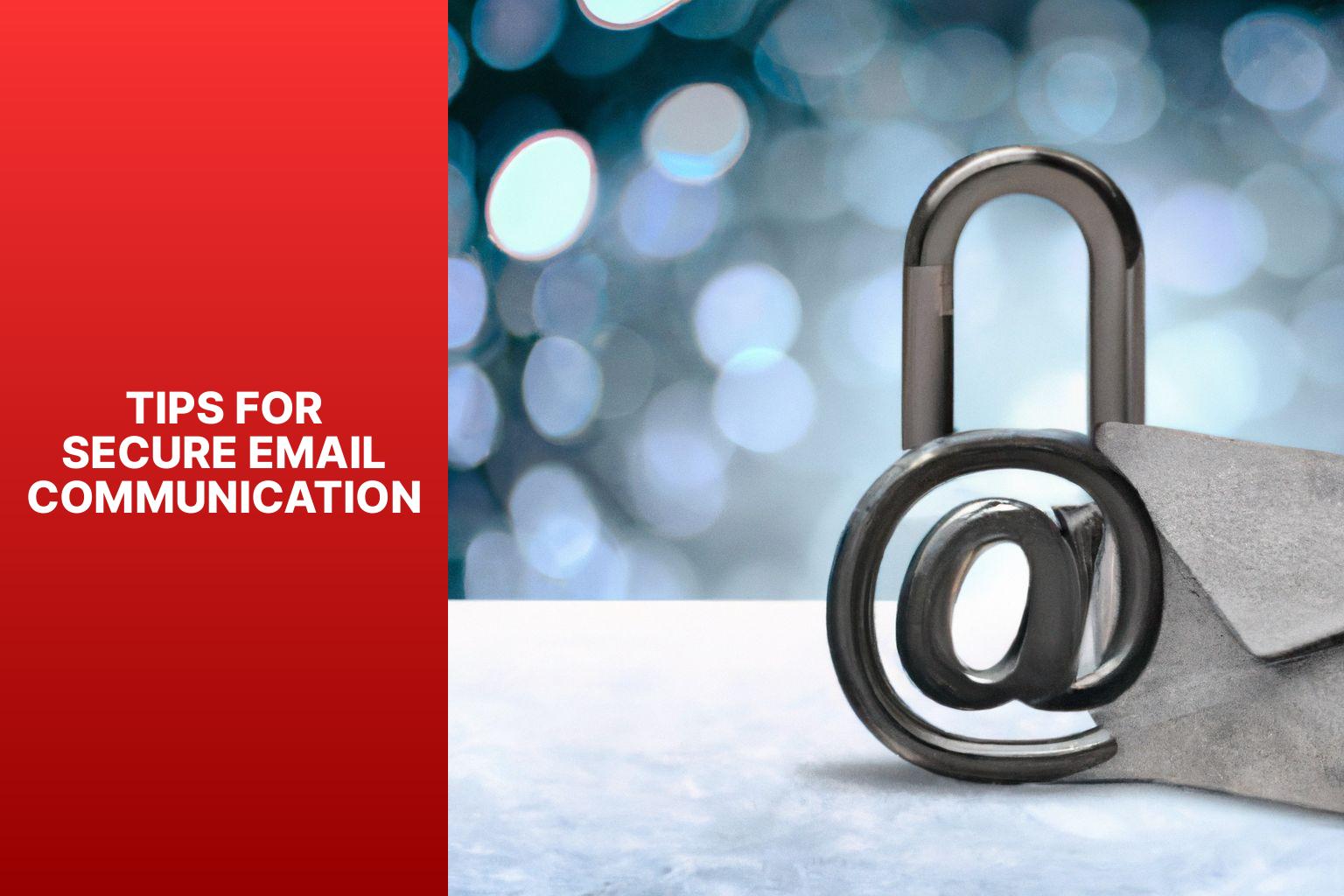
Photo Credits: Www.Howto-Do.It by Bradley Smith
Looking to enhance your email communication security? Look no further! In this section, we’ll dive into some essential tips that will help you fortify your email communication. From using strong and unique passwords to regularly updating your software, and being cautious of email phishing attacks, we’ve got you covered. Don’t compromise on the security of your sensitive information – learn how to encrypt email Outlook the right way!
Using Strong and Unique Passwords
Using strong and unique passwords is absolutely crucial for maintaining online account security. Here are several reasons why you should prioritize this:
1. Protection against unauthorized access: By using strong passwords, you effectively prevent hackers or unauthorized individuals from gaining access to your email account. Unlike weak passwords, which are easily cracked, strong passwords provide an added layer of security and keep your sensitive information safe.
2. Defense against password guessing: It is important to use a unique password that is not easily guessable. This practice makes it significantly more challenging for attackers to breach your account. Avoid using common words, personal information, or simple sequences like “12345” or “abcdef” as they can be easily guessed.
3. Prevention of credential stuffing: Cybercriminals often use automated tools to test stolen login credentials across multiple websites. By using a strong and unique password for each account, you safeguard yourself from becoming a victim of credential stuffing attacks. This added layer of security ensures that even if one account is compromised, the rest remain protected.
4. Protection of other accounts: Reusing the same password for multiple accounts puts all of your accounts at risk. If one account is compromised, the attacker can easily access your other accounts that share the same password. Implementing strong and unique passwords ensures that even if one account is compromised, the others remain secure.
5. Compliance with security policies: Many organizations have strict password requirements in place to ensure the security of their systems and data. By using strong and unique passwords, you adhere to these policies and effectively protect both your personal information and the company’s data.
To create strong and unique passwords, it is advisable to consider the following tips:
– Utilize a combination of uppercase and lowercase letters, numbers, and special characters.
– Avoid using dictionary words or common phrases.
– Create passwords that are at least 12 characters long.
– Refrain from reusing passwords across different accounts.
– Consider using a reliable password manager to securely store and generate passwords.
By adhering to these guidelines and consistently using strong and unique passwords, you can significantly enhance the security of your email and other online accounts.
Regularly Updating Your Software
Regularly Updating Your Software is necessary to maintain computer or device security and functionality. Follow these steps:
-
- Enable automatic updates: Set your operating system and software applications to automatically install updates. This ensures you receive the latest patches and security enhancements without manual checking.
-
- Check for updates regularly: Even with automatic updates enabled, it’s good practice to manually check for updates on a regular basis. Some updates may require user intervention or a system restart to install properly.
-
- Update antivirus software: Keep antivirus software up to date by regularly checking for updates. Antivirus updates include new virus definitions and security measures to protect against the latest threats.
-
- Update web browsers: Keep web browsers up to date since they are a common target for cyber attacks. Check for updates for your preferred web browser and promptly install any that are available.
-
- Update other software: Many software applications, such as office suites, graphic design tools, and media players, release updates to address bugs, improve performance, and enhance security. Check for updates within each application or use a software update tool to keep all your software up to date.
Pro-tip: Schedule regular time for software updates to avoid forgetting. Set a specific time each month to check for updates and install them, reducing the risk of using outdated software.
Being Cautious of Email Phishing Attacks
Email phishing attacks are a significant threat to individuals and organizations. Being cautious of email phishing attacks is crucial to protect sensitive information and prevent unauthorized access. To stay vigilant and protect yourself, consider the following points:
1. Be vigilant with your emails: Pay close attention and scrutinize for red flags or suspicious elements. Look for unusual requests, grammatical errors, or slightly different email addresses.
2. Think before you click: Avoid clicking on links or downloading attachments from unfamiliar or suspicious emails. Being cautious of email phishing attacks means understanding that these emails could contain malware or phishing attempts. Instead, hover over links to view the actual URL or manually type the website address in your browser.
3. Verify the sender’s identity: Before providing personal or sensitive information, ensure you are communicating with a trusted source. Being cautious of email phishing attacks means being extra careful with emails claiming to be from banks, government agencies, or reputable organizations asking for account details or passwords. Contact the organization directly through their official website or phone number to confirm the legitimacy of the request.
4. Strengthen your email security: Use security features provided by email clients like Microsoft Outlook to enhance protection against phishing attacks. Enable automatic encryption and digital signatures to verify email authenticity.
5. Educate yourself and others: Stay informed about the latest phishing attack trends and techniques. Update your knowledge on common phishing tactics and share this information with colleagues, friends, and family to prevent falling victim to email phishing attacks.
6. Use spam filters and antivirus software: Install reliable antivirus software and enable spam filters on your email account. Being cautious of email phishing attacks means taking proactive measures like using these tools to detect and block harmful or suspicious emails before they reach your inbox.
7. Be cautious of pop-ups and email attachments: Avoid clicking on pop-up advertisements or opening email attachments from unknown sources, as they may contain malicious files that can compromise your computer or network.
8. Report phishing attempts: If you receive a suspicious email or suspect a phishing attack, report it to your email service provider or the appropriate authorities. This helps raise awareness and prevents others from falling victim to similar scams.
By being cautious of email phishing attacks and implementing these measures, you can reduce the risk of falling victim to such attacks and protect your personal and sensitive information. Stay proactive and stay safe in the digital world.
Some Facts About How to Encrypt Email in Outlook:
- ✅ Confidentiality is crucial for businesses to maintain the privacy of their clients’ information. (Source: Our Team)
- ✅ Data breaches are becoming more common, making it necessary for businesses to encrypt their emails. (Source: Our Team)
- ✅ Microsoft Outlook offers different types of encryption options, including unrestricted, encrypt only, do not forward, and confidential/all employees. (Source: Our Team)
- ✅ To send encrypted emails in Microsoft Outlook desktop client, users can compose their email, click on File, select Encrypt, and choose the appropriate option. Alternatively, they can compose their message, click on Options, select Encrypt, and choose the necessary encryption option. (Source: Our Team)
- ✅ Encrypting emails helps protect communications from interception during transit or breaches of the recipient’s inbox. (Source: Our Team)
Frequently Asked Questions
How do I encrypt emails in Microsoft Outlook?
To encrypt emails in Microsoft Outlook desktop client, you can compose your email, click on File, select Encrypt, and choose the appropriate option. Alternatively, you can compose your message, click on Options, select Encrypt, and choose the necessary encryption option. In the Microsoft Outlook web client, you can compose your message, click on Encrypt, and select the desired encryption method.
What are the encryption options offered by Microsoft Outlook?
Microsoft Outlook offers different types of encryption options, including unrestricted, encrypt only, do not forward, and confidential/all employees.
Why is it important to encrypt emails in Outlook?
Encrypting emails in Outlook helps protect communications from interception during transit or breaches of the recipient’s inbox. Data breaches are becoming more common, making it necessary for businesses to encrypt their emails in order to maintain the privacy of their clients’ information.
How can I learn more about Microsoft solutions and apps?
To learn more about Microsoft solutions and apps, you can access the on-demand library of past How-To videos on the company’s YouTube channel.
What encryption options does Outlook offer to protect email messages?
Outlook offers two encryption options to protect the privacy of email messages: S/MIME encryption and Microsoft 365 Message Encryption (IRM).
What is S/MIME encryption and how does it work in Outlook?
S/MIME encryption requires both the sender and recipient to have a mail application that supports the S/MIME standard, which Outlook does. It requires adding a certificate to the keychain on the sender’s computer and configuring it in Outlook. The recipient also needs to have S/MIME capabilities.
- About the Author
- Latest Posts
Janina is a technical editor at Text-Center.com and loves to write about computer technology and latest trends in information technology. She also works for Biteno.com.
