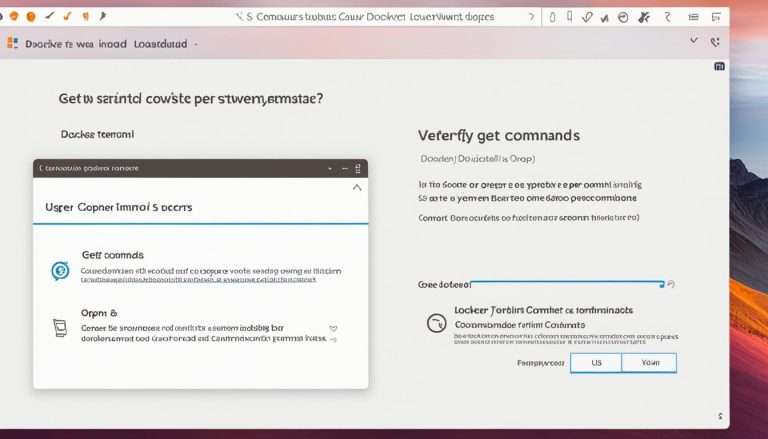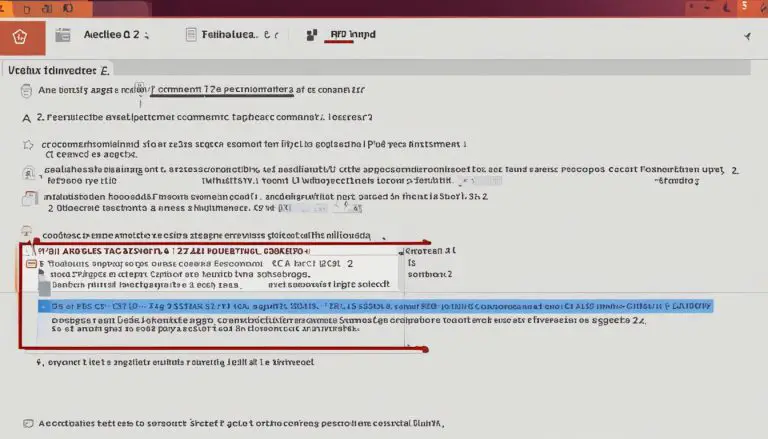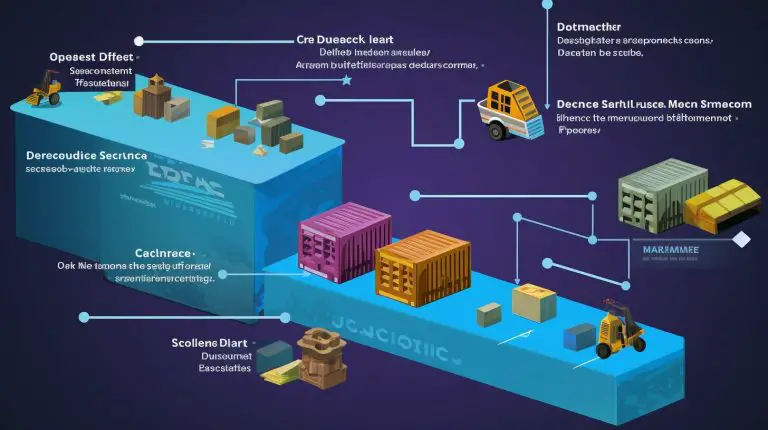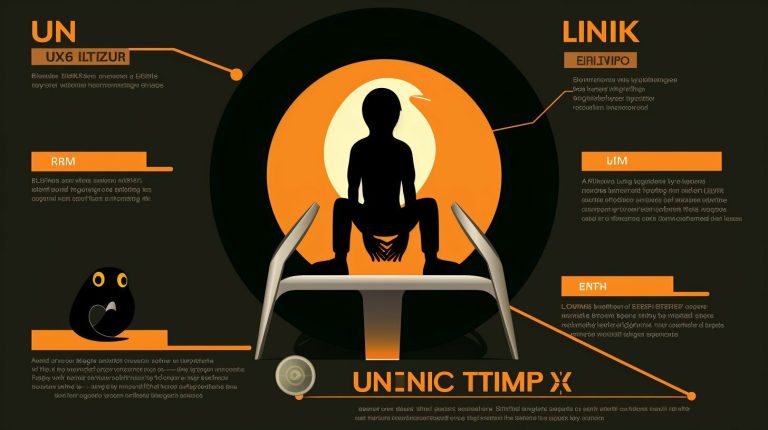Best Lightweight Linux Distro for Old Laptop: Top Picks
Is your aging computer struggling to keep up with modern software demands? Many users face the frustration of sluggish performance on machines that were once powerful. We believe there’s a powerful solution that doesn’t require expensive hardware upgrades. We explore how specialized operating systems can breathe new life into older machines. These systems are designed for efficiency, prioritizing speed and responsiveness on limited hardware. This approach transforms a slow device into a functional and productive tool. Our guide explains the core principles behind these efficient operating systems. We focus on minimal resource usage, clean desktop experiences, and optimized performance. This method offers a clear path away from bloated software that chokes older computers.
You will discover specific recommendations tailored for various hardware configurations. We provide performance comparisons and practical installation guidance. Our goal is to simplify the process of reviving your trusted machine.
Key Takeaways
- Specialized operating systems can significantly improve performance on aging hardware.
- Efficient systems prioritize minimal RAM usage and CPU demands.
- A clean desktop environment enhances usability without sacrificing speed.
- Switching from resource-heavy operating systems can extend your computer’s lifespan.
- Practical installation guidance makes the transition accessible for most users.
- Performance comparisons help identify the ideal system for your specific machine.
Introduction to Lightweight Linux Distros for Old Laptops
The digital world evolves rapidly, leaving capable hardware behind. Many users find themselves with computers that still function but struggle with contemporary software demands. We explore how specialized operating systems can bridge this gap effectively.
Understanding the Need for Lightweight Systems
Modern operating systems often demand substantial resources that older machines cannot provide. These specialized systems are engineered to operate efficiently on modest hardware. They prioritize essential functions while minimizing background processes.
This approach allows computers with limited RAM and older processors to deliver responsive performance. The fundamental difference lies in streamlined desktop environments and optimized software packages. Many users successfully revive their older computers through this method.
Benefits of Reviving Aging Hardware
Extending a device’s useful life offers significant advantages. The financial savings from avoiding new purchases can be substantial. There are also environmental benefits to reducing electronic waste.
These efficient systems provide a modern computing experience with web browsing and productivity applications. The transition is often smoother than expected, with many distributions offering familiar interfaces. For those needing to reset their system, the process is typically straightforward.
Criteria for Selecting the Ideal Distro
Making an informed selection involves assessing both technical specifications and user requirements. We examine the key factors that determine compatibility and performance.
Evaluating System Resources and Hardware Compatibility
Understanding your device’s capabilities is crucial for optimal performance. We analyze system resources like available ram and processor speed.
Different distros have varying demands on your hardware. Some require as little as 128MB of memory, while others need 1-2GB for full functionality.
Processor generation and architecture matter significantly. We check compatibility with older CPUs and 32-bit versus 64-bit systems.
Performance, Software, and Interface Considerations
The desktop environment greatly impacts performance on limited hardware. Options range from ultra-minimal window managers to more complete environments.
Available software repositories determine what applications you can run. We ensure essential programs are accessible without excessive resource use.
The user interface should match your experience level. Some distros offer familiar layouts to ease the transition.
Community support and documentation quality are vital for troubleshooting. We recommend testing options before committing to installation.
Top Lightweight Linux Distro for Old Laptop Options
Numerous efficient operating systems exist that can transform sluggish machines into productive tools. We examine the leading options that deliver exceptional performance on hardware with limited resources.
Overview of Leading Distro Features
Each platform offers unique advantages for different user needs. antiX operates smoothly with only 256MB RAM using IceWM or Fluxbox environments. It appeals to those seeking systemd-free operation.
Lubuntu requires 1GB RAM and features the modern LXQt desktop. Based on Ubuntu, it provides extensive software compatibility. Linux Lite uses 768MB RAM with XFCE for a familiar Windows-like interface.
Peppermint OS combines LXQt with cloud tools through its ICE utility. Zorin OS Lite offers a polished XFCE experience with only 512MB RAM requirements. These lightweight linux distros balance efficiency with functionality.
User Experience and Installation Ease
Installation times range from 3 to 20 minutes depending on hardware. Most platforms offer live USB testing before commitment. This allows users to evaluate the system without installation.
Graphical installers simplify setup for newcomers. The user experience varies from minimal interfaces to full-featured desktops. Each distro provides essential applications while maintaining responsive performance.
Newcomers often prefer systems with familiar workflows. More experienced users might choose minimal options for maximum speed. The right choice depends on individual needs and hardware capabilities.
Exploring Ubuntu-Based Lightweight Solutions
The Ubuntu ecosystem serves as a reliable base for platforms optimized for computers with limited resources. These systems benefit from extensive software repositories and strong community support. Users gain access to thousands of applications while maintaining system performance.
Lubuntu, Linux Lite, and Zorin OS Lite Compared
Lubuntu employs the LXQt desktop environment, requiring 1GB RAM with Pentium 4 processors. It includes Firefox and essential utilities. The system provides access to Ubuntu’s vast software libraries.
Linux Lite uses the XFCE desktop with 768MB RAM minimum requirements. This platform includes comprehensive productivity tools like LibreOffice and VLC. The “Lite Software” app simplifies program management for beginners.
Zorin OS Lite operates with 512MB RAM using XFCE environment. It offers layout options mimicking Windows interfaces. All three platforms provide long-term support and Ubuntu compatibility.
Desktop Environment and Application Support
The choice between LXQt and XFCE impacts both performance and user experience. LXQt offers modern efficiency while XFCE provides familiar workflows. Each desktop environment balances speed with functionality.
Default application selections vary significantly across these systems. Linux Lite includes comprehensive office suites, while Lubuntu focuses on minimal alternatives. Users can explore Xubuntu for additional XFCE-based options.
Software installation remains straightforward through official repositories. The web browser choice affects RAM usage significantly. These Ubuntu-based platforms ensure compatibility with modern web applications.
Standout Debian and Slackware-Inspired Distros
Beyond the Ubuntu ecosystem, several independent platforms offer unique approaches to system efficiency. These platforms often prioritize transparency and user control through alternative architectural choices.
antiX, Q4OS, and BunsenLabs Highlights
The antiX platform demonstrates exceptional capability on limited hardware. It operates smoothly with just 256MB of ram and 300MHz processors.
This Debian-based distro uses IceWM or Fluxbox window managers for maximum responsiveness. Its systemd-free architecture provides greater control over background processes.
Q4OS offers flexible options for different hardware capabilities. The Trinity desktop requires only 128MB ram, while KDE Plasma needs 1GB.
BunsenLabs continues the CrunchBang legacy with Openbox window manager. It delivers fast performance on machines with 2GB+ ram and extensive customization.
Systemd-Free Options and Minimalist Interfaces
Systemd-free distros like antiX appeal to users preferring simpler init systems. This approach offers greater transparency in system operations.
The minimalist interface philosophy prioritizes function over visual polish. These window managers provide clean, efficient workspaces without unnecessary effects.
Portability represents another significant advantage. antiX can run entirely from a usb drive without installation. This feature makes testing and portable computing environments practical.
These distros prove that efficient computing doesn’t require complex desktop environments. The right linux distribution can transform even the most limited hardware.
Lightweight Distros with Web and Cloud Integration
Modern computing increasingly relies on web-based applications and cloud services. Some platforms specifically optimize this approach for hardware with limited resources. We examine how these systems balance traditional desktop functionality with contemporary workflow demands.

Peppermint OS: Merging Classic Desktop with Cloud Tools
Peppermint OS represents an innovative approach to efficient computing. This Debian-based platform uses the LXQt desktop environment while featuring the unique ICE utility. The system transforms websites into standalone desktop shortcuts.
This hybrid method allows users to launch web applications like native programs. The approach significantly reduces local resource demands since processing occurs through the web browser. Even machines with 1GB RAM can handle demanding online tools effectively.
Enhancing Performance with Web-Centric Applications
Web-centric computing offers practical advantages for specific user groups. Those working primarily with online tools benefit from reduced local software installation. Email, social media, and productivity suites operate efficiently through browser access.
The clean LXQt interface provides ample workspace for managing multiple web apps simultaneously. This distro demonstrates how cloud integration can extend hardware lifespan. However, users should consider internet dependency and privacy when adopting this approach.
Specialized Options for Repurposing Old Hardware
When conventional systems prove too demanding, alternative platforms designed for minimal resource consumption become essential. We explore options that push the boundaries of what aging hardware can accomplish.
Turnkey Solutions for 32-bit and Minimal Systems
Puppy linux distro demonstrates remarkable efficiency by running entirely from usb drive media. This approach loads the complete operating environment into ram, delivering exceptional speed without hard drive dependency.
Tiny Core represents the most minimal option available, with a base system requiring only 17MB. Users build their environment modularly, adding only necessary components. This linux distribution supports machines with as little as 64MB ram.
Portable distro solutions like Slax excel at running directly from usb media. They provide full functionality without installation, making them ideal for testing on various hardware configurations. The desktop experience remains functional even with limited resources.
These specialized systems maintain 32-bit support for truly ancient processors. While many platforms transition to 64-bit only, these options ensure compatibility with early-2000s hardware. They serve practical roles in educational settings and dedicated single-purpose machines.
User Reviews and Performance Comparisons
User experiences from technology forums offer practical perspectives on system performance. We analyze comprehensive feedback from community discussions and real-world testing.
This information helps identify which platforms deliver the best results on specific hardware configurations.
Benchmarking Distros on Aging Laptops
Performance testing reveals clear patterns across different operating systems. Boot times typically range from 20-60 seconds on older machines.
antiX and Puppy Linux consistently show the fastest startup speeds. These platforms demonstrate exceptional responsiveness even on 15-year-old netbooks.
Application launch speeds vary significantly between platforms. Systems with minimal desktop environments generally outperform full-featured alternatives.
Community testing indicates installation success rates exceed 90% for hardware from 2008-2015. This high compatibility makes revival projects highly achievable.
Community Insights and Real-World Feedback
Linux Lite receives consistent praise from former Windows users. The intuitive interface and comprehensive documentation ease the transition process.
Puppy Linux enthusiasts appreciate its unique RAM-based operation. This approach delivers remarkable speed for basic computing tasks.
Users report successful revivals of decade-old machines for various purposes. These include educational computers, writing stations, and basic browsing systems.
Community forums provide valuable troubleshooting insights for hardware compatibility issues. Wi-Fi adapters and graphics drivers represent the most common challenges.
Conclusion
Choosing the right operating system makes the difference between retiring functional hardware and extending its usefulness. Our exploration reveals how specialized platforms transform outdated machines into capable tools.
The ideal choice depends on your specific hardware capabilities and computing needs. Ubuntu-based distros offer familiar experiences for newcomers. More specialized linux distros provide greater customization for experienced users.
Each desktop environment balances performance with functionality. Testing options through live USB ensures you find the perfect match. This approach extends device lifespan while reducing electronic waste.
The lightweight linux ecosystem offers robust solutions for virtually any configuration. Your old laptops can continue serving practical purposes with the right distro selection.
FAQ
What are the main benefits of using a lightweight distribution on an aging laptop?
How do I choose the right distribution for my specific hardware?
Can I try a lightweight operating system without installing it?
Are these lightweight systems difficult to set up and use?
What kind of software can I run on a lightweight distribution?
Is it possible to rejuvenate a very old 32-bit laptop?
How does the desktop environment affect performance?
- About the Author
- Latest Posts
Mark is a senior content editor at Text-Center.com and has more than 20 years of experience with linux and windows operating systems. He also writes for Biteno.com