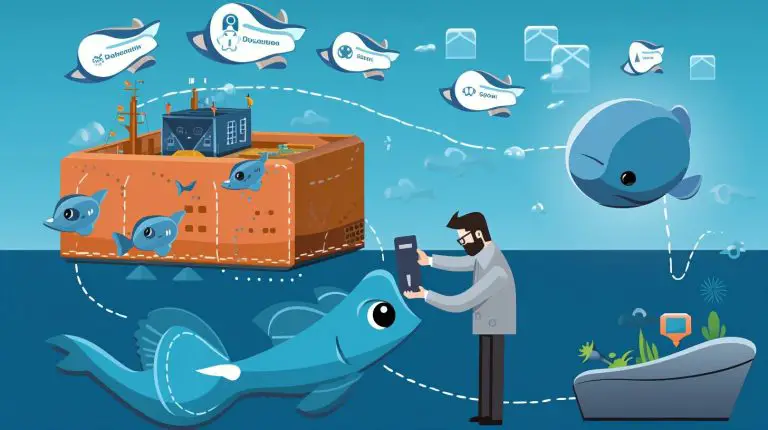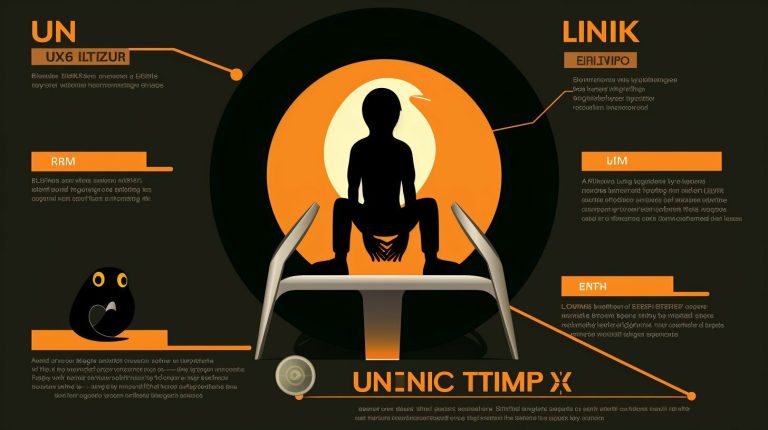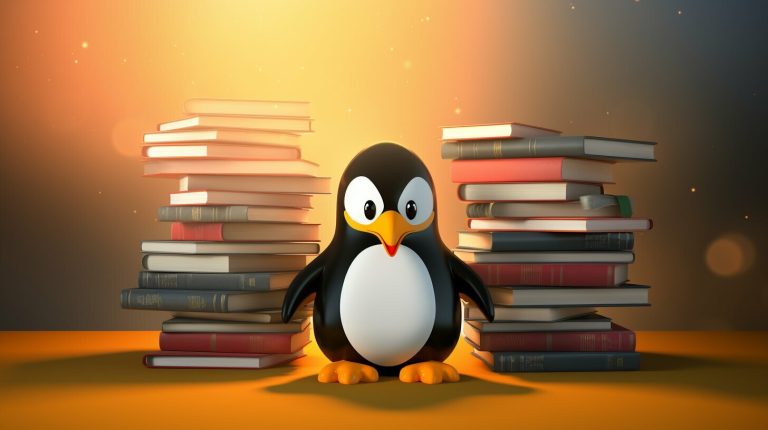Most Lightweight Linux Distro: Our Picks for Speed and Efficiency
Is your computer feeling slow and outdated? Many people believe they need to buy new hardware to regain that speedy performance. But what if the real solution was a simple software change? We explore operating systems designed specifically for efficiency. These options can breathe new life into older machines. They offer a smooth user experience without demanding powerful components. This guide provides a clear path through the available choices. We explain how these systems differ from standard ones. They use fewer resources and streamlined desktops for better performance. Our testing compared these operating systems on identical hardware. We looked at boot time, memory use, and overall usability. This ensures our recommendations are practical and reliable.
Key Takeaways
- Revitalize older computers with a specialized operating system.
- Gain significant speed improvements on modest hardware.
- Choose from options suitable for both beginners and experts.
- Understand the trade-offs between system efficiency and features.
- Find a desktop environment that balances simplicity and control.
- Learn key evaluation criteria for making an informed decision.
Introduction to Lightweight Linux Systems
Resource-efficient operating systems represent a practical alternative to expensive hardware upgrades. These specialized distros are engineered to maximize performance on computers with limited capabilities.
Understanding Lightweight Linux
We define these efficient system variants as distributions specifically designed for minimal resource consumption. They achieve remarkable efficiency through strategic design choices.
Instead of heavy desktop environments, they use streamlined window managers. This approach eliminates unnecessary background services that drain memory and processing power.
Some options can operate smoothly with as little as 256 MB of RAM. This makes them ideal for machines that struggle with modern Windows installations.
Benefits for Older and Modest Hardware
The advantages become immediately apparent on aging hardware. These distros can boot in seconds and remain responsive during everyday tasks.
For users transitioning from other operating systems, these efficient system choices offer a practical path to extend computer lifespan. They provide access to essential applications while maintaining productivity.
We emphasize that efficiency doesn’t mean limited functionality. Many people find that learning about Linux-based systems opens up new possibilities for their older computers.
Review of Top Lightweight Linux Distros
Our analysis now turns to specific operating systems that excel in resource efficiency. We evaluate their unique approaches to performance optimization.
Each selection offers distinct advantages for different user needs. We consider factors like hardware requirements and user experience.
antiX, BunsenLabs, and Linux Lite
antiX operates effectively with minimal RAM requirements. It uses the IceWM window manager and includes a custom control panel for system configuration.
BunsenLabs provides a refined Openbox environment on a Debian foundation. This distribution balances visual appeal with responsive performance.
Linux Lite features an Xfce-based interface familiar to Windows users. It incorporates memory compression technology for enhanced efficiency.
Lubuntu, Puppy Linux, and Porteus
Lubuntu employs the LXQt desktop environment while maintaining Ubuntu compatibility. Users access extensive software repositories for additional applications.
Puppy Linux offers multiple versions built on different foundations. Despite its compact size, it includes a comprehensive set of pre-installed apps.
Porteus runs entirely from system RAM after booting from removable media. It supports seven different desktop environments through a modular approach.
Choosing the most lightweight linux distro
Your journey to finding the perfect efficient operating system begins with understanding key selection criteria. We guide you through essential factors that influence your final choice.
Key Factors to Consider
Start by honestly assessing your technical experience and available time. Some options demand hands-on configuration, while others offer polished out-of-box experiences.
Your hardware specifications immediately narrow suitable choices. Consider processor speed, available RAM, and storage capacity as fundamental limitations.
Software repository size significantly impacts your daily experience. A distribution with extensive repositories ensures you’ll find applications for your needs without complicated installation procedures.
Software and Hardware Compatibility
Desktop environment preferences affect your workflow efficiency. Options range from traditional layouts to minimalist window managers that maximize screen space.
Hardware compatibility extends beyond minimum requirements. Verify driver support for Wi-Fi adapters, graphics cards, and peripheral devices before committing.
We recommend testing candidates using live boot options whenever possible. This allows you to evaluate performance on your actual hardware before installation.
Individual needs vary significantly when making your selection. Some users prioritize maximum performance, while others value extensive documentation and community support available through resources like comprehensive distribution guides.
Remember that the ideal choice balances technical requirements with personal workflow preferences. Understanding containerization technologies like Docker can also inform your decision for specific use cases.
Lightweight Distros from Established Brands
Building on proven foundations offers significant advantages for users seeking efficient operating systems. We explore options built upon mature platforms that provide extensive resources and reliability.
Ubuntu-based and Debian-based Options
Ubuntu-based distributions inherit a robust ecosystem with regular security updates. These systems benefit from Long Term Support cycles that ensure stability across multiple years. Users gain access to massive software repositories containing thousands of applications.
Debian-based alternatives offer legendary stability and commitment to free software principles. They provide access to over 60,000 packages through well-maintained repositories. This approach eliminates the need for third-party sources or complicated installation procedures.
Industry-Leading Performance and Support
Established distributions deliver superior performance through optimized desktop environments. Choices range from streamlined Xfce implementations to efficient LXQt configurations. Each option balances visual appeal with responsive operation.
Comprehensive support infrastructure represents another key advantage. Active community forums and extensive documentation make troubleshooting straightforward. Users benefit from years of accumulated knowledge and reliable update schedules.
The package manager tools and configuration utilities simplify system administration tasks. These components work harmoniously together, reducing compatibility issues. This integration creates a cohesive user experience across different hardware configurations.
Comparative Benefits for Windows Users & Older Machines
Many Windows users hesitate to migrate due to concerns about interface unfamiliarity and learning curves. We address these specific challenges through distributions designed with transition in mind.
Easing the Migration from Windows
Linux Lite stands out as a premier choice for those accustomed to Windows. Its interface deliberately mirrors familiar elements like taskbars and start menus. This approach minimizes cognitive adjustment while maintaining productivity.
The system includes pre-installed applications that users recognize, reducing initial setup complexity. Comprehensive documentation specifically targets newcomers, making the transition smoother. For additional guidance, we recommend exploring specialized distribution guides that compare various options.
Optimizing Performance on Legacy Systems
These efficient distros breathe new life into aging machines and laptop computers. They achieve remarkable performance through strategic design choices that conserve memory.
Different desktop environments offer varying resource requirements. Some distro options can operate smoothly with minimal RAM, extending hardware usability by years. This approach reduces electronic waste while maintaining essential computing capabilities.
The right linux distribution matched to your hardware can transform an outdated machine into a productive tool. This represents a practical way to maximize your technology investment without costly upgrades.
Advanced Customizations and Niche Applications
For experienced users seeking ultimate control, advanced customization options unlock new levels of system optimization. We explore how sophisticated tools transform the computing experience beyond standard configurations.
Variety of Desktop Environments and Tools
The selection of desktop environments spans from full-featured options to minimalist window managers. Each environment offers distinct advantages for different user preferences and hardware capabilities.

Popular choices include the xfce desktop environment, which balances functionality with efficiency. Other environments like KDE Plasma and MATE provide comprehensive feature sets while maintaining reasonable resource usage.
Tailoring the Experience for Power Users
Advanced users appreciate distributions offering extensive control panels and configuration tools. These applications enable deep system modifications without command-line expertise.
Customization extends to init systems, file managers, and window configurations. Users can optimize their workflow through keyboard shortcuts and interface tweaks that enhance productivity.
User Insights and Expert Reviews
Community feedback highlights the importance of thoughtful default configurations. Expert reviews consistently praise distributions that balance innovation with stability across updates.
Real-world testing reveals how different desktop environments perform on various hardware. The learning curve for each environment varies significantly, influencing the overall user experience.
Conclusion
This exploration of efficient systems demonstrates there’s no universal solution for all users. The ideal choice depends on your specific hardware, technical skills, and software needs. We have shown that the right linux distribution can extend a machine’s useful life.
For aging laptop computers or desktops with limited ram, starting with a simple system is wise. Options like those found in our guide to the top efficient distros offer a great starting point. The goal is a smooth user experience.
Remember to test candidates on your actual hardware before installing. The linux distros landscape keeps evolving. New release versions bring improvements. For specialized server needs, exploring options like VZLinux might be beneficial.
In short, the right choice empowers your machine. It’s a smart way to get more use from your technology.
FAQ
What makes a Linux distribution considered lightweight?
Can I run a lightweight Linux distro on a very old computer?
Are lightweight distros a good choice for users switching from Windows?
Do I have to sacrifice software availability with a lightweight system?
How does the desktop environment affect performance?
What about support and updates for these distributions?
- About the Author
- Latest Posts
Mark is a senior content editor at Text-Center.com and has more than 20 years of experience with linux and windows operating systems. He also writes for Biteno.com