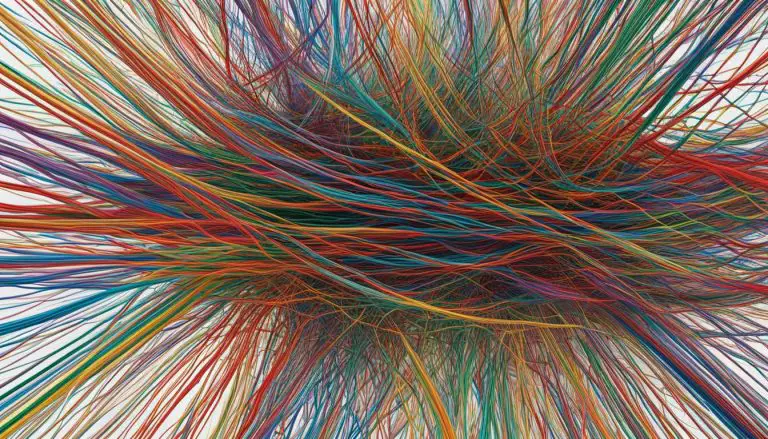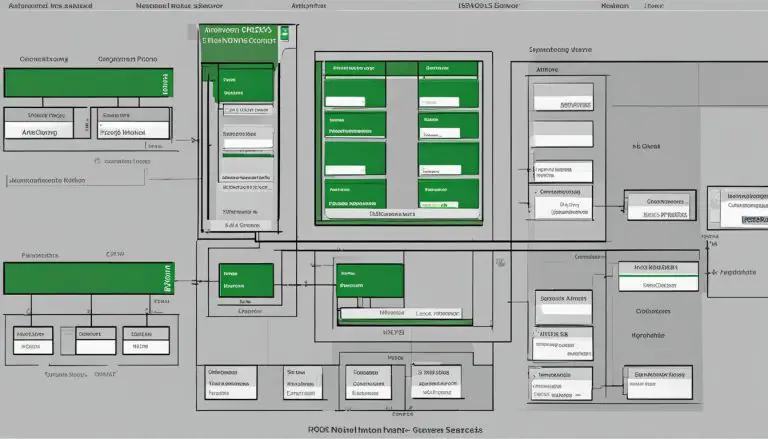What is a Stored Procedure: A Guide
In this article, I will explain what a stored procedure is, provide a definition of stored procedures, and give some examples to help you understand their usage. Stored procedures are an essential component of SQL databases, allowing for efficient execution of SQL statements and providing numerous benefits to developers and database administrators.
A stored procedure is a group of SQL statements that are stored together in a database. It can consist of one or multiple Data Manipulation Language (DML) operations, such as SELECT, INSERT, UPDATE, or DELETE. Stored procedures can also return a value if necessary. They are created using the CREATE PROCEDURE syntax and can be executed using the EXEC command.
Stored procedures offer several advantages for developers. They promote reusability, allowing multiple users and applications to easily use and reuse them. They are also highly modifiable, making it convenient to make changes using the ALTER PROCEDURE command.
Additionally, stored procedures enhance security by restricting users from direct table access. Rather than exposing underlying tables, stored procedures provide an interface for accessing and manipulating data. This adds a layer of protection to your application or database.
Key Takeaways:
- A stored procedure is a group of SQL statements that are stored together in a database.
- Stored procedures allow for the execution of one or multiple DML operations and can return a value if needed.
- They provide benefits such as reusability, easy modification, enhanced security, and increased performance.
- Stored procedures can be created using the CREATE PROCEDURE syntax and executed using the EXEC command.
- Understanding stored procedures is essential for developers working with databases.
Benefits of Stored Procedures
Stored procedures provide several benefits that make them a valuable tool in SQL. Let’s explore the importance and benefits of using stored procedures in your applications and databases.
- Reusability: Stored procedures are reusable, allowing multiple users and applications to easily use and reuse them. This leads to enhanced productivity and efficiency as developers can leverage existing procedures instead of rewriting the same code.
- Easy Modification: Modifying a stored procedure is a breeze with the ALTER PROCEDURE command. This flexibility allows you to quickly update procedures when business requirements change, improving the agility of your applications.
- Enhanced Security: Stored procedures offer improved security by restricting direct table access to users. This means that users can only interact with the database through the procedures, preventing unauthorized access and potential security risks.
- Reduced Network Traffic: Stored procedures reduce network traffic by only passing the procedure name instead of the entire query. This optimization reduces the amount of data sent over the network, resulting in faster and more efficient communication between the application and the database.
- Increased Performance: When a stored procedure is executed for the first time, it creates an execution plan and stores it in the buffer pool. Subsequent calls to the procedure can leverage this cached plan, providing faster execution and improved overall performance.
By leveraging the benefits of stored procedures, developers and database administrators can optimize application performance, enhance security, and improve development efficiency.
“Stored procedures offer reusability, easy modification, enhanced security, reduced network traffic, and increased performance, making them an invaluable asset in SQL.”
Stay tuned for the next section where we explore how to create a stored procedure in SQL and harness its power for your applications.
How to Create a Stored Procedure in SQL
Creating a stored procedure in SQL is straightforward. To create a stored procedure, you can use the following syntax:
Let’s break down the syntax:
-
1CREATE PROCEDURE procedure_name
: This statement is used to create a new stored procedure. You should replace
1procedure_namewith a unique name for your stored procedure.
-
1[parameter1 datatype, parameter2 datatype, ...]
: You can define input parameters for your stored procedure by listing them after the procedure name. Each parameter should have a unique name and a data type.
-
1[AS]
: This optional keyword can be used to separate the parameter list from the main body of the stored procedure.
-
1BEGIN
and
1END;: These keywords define the start and end of the stored procedure’s code block. All SQL statements for the stored procedure are placed between these keywords.
-
1SQL statements;
: Here, you can write one or multiple SQL statements that will be executed when the stored procedure is called.
Once you have defined the stored procedure using the above syntax, you can execute it using the EXEC command. We will explore the execution process in the next section.
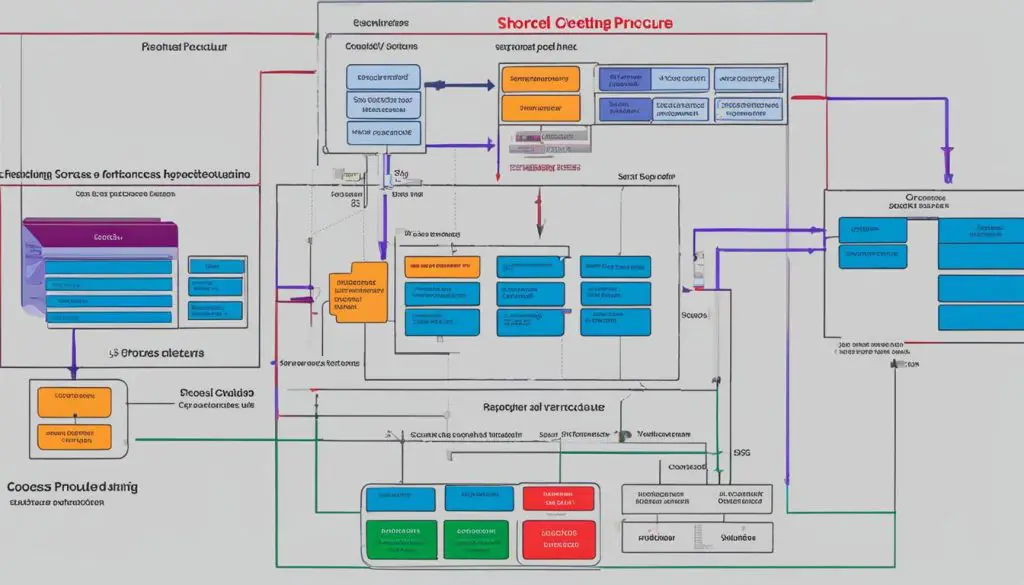
Note: The image above visually represents the process of creating a stored procedure in SQL.
Executing a Stored Procedure
Once a stored procedure is created, it can be executed using the EXEC command. Executing a stored procedure allows you to perform the operations specified within the procedure and retrieve any desired results.
The syntax for executing a stored procedure is as follows:
Here, stored_procedure_name refers to the name assigned to the stored procedure during its creation. You can pass any required parameters enclosed within square brackets to customize the execution of the procedure. These parameters can be used to provide input values or modify the behavior of the procedure.
For example, let’s consider a stored procedure named calculate_sales that takes two input parameters: start_date and end_date. In this scenario, you would execute the stored procedure in the following way:
This would execute the calculate_sales stored procedure, passing the values ‘2022-01-01’ and ‘2022-01-31’ as the start and end dates, respectively.
It’s important to note that when executing a stored procedure, you can also obtain any result sets or output parameters generated by the procedure. These results can be stored in variables or used directly within your application as needed.
Executing a Stored Procedure Example
Let’s consider an example to illustrate the process of executing a stored procedure. Suppose we have a stored procedure named get_employee_info that retrieves information about a specific employee based on their employee ID.
Here’s an example of the procedure’s syntax:
2
3
4
5
6
@EmployeeID INT
AS
BEGIN
SELECT * FROM Employees WHERE EmployeeID = @EmployeeID;
END
To execute this stored procedure and retrieve information about an employee with ID 12345, you would use the following EXEC command:
This would execute the get_employee_info stored procedure, passing the value 12345 as the EmployeeID parameter. The procedure would then return all the information about the employee with the specified ID.
This is just a simple example to demonstrate the process of executing a stored procedure. In real-world scenarios, stored procedures can be more complex, performing various operations and returning more substantial result sets.
The image above illustrates the process of executing a stored procedure, demonstrating the interaction between the application and the database.
<!–
Comments:
- This section provides an overview of executing a stored procedure after its creation. It explains the syntax for executing stored procedures and notes the ability to pass parameters for customization.
- A relevant example is included to demonstrate the execution process and showcase the interaction between the application and the database.
- An image is used to visually enhance the content and reinforce the topic of executing stored procedures.
–>
| Procedure Name | Description |
|---|---|
| EXEC | Executes a stored procedure |
Difference between Stored Procedure and Function
While stored procedures and functions are both important tools in databases, they have some key differences.
Stored procedures are used to store and execute SQL statements. They can contain multiple SQL statements and can be called directly or from other stored procedures. Stored procedures are commonly used for performing complex operations, data manipulation, and business logic within a database.
Functions, on the other hand, are used to return a single value or set of values. They are typically called within SQL queries to perform calculations or transformations on data. Functions are often used in SELECT statements, WHERE clauses, or as part of computed columns.
One significant difference between stored procedures and functions is that stored procedures can have output parameters, allowing them to return data back to the calling program. Functions, however, can only return a value and cannot have output parameters.
Stored procedures:
- Used to store and execute SQL statements
- Can contain multiple SQL statements
- Can be called directly or from other stored procedures
- Commonly used for complex operations, data manipulation, and business logic
Functions:
- Used to return a single value or set of values
- Typically called within SQL queries
- Perform calculations or transformations on data
- Used in SELECT statements, WHERE clauses, or computed columns
Understanding the difference between stored procedures and functions is essential when designing and implementing a database system. Depending on the requirements and desired functionality, choosing the appropriate tool can greatly impact the efficiency and effectiveness of the database operations.
Having a clear understanding of when to use a stored procedure versus a function can help optimize database performance, simplify coding, and improve overall system functionality. It is important to carefully consider the design and purpose of each database object to ensure the most suitable approach is used.
Stored Procedure Best Practices
I believe in following best practices when it comes to creating stored procedures. Not only does it ensure optimal performance and maintainability, but it also promotes a standardized approach to database development. Here are some key best practices to consider:
- Using meaningful names for stored procedures: It is important to choose descriptive and consistent names for your stored procedures. This makes it easier for developers to understand the purpose and functionality of each procedure.
- Using input parameters instead of hardcoded values: Hardcoding values within stored procedures can make them less flexible and harder to maintain. Instead, make use of input parameters to increase reusability and adaptability.
- Properly documenting the purpose and usage of the stored procedure: Documenting your stored procedures is crucial for future reference and collaboration. It helps other developers understand the functionality and usage of each procedure, reducing confusion and facilitating collaboration.
- Regularly reviewing and updating stored procedures: As requirements change and databases evolve, it’s essential to review and update your stored procedures to ensure they remain aligned with the current needs of your application. This helps prevent outdated or inefficient code.
Example:
For example, let’s say we have a stored procedure called GetEmployeeDetails which retrieves information about an employee based on their ID. By following best practices, we can create the procedure with meaningful parameter names and appropriate documentation, like this:
| Stored Procedure | Parameters | Description |
|---|---|---|
| GetEmployeeDetails | @EmployeeID INT | Retrieves details of an employee using their unique ID. |
To execute the stored procedure, we would pass the desired employee ID as a parameter. This allows for easy reusability and ensures a consistent approach to retrieving employee information.
Conclusion
In conclusion, stored procedures are a powerful tool in SQL that provide numerous benefits to developers and database administrators. Their reusability and easy modification make them efficient for executing one or multiple SQL statements. By utilizing stored procedures, developers can enhance the security of their applications and databases, reducing the risk of unauthorized access to sensitive data. Stored procedures also help optimize network traffic by passing only the procedure name instead of the entire query, resulting in improved performance.
Understanding the differences between stored procedures and functions is essential. While stored procedures focus on executing SQL statements, functions are designed to return a single value or set of values. Additionally, stored procedures can be called directly or from other stored procedures, while functions are commonly used within SQL queries. By grasping these distinctions, developers can effectively leverage stored procedures and functions to meet their specific programming needs.
To maximize the benefits of stored procedures, it is crucial to follow best practices. Using meaningful names for stored procedures and properly documenting their purpose and usage promotes maintainability and collaboration among developers. Utilizing input parameters instead of hardcoded values enhances flexibility and scalability. Regularly reviewing and updating stored procedures ensures they stay aligned with changing requirements and database structures.
In summary, stored procedures are a valuable asset within SQL. Consistently adhering to best practices and continuously expanding knowledge in the creation, execution, and usage of stored procedures enables developers to build robust and efficient applications that meet the demands of today’s data-driven world.
FAQ
What is a stored procedure?
A stored procedure in SQL is a group of SQL statements that are stored together in a database. It allows for the execution of one or multiple DML operations on the database and can return a value if needed.
What are the benefits of stored procedures?
Stored procedures provide benefits such as reusability, easy modification, enhanced security, low network traffic, and increased performance.
How do I create a stored procedure in SQL?
To create a stored procedure in SQL, you can use the CREATE PROCEDURE syntax.
How do I execute a stored procedure?
Stored procedures can be executed using the EXEC command.
What is the difference between a stored procedure and a function?
Stored procedures are used to store and execute SQL statements, while functions are used to return a single value or set of values. Stored procedures can be called directly or from other stored procedures, while functions are typically called within SQL queries. Stored procedures can have output parameters, while functions can only return a value.
What are some best practices for working with stored procedures?
Some best practices include using meaningful names for stored procedures, using input parameters instead of relying on hardcoded values, properly documenting the purpose and usage of the stored procedure, and regularly reviewing and updating stored procedures to account for any changes in requirements or database structure.
- About the Author
- Latest Posts
Mark is a senior content editor at Text-Center.com and has more than 20 years of experience with linux and windows operating systems. He also writes for Biteno.com