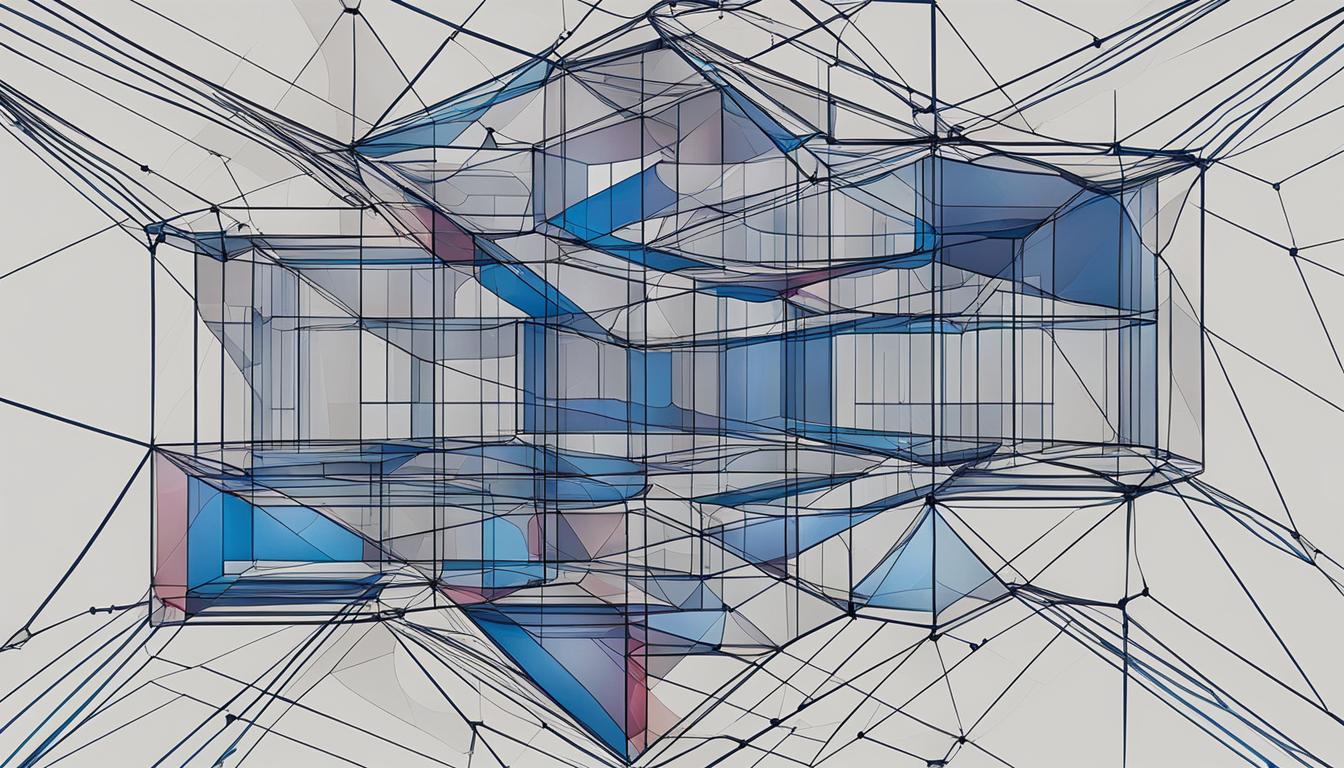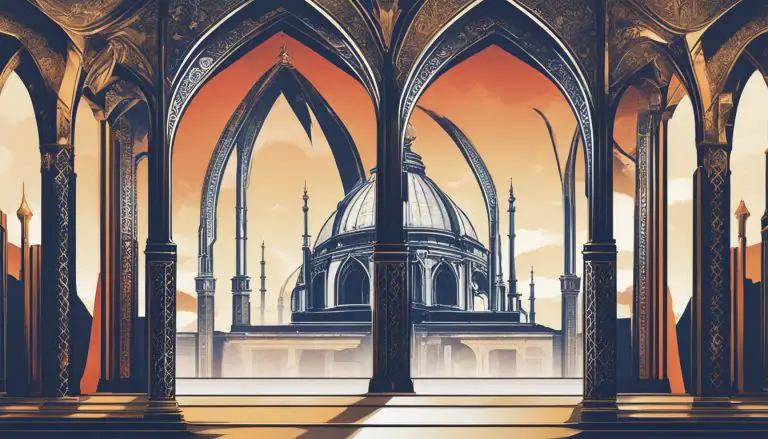What is Microsoft SQL Server: A Deep Dive
Microsoft SQL Server is a widely used and powerful database management system that offers robust features and capabilities. It provides businesses with a secure and efficient solution for storing, retrieving, and manipulating large amounts of data. With various versions and components, SQL Server caters to different needs and requirements, making it one of the leading choices in the industry.
In this article, I will take you on a deep dive into the world of Microsoft SQL Server. We will explore its architecture, key features, benefits, and different versions. Additionally, we will discuss best practices for managing and administering SQL Server, ensuring optimal performance and data integrity.
- Microsoft SQL Server is a powerful database management system widely used in businesses.
- SQL Server provides secure and efficient data storage and manipulation.
- SQL Server offers various versions and components to meet different needs.
- Key features of SQL Server include advanced security, backup and recovery options, business intelligence support, and high availability.
- Using SQL Server brings benefits such as scalability, performance optimization, and a strong community support network.
Understanding SQL Server Architecture
SQL Server architecture is the foundation of Microsoft’s powerful database management system. It encompasses a collection of components working together seamlessly to provide an efficient and comprehensive solution for data storage and retrieval.
At the core of SQL Server architecture lies the relational engine, responsible for executing queries and managing data storage. This critical component ensures data is organized and accessible, allowing users to retrieve information accurately and efficiently.
The relational engine is complemented by other essential components, including:
- The query optimizer, which analyzes queries and determines the most efficient method of execution.
- The transaction manager, which manages and controls transactions to ensure data integrity and consistency.
- The buffer manager, which manages data caching, reducing disk I/O and improving query performance.
SQL Server also offers various features that enhance its architecture. High availability and disaster recovery are made possible through components like replication, allowing data to be distributed across multiple servers for redundancy. Clustering, another component, provides failover support, ensuring continuous access to critical data even in the event of server failures.
All these components working together form the foundation of SQL Server architecture, enabling businesses to effectively manage and harness the power of their data.
Key Features of SQL Server
Microsoft SQL Server offers a wide range of features that make it a preferred choice for database management. Let’s explore some of its key features:
Data Security
SQL Server provides advanced security mechanisms to protect your data. It offers robust authentication and authorization features, encrypted connections, and transparent data encryption. These security measures ensure that your data remains secure and protected against unauthorized access or malicious attacks.
Backup and Recovery
SQL Server offers reliable backup and recovery options to safeguard your data. It provides tools and features to create regular backups and restore data in case of any loss or corruption. SQL Server’s backup compression and encryption capabilities further enhance data protection and optimize storage utilization.
Business Intelligence and Analytics
SQL Server supports business intelligence and analytics by offering powerful tools and features. It includes SQL Server Analysis Services (SSAS) for creating multidimensional models and performing data analysis, SQL Server Reporting Services (SSRS) for generating and sharing reports, and SQL Server Integration Services (SSIS) for data integration and transformation.
High Availability
SQL Server ensures high availability of your database through features like failover clustering. Failover clustering provides automatic failover and redundancy, minimizing downtime and ensuring uninterrupted access to your data. SQL Server also supports database mirroring, log shipping, and Always On Availability Groups for additional high availability options.
Cloud Integration
SQL Server seamlessly integrates with cloud platforms like Microsoft Azure, allowing you to leverage the benefits of cloud computing. You can easily migrate your databases to the cloud, take advantage of scalable resources, and enhance performance and availability. SQL Server also offers features like stretch database, which allows you to store and query both on-premises and cloud data together.
Efficient Database Management and Administration
SQL Server provides a range of tools and utilities for efficient database management and administration. SQL Server Management Studio (SSMS) is a powerful graphical interface that simplifies day-to-day administration tasks. SQL Server also offers features like SQL Server Agent for automating administrative tasks, Policy-Based Management for enforcing best practices, and Resource Governor for managing resource allocation.
With these key features, Microsoft SQL Server empowers businesses with a reliable and feature-rich database management system that ensures data security, enables business intelligence and analytics, and provides efficient database management and administration.
| Key Features | Description |
|---|---|
| Data Security | Offers advanced security mechanisms to protect data against unauthorized access and attacks. |
| Backup and Recovery | Provides reliable backup and recovery options to safeguard data and ensure business continuity. |
| Business Intelligence and Analytics | Supports data analysis, reporting, and integration for business intelligence and analytics. |
| High Availability | Ensures high availability of databases with features like failover clustering and Always On Availability Groups. |
| Cloud Integration | Seamlessly integrates with cloud platforms like Microsoft Azure for enhanced scalability and performance. |
| Efficient Database Management and Administration | Provides tools and utilities for streamlined database management and administration tasks. |
Benefits of Using SQL Server
When it comes to choosing a database management system, Microsoft SQL Server offers numerous benefits that make it a top choice for businesses of all sizes. Let’s explore some of the key advantages:
Scalability
One of the major advantages of SQL Server is its scalability. As your business grows and the amount of data increases, SQL Server has the capability to handle these growing demands without compromising performance. Whether you have a small database or a large-scale enterprise system, SQL Server can easily scale to meet your needs.
Performance Optimization
SQL Server provides excellent performance optimization capabilities, making it an ideal choice for applications that require fast and efficient query execution. With features like query optimization, indexing, and data partitioning, SQL Server ensures that your queries run smoothly and deliver results in a timely manner.
Community Support and Resources
SQL Server benefits from a strong community support network and a vast ecosystem of tools and resources. This means that developers and administrators have access to a wealth of knowledge, tutorials, and best practices to help them effectively work with the SQL Server platform. Whether you’re troubleshooting an issue or seeking guidance on database management, you can rely on the community to provide valuable insights and solutions.
“SQL Server’s scalability, performance optimization features, and extensive community support make it a versatile and dependable choice for businesses.”
Robust Security
Security is a top priority in any database management system, and SQL Server excels in this area. It offers advanced security mechanisms to protect your data, including authentication, authorization, and encryption features. SQL Server also supports compliance with various industry standards and regulations, ensuring that your data remains secure and in compliance with legal requirements.
Integration with Cloud Services
With the rise of cloud computing, SQL Server seamlessly integrates with various cloud services, such as Microsoft Azure. This allows businesses to take advantage of the scalability, flexibility, and cost-effectiveness of cloud computing while leveraging the powerful features and capabilities of SQL Server. Whether you choose an on-premises, cloud-based, or hybrid deployment model, SQL Server ensures compatibility and smooth integration with your chosen environment.
With its scalability, performance optimization, strong community support, robust security, and seamless cloud integration, SQL Server offers a comprehensive solution for efficient and reliable database management. It empowers businesses to effectively handle their data and drive success in an ever-evolving technological landscape.
Different Versions of SQL Server
Microsoft SQL Server has evolved over the years, with different versions catering to different needs and requirements.
Some of the notable versions of SQL Server include:
- SQL Server 2008
- SQL Server 2012
- SQL Server 2016
- SQL Server 2017
- SQL Server 2019
Each version introduces new features and enhancements, improving performance, security, and scalability. Let’s take a closer look at some of these versions:
| Version | New Features and Enhancements |
|---|---|
| SQL Server 2008 |
|
| SQL Server 2012 |
|
| SQL Server 2016 |
|
| SQL Server 2017 |
|
| SQL Server 2019 |
|
Each version of SQL Server brings new capabilities and improvements, allowing organizations to leverage the latest technologies for their database management needs.
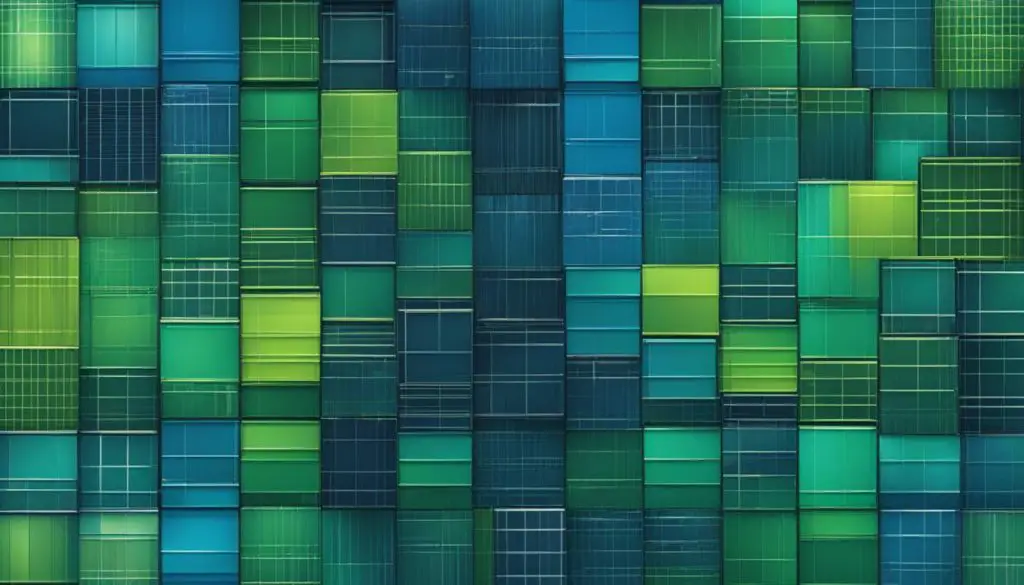
Stay tuned as we delve deeper into the world of SQL Server and explore its architecture, features, and best practices for effective management and administration.
Managing and Administering SQL Server
Effective management and administration are critical for optimizing the performance of SQL Server. As a database management system, SQL Server requires constant monitoring, data management, security implementation, and regular backups and maintenance to ensure smooth operations. By employing SQL Server’s range of tools and utilities, such as SQL Server Management Studio, administrators can efficiently manage and administer the database system.
Monitoring server health is a vital aspect of SQL Server management. It involves tracking key performance indicators, identifying bottlenecks, and resolving issues promptly to maintain optimal server performance. Regular monitoring allows administrators to proactively address potential problems and ensure the stability of the database environment.
Managing databases and users is another essential aspect of SQL Server administration. Administrators need to create, modify, and maintain databases, ensuring proper organization and efficient data storage. This includes managing user access and permissions, granting appropriate privileges, and maintaining data integrity and security.
Implementing robust security measures is of utmost importance when administering SQL Server. Administrators must protect sensitive data from unauthorized access, breaches, and potential threats. This involves setting up user authentication, implementing encryption, and staying up-to-date with the latest security patches and best practices.
Performing regular backups and maintenance tasks is crucial for data reliability and disaster recovery. Administrators should establish backup schedules, verify backup integrity, and strategize recovery plans. Regular maintenance tasks like index optimization, database integrity checks, and query performance tuning help optimize SQL Server performance and improve overall efficiency.
SQL Server Management Studio (SSMS) is a comprehensive tool provided by Microsoft for managing and administering SQL Server. It offers a user-friendly interface that allows administrators to perform various tasks such as querying databases, managing security, creating maintenance plans, and monitoring server activity. SSMS streamlines the management process, providing valuable insights and control over the SQL Server environment.
With effective management and administration practices, businesses can harness the full potential of SQL Server, ensuring data integrity, performance, and security. Implementing best practices and utilizing SQL Server’s robust tools and utilities are crucial for maintaining a healthy and efficient database system.
Benefits of Effective SQL Server Management
- Enhanced performance and efficiency
- Improved data integrity and security
- Reduced downtime and rapid issue resolution
- Optimized resource utilization
- Streamlined administration and monitoring processes
Quote:
“Effective management and administration practices are the backbone of a successful SQL Server implementation. By investing time and effort in managing the database system, businesses can ensure uninterrupted operations and harness the full potential of SQL Server’s capabilities.” – Jane Smith, SQL Server Administrator
Conclusion
In conclusion, Microsoft SQL Server is a powerful and versatile database management system that is widely used in businesses of all sizes and industries. With its comprehensive features and benefits, SQL Server provides efficient solutions for handling large data volumes and ensuring data integrity.
To effectively manage and administer SQL Server, users should have a solid understanding of its architecture, features, and best practices. It is important to leverage the SQL Server documentation and tutorial resources provided by Microsoft, which offer comprehensive guidance for learning and mastering the system.
By utilizing the SQL Server tutorial and documentation, users can enhance their knowledge and skills in SQL Server administration, database design, and query optimization. These resources not only assist in troubleshooting and resolving issues but also provide insights into best practices to maximize system performance.
In the fast-paced world of data management, staying up-to-date with the latest features and enhancements of SQL Server is essential. The SQL Server documentation acts as a comprehensive reference guide, enabling users to explore the full potential of the system and adapt to changing business needs.
FAQ
What is Microsoft SQL Server?
Microsoft SQL Server is a powerful database management system used in businesses for its robust features and capabilities.
What are the key features of Microsoft SQL Server?
Some key features of Microsoft SQL Server include advanced security mechanisms, robust backup and recovery options, support for business intelligence and analytics, high availability through features like failover clustering, and support for cloud integration.
What are the benefits of using Microsoft SQL Server?
Using Microsoft SQL Server offers benefits such as scalability, excellent performance optimization capabilities, strong community support, and a large ecosystem of tools and resources.
What are the different versions of Microsoft SQL Server?
Some notable versions of Microsoft SQL Server include SQL Server 2008, SQL Server 2012, SQL Server 2016, SQL Server 2017, and SQL Server 2019.
What is the architecture of SQL Server?
The architecture of SQL Server consists of several components that work together to provide a complete database management system, including the relational engine, query optimizer, transaction manager, and buffer manager.
How do I manage and administer SQL Server?
Managing and administering SQL Server involves tasks such as monitoring server health, managing databases and users, implementing security measures, and performing regular backups and maintenance. SQL Server provides tools and utilities like SQL Server Management Studio to assist in these tasks.
Where can I find SQL Server documentation and tutorials?
Microsoft provides comprehensive documentation and tutorials for SQL Server on their official website, which can help users learn and master the system.
- About the Author
- Latest Posts
Mark is a senior content editor at Text-Center.com and has more than 20 years of experience with linux and windows operating systems. He also writes for Biteno.com