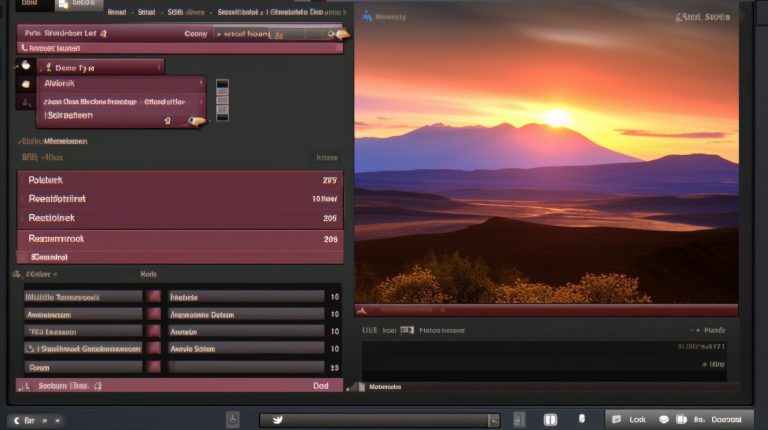What is MX Linux? We Explore Its Capabilities and More
In a digital landscape overflowing with operating system choices, have you discovered the distribution that masterfully balances raw power with remarkable ease of use? We explore a unique Linux distribution born from a powerful collaboration. This operating system merges the strengths of the antiX and former MEPIS communities. Its foundation is the renowned Debian Stable branch, guaranteeing a rock-solid and secure experience. This base ensures long-term reliability that users can trust for their daily computing needs. This platform is engineered for exceptional performance. It runs smoothly on both modern machines and older hardware, extending its appeal to a wide audience.
The environment offers a choice of desktop interfaces, including Xfce, KDE Plasma, and Fluxbox. This flexibility allows every user to tailor their experience. A comprehensive suite of custom tools simplifies complex system management tasks, making advanced functionality accessible to all.
You can test drive the entire system directly from a USB drive without installation. This live environment lets you evaluate its capabilities fully before making any commitment.
Key Takeaways
- Built on the solid, reliable foundation of Debian Stable.
- Results from a collaboration between the antiX and MEPIS communities.
- Designed for high performance on both new and older computers.
- Offers multiple desktop environments like Xfce, KDE, and Fluxbox.
- Includes custom MX Tools for easy system management.
- Can be run as a Live USB for testing before installation.
Introduction to MX Linux
Exploring modern computing options uncovers a system that expertly merges dependability with intuitive operation. This platform stands out for its thoughtful approach to user experience.
Overview of the Distribution
This linux distribution prioritizes straightforward functionality above all else. It delivers a computing environment that works reliably from the moment you start using it.
The architecture is based debian’s proven framework, ensuring compatibility with extensive software repositories. Users benefit from thousands of well-tested applications.
Every component of the desktop environment is designed for efficiency. The system operates smoothly without demanding excessive resources from your hardware.
Key Highlights and Purpose
Stability forms the foundation of this distribution’s philosophy. It avoids chasing cutting-edge features that might compromise reliability.
Comprehensive support resources are available through active community forums and detailed documentation. Users can find answers to technical questions quickly.
The purpose remains clear: provide a robust computing platform that requires minimal maintenance. This approach allows users to focus on their work rather than system administration.
What is MX Linux? Understanding the Basics
The core identity of this platform emerges from its dual heritage and robust technical underpinnings. We examine the fundamental elements that define this distribution’s character and capabilities.
Defining the Core Features
This operating system builds upon the Debian Stable foundation, specifically version 13 “Trixie.” This choice ensures users receive a thoroughly tested and reliable platform.
The distribution incorporates essential antiX components, bringing advanced live-boot technology to the experience. These efficient tools enhance system management without complexity.
Users can select from three primary interface options. The default desktop environment is Xfce, offering lightweight performance. KDE Plasma provides feature-rich modernity, while Fluxbox delivers ultra-minimal resource consumption.
Supported Platforms and System Requirements
The platform supports x86-64 architectures with modest hardware demands. Minimum specifications include just 1 GB RAM and 8.5 GB disk space.
For optimal performance, we recommend 2 GB RAM and 20 GB storage, preferably SSD. A multi-core processor ensures smooth operation across all tasks.
This flexibility in hardware support stems from efficient design choices. The system runs effectively on both modern machines and legacy equipment.
The based Debian stable foundation guarantees five years of security updates and technical support. This long-term commitment provides peace of mind for serious deployments.
History and Evolution of MX Linux
Behind every robust operating system lies a compelling origin story shaped by community vision. We trace this platform’s journey from initial concept to its current mature state.
Beginnings and Community Roots
The project began in December 2013 among MEPIS community members exploring future options. They sought collaborative partnerships to continue their work in the linux distributions ecosystem.
Developers from antiX joined the effort, bringing crucial ISO build technology. Their advanced Live-USB/DVD systems became foundational to the new distribution.
The initial release occurred on March 24, 2014. This version was presented as MX “Fusion” under the antiX umbrella for DistroWatch recognition.
Key Milestones and Release Timeline
MX-16 “Metamorphosis” in November 2016 established independent project status. The system gained its own DistroWatch page, marking a significant milestone.
Each version followed Debian’s stable release cycle. MX-17 “Horizon” transitioned to Debian 9 Stretch, while MX-19 “Patito feo” upgraded to Debian 10 Buster.
The current MX-25 “Infinity” version represents over a decade of development. Built on Debian 13 “Trixie,” this debian stable foundation ensures support until 2030.
Over time, the MX Tools suite expanded from basic utilities to 37+ management applications. This evolution demonstrates the project’s commitment to user-friendly system administration.
MX Linux Features and Capabilities
One of the most compelling aspects of this distribution lies in its comprehensive toolkit designed for practical computing. We explore how these capabilities enhance the user experience.
Powerful MX Tools Suite
The platform includes over 37 specialized utilities that simplify complex system administration. These tools are organized into logical categories for easy navigation.
Users find everything from Live USB creation to system maintenance in one convenient location. The migration to Qt6 ensures modern performance while maintaining accessibility.
Maintenance tasks like disk management and boot repair become straightforward processes. Even advanced operations like service configuration require minimal technical expertise.
Live USB and Persistence Functionality
The live USB functionality represents a standout feature of this distribution. Users can run the entire operating system directly from a USB drive without installation.
This portable approach inherits antiX technology for fast read-write capabilities. Changes and settings persist between sessions when using persistent storage.
The snapshot tool allows creating custom ISO images of personalized installations. This powerful utility captures all configurations and applications in a distributable format.
Installation and Setup Process
Setting up this computing platform involves straightforward steps that accommodate users of all experience levels. The process demonstrates thoughtful engineering through an intuitive workflow.
We guide you through each phase, from preparation to final configuration. This approach ensures a smooth transition to your new operating environment.
System Requirements and Compatibility
This distribution maintains modest hardware demands for broad accessibility. Minimum specifications include 1 GB RAM and 8.5 GB disk space.
For optimal performance, we recommend 2 GB RAM and 20 GB storage. The system supports both modern and legacy equipment effectively.
Step-by-Step Installation Guide
The installation begins by creating bootable media using your preferred tool. You’ll need at least an 8 GB USB drive for this process.
After configuring your system to boot from the USB media, the graphical installer appears. This interface offers both automatic and manual partitioning options.
The process typically completes in about four minutes. Advanced features include preserving existing home folders during replacement installations.
For those interested in other distributions, our guide on creating bootable Linux media provides additional insights. Final configuration involves user account setup and bootloader installation.
Desktop Environments and Customization Options
The ability to choose from multiple desktop interfaces empowers users to tailor their computing environment to specific needs. This flexibility ensures optimal performance across diverse hardware configurations.
We examine the three primary interface choices available. Each option serves distinct user preferences and system requirements.
Exploring Xfce, KDE Plasma, and Fluxbox
Xfce 4.20 serves as the default desktop environment, balancing features with medium-low resource consumption. It utilizes the Xfwm4 window manager and GTK toolkit for consistent performance.
KDE Plasma 6.3.6 offers a feature-rich alternative with Wayland as the default session. This advanced hardware support version delivers modern visual effects and comprehensive customization.
Fluxbox 1.3.7 provides ultra-lightweight operation for legacy systems. Its minimalist approach consumes minimal resources while maintaining functionality.
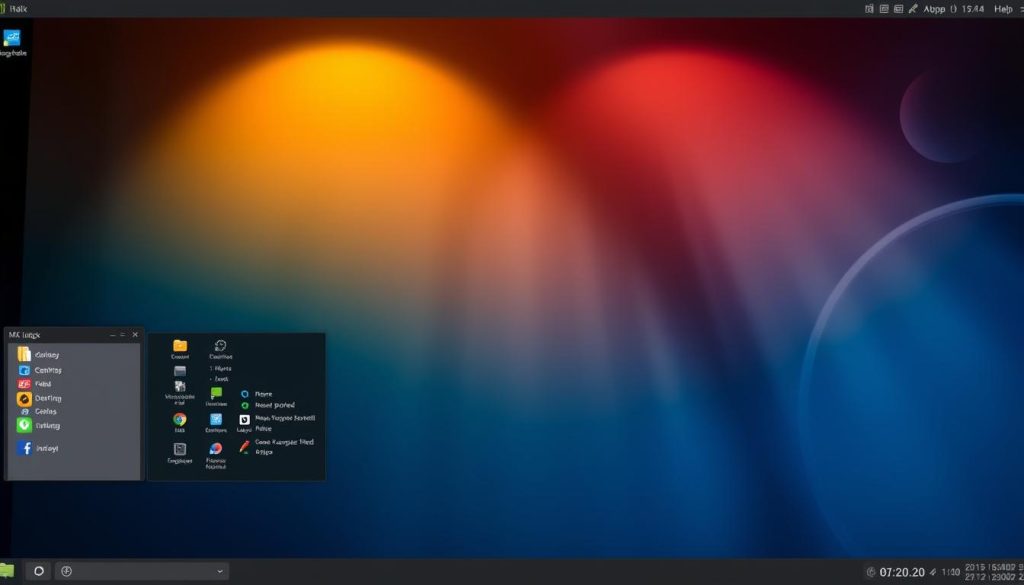
Each environment includes carefully selected applications optimized for that interface. The software selection varies to match the desktop’s philosophy and toolkit.
Personalization with MX Linux Utilities
The distribution includes powerful customization tools accessible through the MX Tools suite. These utilities simplify desktop personalization without technical complexity.
MX Tweak allows quick adjustment of desktop appearance and behavior settings. Users can modify themes, panel configurations, and window manager preferences.
Conky widgets provide real-time system monitoring, while Papirus Folder Colors enable visual organization. The unique ability to save live session customizations during installation streamlines setup.
All editions share the same package management system, ensuring consistent software access. For a comprehensive overview of this versatile operating system, explore our detailed MX Linux guide.
Hardware Compatibility, Performance, and Stability
When evaluating operating systems, hardware compatibility and long-term stability often rank among the most critical considerations for users. This distribution excels in both areas, delivering reliable performance across diverse computing environments.
Optimized Performance on Modern and Legacy Systems
The platform demonstrates exceptional hardware compatibility, spanning from legacy systems with Pentium III processors and 256MB RAM to modern AMD Ryzen and Intel 13th generation platforms. This broad support sets it apart from distributions that have abandoned older hardware.
Efficient resource usage allows smooth operation on older desktop and laptop computers while delivering excellent performance on modern systems. The Advanced Hardware Support edition includes newer graphics drivers specifically optimized for recent hardware.
Boot times average approximately 14 seconds to login, with an additional 4 seconds to reach a usable desktop environment. This efficiency is achieved using the traditional init system rather than systemd.
Long Term Support and System Reliability
The commitment to long term support provides users with predictable update cycles. Current versions receive security patches and stability updates for extended periods, ensuring system reliability.
Built on Debian Stable, the platform ensures maximum stability with fewer bugs than rolling-release distributions. Automatic security updates maintain system integrity throughout the support period.
Real-world testing confirms flawless hardware detection and reliable operation across diverse configurations. This proven stability makes it an ideal choice for both personal and professional use.
MX Linux Compared to Other Distributions
To fully appreciate this platform’s position, we must contrast it with other leading linux distributions in the ecosystem. We analyze Linux Mint, Ubuntu, and antiX across key criteria.
Comparison with Linux Mint, Ubuntu, and antiX
Each distribution serves a distinct primary audience. Linux Mint offers a familiar desktop environment for Windows migrants. Ubuntu provides a vast software repository for developers.
This platform bridges these audiences with remarkable flexibility. It supports both beginners and power users effectively.
Resource demands highlight major differences. This based debian system needs only 1GB RAM, while Mint and Ubuntu require 2GB. antiX is ultra-lightweight at 256MB.
A critical technical distinction involves the init system. This distribution and antiX use SysVinit by default, avoiding systemd. Mint and Ubuntu rely exclusively on systemd.
The package installer approach also varies. This system features a custom package installer alongside APT. Ubuntu integrates Snap packages, and Mint favors Flatpak.
User Experience and Resource Usage Analysis
The Live USB implementation stands out as a superior feature. Full persistence allows saving changes, a functionality missing from Mint and Ubuntu.
User reviews consistently praise the overall experience. They describe it as slick, elegant, and fun.
This positive experience stems from a feeling that the development team genuinely cares. It contrasts with the great apathy gripping the Linux desktop space elsewhere.
For daily use, this operating system delivers a balanced experience. It combines efficient resource usage with powerful applications and management software.
Conclusion
Final assessment confirms this distribution’s ability to satisfy diverse user requirements effectively. The based Debian stable foundation ensures long term reliability with support extending to 2030.
We appreciate the comprehensive MX Tools suite containing 37+ utilities. These simplify complex management tasks for all experience levels.
The flexible desktop environment options—from lightweight default to feature-rich KDE Plasma—cater to various hardware configurations. This flexibility extends to the init system, allowing users to avoid systemd if preferred.
Notable capabilities include genuine live USB functionality with persistence and the powerful snapshot tool. These features enable complete system backup and portable experiences.
With rapid boot times, efficient resource usage, and worldwide repository support, this platform delivers exceptional value. It represents a compelling choice for serious productivity across diverse computing environments.
FAQ
What desktop environments are available for this operating system?
How does the installation process work?
What are the key tools included in the distribution?
Is this distribution suitable for older computers?
How is software managed and updated?
Can I try it without installing it on my hard drive?
What kind of support and stability can I expect?
- About the Author
- Latest Posts
Janina is a technical editor at Text-Center.com and loves to write about computer technology and latest trends in information technology. She also works for Biteno.com.