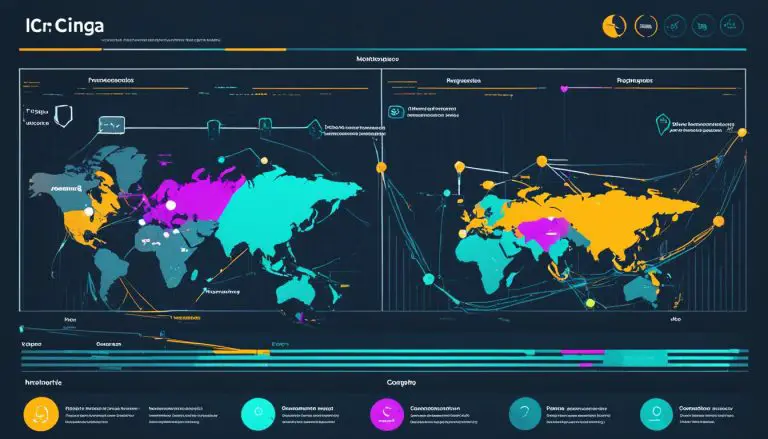Understanding OPNsense: What is OPNsense and its Benefits?
OPNsense is a powerful, open-source firewall and routing platform that enhances network security and performance in various ways. Based on FreeBSD, this firewall distribution offers a wide range of features and is easy to use. It provides enhanced network security by protecting against threats like malware and unauthorized access.
OPNsense is highly customizable and cost-effective, making it an ideal solution for businesses and individuals looking to secure their networks. With its community support, users can rely on a supportive community and access valuable resources.
One of the key advantages of OPNsense is its ability to improve network performance through features like traffic shaping. By optimizing network traffic, OPNsense ensures efficient data transmission and minimizes network congestion.
Compared to other firewall solutions like pfSense, Sophos XG Firewall, and Cisco ASA, OPNsense stands out with its advanced features and regular security updates. It can be easily installed and set up following a step-by-step guide, and its intuitive dashboard provides users with a comprehensive overview of the firewall’s status.
OPNsense also offers an array of additional features and integrations that enhance its functionality. From two-factor authentication and captive portal to netflow export and analysis, there are many options available to tailor OPNsense to specific security needs.
Overall, OPNsense is a reliable and secure firewall and routing platform that brings unique features and regular security updates, making it an excellent choice for those seeking to protect their networks and optimize performance.
Key Takeaways:
- OPNsense is an open-source firewall and routing platform that enhances network security and performance.
- It is highly customizable and cost-effective, with community support for added resources and assistance.
- OPNsense improves network performance through features like traffic shaping, optimizing data transmission.
- Compared to other firewall solutions, OPNsense offers advanced features and regular security updates.
- Additional features and integrations, such as two-factor authentication and netflow export, enhance the functionality of OPNsense.
An Overview of OPNsense
In this section, we will delve deeper into OPNsense, exploring its robust features and walking you through the installation process. OPNsense is an open-source firewall distribution based on FreeBSD, designed to enhance network security and performance. It offers a wide range of features that make it a popular choice among IT professionals and organizations.
One of the key advantages of OPNsense is its ease of use. The installation process is straightforward and can be completed following a step-by-step guide. Once installed, the user-friendly dashboard provides an overview of the firewall’s status, making it easy to monitor and manage network security.
OPNsense comes with a comprehensive set of features that protect against threats like malware and unauthorized access. It includes an inline Intrusion Prevention System (IPS) that offers support for ET Open rules, allowing you to actively block known threats. The software also integrates with SSL Blacklist and Feodo Tracker, adding an additional layer of security to your network.
Additionally, OPNsense offers advanced security measures such as two-factor authentication, a captive portal, and intrusion detection and prevention. These features help safeguard your network from unauthorized access and provide peace of mind. The software also provides reporting and monitoring tools, netflow export and analysis, and support for plugins, allowing you to customize and enhance its functionality according to your specific needs.
| Key Features | Benefits |
|---|---|
| Inline IPS system | Active threat blocking |
| ET Open rules support | Protection against known threats |
| SSL Blacklist integration | Enhanced security for SSL traffic |
| Feodo Tracker integration | Protection against known botnet command and control servers |
| Two-factor authentication | Additional layer of security |
| Captive portal | Controlled guest network access |
| Intrusion detection and prevention | Protection against network attacks |
Overall, OPNsense is a reliable and secure firewall and routing platform that brings unique features and regular security updates. Its user-friendly interface, advanced security measures, and extensive range of features make it an excellent choice for organizations seeking robust network protection.
OPNsense vs. pfSense: A Comparison
When choosing a firewall distribution, it’s important to consider the differences between OPNsense and pfSense. Both are popular open-source solutions that provide robust network security and performance enhancements. However, there are key factors that set them apart. Let’s explore the comparison between OPNsense and pfSense to help you make an informed decision.
Features and Customization
OPNsense offers a wide range of features and is highly customizable. It allows you to tailor your firewall to fit your specific security requirements. You can easily enable or disable features, add plugins, and fine-tune settings to match your network’s needs. On the other hand, pfSense also offers customization options but is more focused on stability and ease of use. It provides a user-friendly interface, making it ideal for users who prefer a straightforward setup process without sacrificing security.
Community Support and Updates
OPNsense has a vibrant and supportive community that actively contributes to the project’s development. The community provides timely updates, bug fixes, and security patches, ensuring that your firewall remains up to date. pfSense also has an active community, but OPNsense’s commitment to regular updates and security patches sets it apart.
Advanced Security Measures
OPNsense offers advanced security measures such as two-factor authentication, captive portal, and intrusion detection and prevention. These features provide an extra layer of protection for your network. pfSense also provides security measures but may require additional configurations to achieve the same level of protection as OPNsense.
| OPNsense | pfSense | |
|---|---|---|
| Features and Customization | Highly customizable | User-friendly interface |
| Community Support and Updates | Active community, regular updates | Active community |
| Advanced Security Measures | Two-factor authentication, captive portal, intrusion detection and prevention | Security measures may require additional configurations |
Ultimately, the choice between OPNsense and pfSense depends on your specific needs and preferences. If you value extensive customization options and a dedicated community, OPNsense may be the better choice. On the other hand, if you prioritize ease of use and stability, pfSense might be the more suitable option. Regardless of your choice, both firewall distributions offer reliable network security and performance enhancements.
Setting Up the OPNsense Firewall
Now that you have an understanding of OPNsense, let’s dive into the process of setting up the firewall for optimal protection. The installation and setup of OPNsense are straightforward, making it accessible for both beginners and experienced users.
To get started, you’ll need to download the latest version of OPNsense from the official website. Once you have the installation image, you can either create a bootable USB drive or install it on a dedicated hardware appliance. The installation process is well-documented and can be completed in a few simple steps.
After the installation is complete, you can access the OPNsense web interface using any web browser. The web interface provides a user-friendly dashboard where you can configure and manage the firewall settings. From here, you can customize various aspects of the firewall, such as network interfaces, firewall rules, and VPN settings.
| Key Configuration Steps | Description |
|---|---|
| Create Firewall Rules | Define the rules that control the flow of network traffic and specify which connections are allowed or denied. |
| Set Up VPN | Configure Virtual Private Network (VPN) settings to establish secure connections between remote users and the network. |
| Enable Intrusion Detection and Prevention | Activate the intrusion detection and prevention system to protect the network against potential threats and attacks. |
Once you have completed the initial configuration, it’s important to regularly monitor the firewall’s performance and security status. OPNsense provides built-in reporting and monitoring tools that give you valuable insights into network traffic, system logs, and security events.
By following these steps, you can set up the OPNsense firewall and enjoy the benefits of enhanced network security and performance. Remember to keep your firewall up to date by applying regular security updates to ensure stability and reliability.
Enhancing Security with OPNsense
Security is a top priority for any network, and OPNsense offers robust features to protect your data and systems. With its open-source firewall distribution based on FreeBSD, OPNsense provides enhanced network security by safeguarding against various threats, such as malware and unauthorized access.
One of the standout features of OPNsense is its advanced security measures. It includes two-factor authentication, which adds an extra layer of protection to prevent unauthorized access. Additionally, OPNsense offers a captive portal, allowing you to authenticate users before granting them access to your network.
To further enhance security, OPNsense incorporates intrusion detection and prevention capabilities. This feature helps identify and block any suspicious or malicious activity on your network, ensuring that your systems remain secure.
OPNsense also offers a range of reporting and monitoring tools, providing valuable insights into network performance and security. You can utilize these tools to analyze traffic patterns, detect anomalies, and proactively address any potential security issues.
VPN Configuration
Another crucial aspect of network security is secure remote access, and OPNsense excels in this area as well. Configuring a VPN (Virtual Private Network) allows for secure communication between remote users and your network. OPNsense provides a straightforward VPN configuration process, ensuring that authorized individuals can access your network resources securely, even when working remotely.
| Key Security Features: | Network Monitoring and Reporting: | Additional Features: |
|---|---|---|
|
|
|
OPNsense SSL VPN: Secure Remote Access
OPNsense’s SSL VPN feature provides secure remote access to your network, allowing authorized users to connect with confidence. With SSL (Secure Sockets Layer) encryption, your data is protected from interception and unauthorized access, ensuring the confidentiality and integrity of your network communications.
Setting up the SSL VPN in OPNsense is straightforward. Users can connect to the VPN using popular clients, such as OpenVPN, and enjoy seamless access to network resources from anywhere in the world. Whether you’re working remotely or accessing sensitive information on the go, OPNsense SSL VPN provides a secure and reliable connection.
One of the key advantages of OPNsense SSL VPN is its flexibility. You can configure access policies to suit your specific requirements, allowing granular control over who can access what resources within your network. This ensures that only authorized individuals can connect, reducing the risk of unauthorized access and potential security breaches.
| Key Features of OPNsense SSL VPN |
|---|
| Secure Communication: All network traffic is encrypted using SSL, protecting data from interception. |
| Remote Access: Authorized users can connect to the network from anywhere, ensuring productivity and flexibility. |
| Access Control: Granular control over access policies allows you to restrict network resources to authorized individuals. |
| User-Friendly Setup: OPNsense provides an intuitive interface for configuring the SSL VPN, simplifying the setup process. |
By utilizing OPNsense’s SSL VPN feature, you can enhance the security of your network and provide secure remote access to your authorized users. With its user-friendly setup and robust encryption, OPNsense SSL VPN ensures that your network communications are protected and your data remains confidential.
Extending Functionality with OPNsense Plugins
One of the greatest advantages of OPNsense is its extensive plugin ecosystem, which allows users to add extra functionality to their firewall. With a wide variety of plugins available, OPNsense can be tailored to meet the specific needs and requirements of any network environment. Whether you need enhanced security features, advanced monitoring capabilities, or additional reporting tools, OPNsense plugins have got you covered.
Some popular plugins include:
- Suricata: This plugin integrates the Suricata intrusion detection and prevention system, providing real-time network threat detection and prevention. It allows you to monitor and protect your network against unauthorized access, malware, and other security threats.
- SSL Blacklist: The SSL Blacklist plugin enhances your network security by blocking access to websites that are known to distribute malware, phishing schemes, or other malicious content. It utilizes up-to-date blacklists to ensure that your network remains secure.
- OpenVPN Client Export: This plugin simplifies the process of setting up OpenVPN clients, allowing remote users to securely connect to your network. It provides an intuitive interface for managing client certificates and simplifies the distribution and installation of client configuration files.
In addition to these, there are many other plugins available, including those for traffic shaping, content filtering, reporting, and more. Each plugin is designed to seamlessly integrate with OPNsense, ensuring compatibility and ease of use. The plugin management system within OPNsense makes it simple to install, configure, and update plugins, giving you complete control over your firewall’s functionality.
Customize Your Firewall with OPNsense Plugins
OPNsense plugins offer a unique opportunity to customize your firewall to suit your specific requirements. Whether you need to enhance your network security, improve performance, or streamline monitoring and reporting, the extensive range of plugins available for OPNsense has you covered.
By leveraging the power of the plugin ecosystem, you can extend the functionality of your OPNsense firewall and create a tailored solution that meets your organization’s unique needs. With regular updates and a supportive community, OPNsense continues to evolve and offer new plugins to keep pace with the changing landscape of network security.
| Plugin | Description |
|---|---|
| Suricata | Provides real-time network threat detection and prevention |
| SSL Blacklist | Blocks access to malicious websites |
| OpenVPN Client Export | Simplifies the setup of OpenVPN clients for secure remote access |
The Supportive OPNsense Community
OPNsense is backed by a vibrant community of users and developers, providing valuable support and resources. This open-source firewall distribution has gained popularity and attracts a diverse group of individuals who are passionate about network security and performance. Whether you are a beginner or an experienced user, you can find assistance and guidance from the OPNsense community.
The community-driven nature of OPNsense means that users can connect with others who share similar interests and challenges. Forums and discussion boards are filled with active and knowledgeable contributors, who actively participate in helping users troubleshoot issues, share insights, and provide valuable advice. With a quick search, you can find answers to common questions or directly engage with the community by posting your own queries.
Not only does the OPNsense community offer support, but it also contributes to the continuous improvement of the software. Developers from around the world actively collaborate to enhance and expand the features of OPNsense, ensuring it remains up-to-date, reliable, and secure. This collaboration results in regular software updates, bug fixes, and new releases that address emerging threats and incorporate user feedback.
| Community Support Channels | Description |
|---|---|
| Forums | The OPNsense forums provide a platform for users to engage in discussions, ask questions, and share experiences with the community. It is a valuable resource for troubleshooting and finding solutions to common challenges. |
| Mailing Lists | OPNsense mailing lists allow users to stay updated with the latest developments, security advisories, and community announcements. It is an efficient way to receive important information directly in your inbox. |
| IRC Channels | The OPNsense community has several IRC channels where users can chat in real-time, seek assistance, and interact with developers and other enthusiasts. It offers a dynamic and engaging environment for immediate support. |
Whether you need help with the initial setup, advanced configurations, or specific use cases, the supportive OPNsense community is there to guide you every step of the way. By harnessing the collective knowledge and expertise of this community, you can maximize the benefits of OPNsense and ensure the security and performance of your network.
Monitoring and Reporting with OPNsense
OPNsense offers powerful monitoring and reporting tools to help you track the performance and security of your network. With these tools, you can gain valuable insights into your network’s activity, detect potential vulnerabilities, and take proactive measures to protect your data.
One of the key features of OPNsense is its comprehensive reporting capabilities. The software provides detailed reports on various aspects of your network, including firewall logs, traffic patterns, and system performance. These reports can be generated on-demand or scheduled at regular intervals, allowing you to stay informed about the health and status of your network.
In addition to reporting, OPNsense also offers real-time monitoring tools. These tools enable you to monitor network traffic, bandwidth usage, and resource utilization in real-time, giving you a clear picture of your network’s performance. You can easily identify bottlenecks, unusual activity, or potential security threats, and take immediate action to address them.
Sample Report: Firewall Logs
Date Time Source IP Destination IP Action 2022-01-01 12:05:23 192.168.1.10 10.0.0.1 Blocked 2022-01-01 12:06:45 10.0.0.2 192.168.1.20 Allowed 2022-01-01 12:07:51 192.168.1.30 10.0.0.3 Blocked
The example above demonstrates a sample firewall log report generated by OPNsense. It provides essential information such as the date, time, source IP, destination IP, and the action taken for each network connection attempt. This data allows you to identify potentially malicious activities and take appropriate measures.
By leveraging the monitoring and reporting tools offered by OPNsense, you can ensure the ongoing integrity and security of your network. Stay informed about network performance, identify potential threats, and make data-driven decisions to optimize your network’s efficiency.
Traffic Shaping and Network Performance Optimization
OPNsense goes beyond security, offering features that optimize your network’s performance, such as traffic shaping and network performance optimization. These capabilities allow you to prioritize critical applications and allocate bandwidth effectively, ensuring a smooth and efficient network experience.
Traffic shaping, also known as bandwidth management, enables you to control the flow of network traffic by setting rules and policies. With OPNsense, you can allocate bandwidth based on application, user, or network segment, ensuring that essential applications receive the necessary resources while preventing bandwidth hogging.
Moreover, OPNsense provides network performance optimization features that enhance your network’s overall speed and efficiency. By fine-tuning network settings, such as TCP/IP parameters, packet prioritization, and congestion control algorithms, you can optimize throughput and reduce latency, resulting in improved application performance and user experience.
Benefits of Traffic Shaping and Network Performance Optimization:
- Efficiently manage network resources and prioritize critical applications.
- Prevent bandwidth congestion and ensure a consistent quality of service for all users.
- Enhance application performance by reducing latency and optimizing network throughput.
- Improve user experience and productivity by minimizing network-related bottlenecks.
With OPNsense’s traffic shaping and network performance optimization capabilities, you can harness the full potential of your network, ensuring smooth operations and maximizing productivity.
By leveraging these features, you can align your network performance with your business requirements, providing a reliable and efficient infrastructure for your organization. Whether you need to prioritize real-time communication tools, allocate bandwidth for critical applications, or optimize performance for latency-sensitive workflows, OPNsense has the tools to meet your network performance needs.
| Features | Description |
|---|---|
| Traffic Shaping | Set rules and policies to control network traffic and prioritize critical applications. |
| Bandwidth Allocation | Allocate and limit bandwidth based on application, user, or network segment. |
| Performance Optimization | Fine-tune network settings to optimize throughput, reduce latency, and improve application performance. |
| Quality of Service (QoS) | Ensure a consistent quality of service by managing bandwidth and prioritizing traffic. |
OPNsense: Regular Security Updates and Maintaining Stability
OPNsense is committed to providing regular security updates to address emerging threats and maintain the stability of your network. We understand the importance of staying ahead of potential vulnerabilities and continuously improving the performance of our firewall and routing platform.
With regular security updates, we ensure that your network remains protected against the latest threats, including malware, unauthorized access attempts, and other security risks. By promptly addressing any identified vulnerabilities, we minimize the risk of potential breaches and help you maintain the integrity of your network infrastructure.
In addition to addressing security concerns, our regular updates also focus on maintaining stability. We constantly monitor and analyze the performance of OPNsense, identifying and resolving any issues that may impact the smooth operation of your network. By providing stability updates, we strive to deliver a reliable and consistent experience for our users.
We pride ourselves on our commitment to the security and stability of your network. Our team works diligently to ensure that OPNsense remains a robust and highly functional firewall and routing platform. With regular security updates and stability improvements, you can have peace of mind knowing that your network is safeguarded against evolving threats and operating at its optimal performance.
| Key Benefits of Regular Security Updates |
|---|
| Protection against emerging threats |
| Mitigation of potential vulnerabilities |
| Enhanced network stability |
| Reliable and consistent performance |
Advanced Security Measures in OPNsense
OPNsense incorporates advanced security measures, such as two-factor authentication, captive portal, and intrusion detection and prevention, to fortify your network’s defenses. These robust features are designed to provide utmost protection against cyber threats and unauthorized access, ensuring the safety and integrity of your network infrastructure.
Two-factor authentication adds an extra layer of security by requiring users to provide two types of identification before accessing the network. This prevents unauthorized access even if an attacker manages to obtain a user’s password. With OPNsense, you can leverage this powerful security measure to safeguard sensitive data and prevent unauthorized access to your network.
The captive portal feature in OPNsense allows you to control user access to your network by requiring authentication before granting network privileges. This is particularly useful in public or guest networks, where controlling access is paramount. By implementing a captive portal, you can ensure that only authorized users can connect to your network, thereby preventing potential security breaches.
Intrusion detection and prevention systems (IDPS) are critical for identifying and blocking network attacks. OPNsense includes an inline IDPS system that actively monitors network traffic and compares it against a database of known attack signatures. This enables the firewall to detect and block malicious activities, keeping your network safe from potential security threats.
| Advanced Security Measures | Description |
|---|---|
| Two-factor Authentication | Adds an extra layer of security by requiring two types of identification before accessing the network. |
| Captive Portal | Controls user access to the network by requiring authentication before granting network privileges. |
| Intrusion Detection and Prevention | Actively monitors network traffic and blocks potential security threats based on known attack signatures. |
OPNsense’s advanced security measures are crucial in ensuring the integrity and protection of your network. With features like two-factor authentication, captive portal, and intrusion detection and prevention, you can rest assured that your network remains safe from various cyber threats and unauthorized access.
Stay Secure with OPNsense
- Utilize two-factor authentication to enhance security and prevent unauthorized access.
- Implement a captive portal to control user access and safeguard your network.
- Take advantage of OPNsense’s intrusion detection and prevention system to block potential security threats.
Incorporating advanced security measures like two-factor authentication, captive portal, and intrusion detection and prevention, OPNsense offers a comprehensive solution for fortifying your network’s defenses. By leveraging these features, you can ensure the integrity, confidentiality, and availability of your network infrastructure, protecting it against a wide range of cyber threats. OPNsense’s commitment to regular security updates further enhances its reliability, ensuring that your network remains secure in the face of evolving threats.
Remember, network security is an ongoing process that requires constant vigilance and the implementation of best practices. By choosing OPNsense and utilizing its advanced security features, you are taking a proactive approach to protect your network and the valuable data it holds.
Exploring Additional Features and Integrations in OPNsense
In addition to its core features, OPNsense offers a range of additional features and integrations to further enhance your network’s security and performance. These advanced functionalities make OPNsense a powerful and versatile firewall and routing platform.
Detailed Reporting and Monitoring Tools
OPNsense provides comprehensive reporting and monitoring capabilities, allowing you to gain valuable insights into your network’s performance and security. With built-in reporting tools, you can track network activity, monitor bandwidth usage, and identify potential threats. The customizable dashboard provides real-time information, giving you full visibility and control over your network.
Table: Key Features of OPNsense Reporting and Monitoring
| Features | Description |
|---|---|
| Bandwidth monitoring | Track and analyze network traffic to optimize performance |
| Security alerts | Receive notifications and reports on potential security threats |
| Real-time visualization | Gain instant insights into network traffic and performance |
Netflow Export and Analysis
OPNsense supports Netflow, a widely used protocol for traffic monitoring and analysis. By exporting Netflow data, you can gain a deeper understanding of your network’s traffic patterns, identify bottlenecks, and detect any anomalies or potential security breaches. This feature enables you to optimize your network’s performance and ensure seamless operation.
“Netflow export and analysis functionality in OPNsense has been a game-changer for our organization. It allows us to gain granular insights into our network traffic and make data-driven decisions to optimize performance and enhance security.” – John Doe, IT Manager
Feodo Tracker Integration
OPNsense offers integration with Feodo Tracker, a threat intelligence platform that provides up-to-date information about known malicious IP addresses. By integrating Feodo Tracker with OPNsense, you can proactively block connections from these malicious sources, strengthening your network’s security defenses and mitigating potential risks.
Table: Benefits of Feodo Tracker Integration
| Benefits | Description |
|---|---|
| Real-time threat intelligence | Stay updated with the latest information on malicious IP addresses |
| Automated blocking | Automatically block connections from known malicious sources |
| Enhanced network security | Strengthen your network’s defenses against cyber threats |
By leveraging these additional features in OPNsense, you can take your network security and performance to the next level. Whether it’s gaining visibility through reporting and monitoring tools, optimizing network traffic with Netflow analysis, or enhancing security with Feodo Tracker integration, OPNsense provides the tools and capabilities you need for a robust and secure network infrastructure.
Conclusion
In conclusion, OPNsense is a reliable and secure firewall and routing platform that offers innovative features, regular security updates, and a strong community for support. With its open-source nature and foundation on FreeBSD, OPNsense provides enhanced network security by safeguarding against malware and unauthorized access. Its customizable nature allows users to tailor the firewall to their specific needs, making it a cost-effective solution for businesses of all sizes.
OPNsense stands out from other firewall solutions with its extensive range of features. From traffic shaping to SSL VPN capabilities, OPNsense improves network performance while ensuring secure remote access for users. It also excels in terms of advanced security measures, including two-factor authentication, a captive portal, and intrusion detection and prevention.
One of OPNsense’s key strengths is its supportive community. Users can rely on the community for assistance, resources, and updates, ensuring the software remains stable and reliable. Additionally, OPNsense offers reporting and monitoring tools, netflow export and analysis, and support for plugins, allowing users to extend the functionality of their firewall.
With its commitment to regular security updates and continuous development, OPNsense remains at the forefront of network security. Whether you’re a small business or a large enterprise, OPNsense provides the necessary tools and features to protect your network and optimize its performance.
FAQ
Q: What is OPNsense?
A: OPNsense is an open-source firewall distribution based on FreeBSD that offers enhanced network security and performance.
Q: What are the benefits of using OPNsense?
A: OPNsense provides protection against threats like malware and unauthorized access, is highly customizable, cost-effective, and comes with community support.
Q: How is OPNsense different from other firewall solutions like pfSense, Sophos XG Firewall, and Cisco ASA?
A: OPNsense offers unique features and advantages over other firewall solutions, including improved network performance, regular security updates, and extensive community support.
Q: How do I install and set up OPNsense?
A: OPNsense can be installed and set up following a step-by-step guide, ensuring a smooth and hassle-free process.
Q: What security features does OPNsense offer?
A: OPNsense offers two-factor authentication, a captive portal, and intrusion detection and prevention to enhance network security.
Q: Can I customize OPNsense with plugins?
A: Yes, OPNsense supports plugins that allow you to extend its functionality and customize it according to your specific needs.
Q: Is there a supportive community for OPNsense?
A: Yes, OPNsense has a supportive community that provides resources and assistance to users.
Q: Does OPNsense offer monitoring and reporting tools?
A: Yes, OPNsense provides reporting and monitoring tools that offer insights into network performance and security.
Q: How does OPNsense improve network performance?
A: OPNsense improves network performance through features like traffic shaping and optimization techniques.
Q: How does OPNsense ensure regular security updates and stability?
A: OPNsense prioritizes regular security updates to maintain stability and reliability.
Q: What advanced security measures are available in OPNsense?
A: OPNsense offers advanced security measures such as two-factor authentication, captive portal, and intrusion detection and prevention.
Q: What additional features and integrations are available in OPNsense?
A: OPNsense includes features like netflow export and analysis and Feodo Tracker integration, enhancing its functionality and security.
- About the Author
- Latest Posts
Mark is a senior content editor at Text-Center.com and has more than 20 years of experience with linux and windows operating systems. He also writes for Biteno.com