Learn What is TypeScript: Basics, Advantages, and More
Have you ever spent hours debugging a JavaScript application, only to find the issue was a simple type error that could have been caught earlier? This common frustration highlights a significant gap in large-scale web development. While JavaScript powers the modern web, its dynamic nature can introduce hidden problems as projects grow.
We introduce TypeScript as the powerful solution to this challenge. It builds upon JavaScript by adding an optional type system. This layer acts like a proactive assistant, checking your code for potential errors before it runs. The result is more reliable and maintainable applications.
This programming language extends the capabilities developers already know. It catches mistakes early and makes code easier to understand for teams. According to the official TypeScript documentation, it uses a structural type system and can highlight unexpected behavior, lowering the chance of bugs.
Our guide will show you how this tool transforms development. We cover everything from core concepts to real-world integration. You will see how it helps build scalable applications with confidence, regardless of your current experience level.
Key Takeaways
- TypeScript is a statically typed superset of JavaScript designed for building large-scale applications.
- It adds an optional type system to catch errors during development, not at runtime.
- The language provides superior tooling support with autocompletion and refactoring aids.
- TypeScript code compiles down to clean, readable JavaScript that runs anywhere.
- It is fully compatible with existing JavaScript libraries and frameworks.
- Adopting TypeScript leads to more maintainable and robust codebases.
- Learning this language is an essential skill for modern web developers.
Introduction to TypeScript
Modern software engineering requires stronger guarantees than JavaScript‘s dynamic typing can provide. This programming language emerged as a natural evolution to address scalability challenges in complex applications.
Overview of TypeScript as a JavaScript Superset
TypeScript functions as a true superset of JavaScript, meaning every valid JavaScript program automatically qualifies as valid TypeScript code. This foundational principle ensures complete backward compatibility while adding powerful new capabilities.
The language builds directly upon existing JavaScript syntax rather than replacing it. Developers can continue using familiar patterns while gradually adopting TypeScript-specific features. This approach lowers the learning curve and simplifies integration into existing projects.
Historical Context and Adoption
JavaScript originally served simple web interactivity but evolved into a foundation for complex applications. This growth revealed limitations in the language’s permissive nature, particularly around type safety.
TypeScript was developed specifically to address these scaling challenges. It maintains full compatibility with JavaScript environments while introducing optional static typing. According to TypeScript documentation, this approach catches errors during development rather than at runtime.
The development community has widely embraced this tool for large-scale projects. Its ability to improve code maintainability and provide better tooling support drives continued adoption across frontend and backend applications.
What is TypeScript and How Does It Work?
The journey from a TypeScript file to a running application involves a crucial transformation step. Developers write their source code in files with a .ts extension, distinguishing them from standard .js files.
This TypeScript code is not directly executable by browsers or Node.js. It must first be processed by the TypeScript compiler. This tool performs a process often called transpilation, converting the enhanced syntax into clean, standard JavaScript code.
The result is plain JavaScript that runs seamlessly anywhere JavaScript is supported. This compilation step is where the magic happens, catching type-related errors before deployment. For a deeper exploration of TypeScript’s fundamentals, our guide on what makes this language unique provides excellent insights.
Compatibility flows in one direction. You can freely use existing JavaScript code within a TypeScript project. However, the reverse is not true, as browsers cannot interpret TypeScript-specific syntax.
The final deployed application consists entirely of the generated plain JavaScript. The original TypeScript source acts as a robust development aid, improving code quality without altering runtime behavior. This workflow ensures scalability and maintainability for large-scale projects.
Core Features and Syntax of TypeScript
At the heart of TypeScript’s power lies its sophisticated type system, which transforms JavaScript development. These features provide developers with robust tools for building reliable applications.
Type Annotations and Inference
Type annotations allow explicit declaration of variable types using simple syntax like
1 | variable: string |
. This enforces data constraints throughout your code. The compiler catches mismatches during development rather than at runtime.
TypeScript’s intelligent type inference automatically determines types based on assigned values. This reduces the need for explicit annotations while maintaining full type safety. The system understands context from usage patterns.
Enhanced Object-Oriented Programming
Object-oriented programming receives significant upgrades through advanced type capabilities. Interfaces define contracts for object shapes, ensuring structural consistency. Custom types model domain-specific data precisely.
Classes and inheritance promote clean code organization. Interfaces work seamlessly with object structures. These features make TypeScript code more maintainable than traditional JavaScript approaches.
Advantages of Using TypeScript
Early error detection transforms the development workflow from reactive debugging to proactive problem-solving. We find this approach delivers substantial benefits across entire development cycles.
Improved Productivity and Early Error Detection
Static typing provides immediate feedback during development. This prevents entire categories of runtime issues before they reach production environments.
Compile-time type checking identifies mismatches and undefined variables during coding. Developers receive instant notifications about potential errors. This approach catches errors early when fixes are least expensive.
The system acts as a safety net throughout the development process. It alerts teams to mistakes immediately rather than requiring extensive debugging sessions later. This prevents situations like accidental string concatenation when mathematical operations were intended.
Future-Proofing with ECMAScript Next Features
This language brings tomorrow’s JavaScript capabilities to today’s projects. It supports upcoming ECMAScript features before browsers implement them fully.
The tool tracks the TC39 proposal process and generally implements features at stage 3. This forward-looking approach future-proofs codebases against JavaScript’s evolution. Teams can use modern syntax while maintaining full compatibility.
This dual advantage combines modern feature access with robust type safety. It positions the tool as both a productivity booster and a bridge to JavaScript’s future. The approach shares similarities with how Dart handles language evolution in mobile development.
TypeScript in Browser and Server-Side Development
A key strength of this language is its applicability in both client and server environments. This versatility makes it a comprehensive solution for full-stack web development. Teams can maintain consistent code quality from the user interface to the database.
Client-Side Implementations and Framework Integrations
On the client-side, this tool controls the browser and manipulates the Document Object Model (DOM). It handles user interactions like clicks and form inputs. Rendering dynamic content becomes safer with type checking.
Major frontend frameworks offer robust support. Angular, React, and Vue.js leverage these features to build large-scale web applications. This leads to more maintainable and reliable browser experiences.
Server-Side Applications with Node.js and NestJS
For server-side development, Node.js is a natural partner. It manages database interactions, API handling, and file operations. The same type safety benefits apply to backend code.
Frameworks like Express provide flexibility for web services. NestJS offers an enterprise-grade structure for building type-safe APIs. This ensures server applications are as reliable as their frontend counterparts.
Using this language across the entire stack streamlines the development process. It catches errors early in both frontend and backend code. This creates a cohesive and robust environment for building modern web solutions.
Migrating from JavaScript to TypeScript
The prospect of rewriting an entire JavaScript application can stall modernization efforts. This language offers a more practical incremental approach that respects existing investments.
Backward compatibility means your existing JavaScript code runs unchanged in new projects. Teams can incorporate current JavaScript files directly without immediate modifications. This eliminates the rewrite barrier that often prevents technology upgrades.
We recommend adopting features gradually rather than implementing everything at once. Learn a few concepts, then apply them to specific parts of your code. This iterative method reduces risk while delivering immediate benefits.
The function-by-function strategy lets teams enhance JavaScript code one piece at a time. Convert individual functions to leverage TypeScript JavaScript capabilities as needed. This approach maintains application stability throughout the transition.
Gradual migration deepens understanding through practical application. Teams realize benefits progressively without overwhelming complexity. This flexibility makes modernization accessible regardless of project scale.
Understanding the TypeScript Compiler and Setup
Before writing any TypeScript code, developers must establish the compilation pipeline that transforms their work into executable JavaScript. This setup process centers around the TypeScript compiler, which bridges the gap between development and deployment.
Installing and Configuring TypeScript
We begin by installing the TypeScript compiler globally using npm. The command
1 | npm install -g typescript |
makes the tsc command available throughout your development environment.
This global installation allows you to use the compiler across all projects on your machine. The setup creates the foundation for transforming typed source code into standard JavaScript.
Compiling TypeScript to JavaScript
The compilation process starts when you run
1 | tsc filename.ts |
. This command tells the TypeScript compiler to process your source file and generate corresponding JavaScript output.
For example, running
1 | tsc hello.ts |
creates a hello.js file ready for deployment. The generated file contains standard JavaScript that browsers and Node.js can execute directly.
This workflow enables you to compile TypeScript incrementally as you develop. Each compilation validates your code and produces deployable JavaScript assets.
TypeScript in Modern Web Development
Building modern web applications requires tools that scale with complexity. TypeScript delivers this scalability through robust framework integration and enhanced developer tooling.
Integration with Frameworks like React and Angular
React’s popularity combines powerfully with TypeScript’s type safety. This pairing creates a reliable toolchain for frontend development. Developers gain confidence building complex user interfaces.
Angular embraces this language as its foundation. The framework uses TypeScript extensively for component architecture. This deep integration streamlines large-scale application development.
Enhancing Developer Experience with Tooling
Modern code editors provide exceptional TypeScript support. Intelligent autocompletion suggests accurate code as you type. Real-time error highlighting catches issues immediately.
These tools transform the debugging process. Developers identify problems during coding rather than runtime. The workflow becomes significantly more efficient.
Cross-platform development benefits greatly from this ecosystem. Ionic leverages TypeScript for native mobile applications. Electron enables desktop applications using the same codebase.
Large projects gain the most from these advantages. The TypeScript Handbook offers comprehensive guidance for mastering these integrations. Teams building complex applications find the investment worthwhile.
Practical Examples of TypeScript Code
Seeing practical examples makes complex programming concepts click into place. We will explore two scenarios that show the language’s power in action. The first demonstrates basic syntax, while the second highlights its crucial error-catching ability.
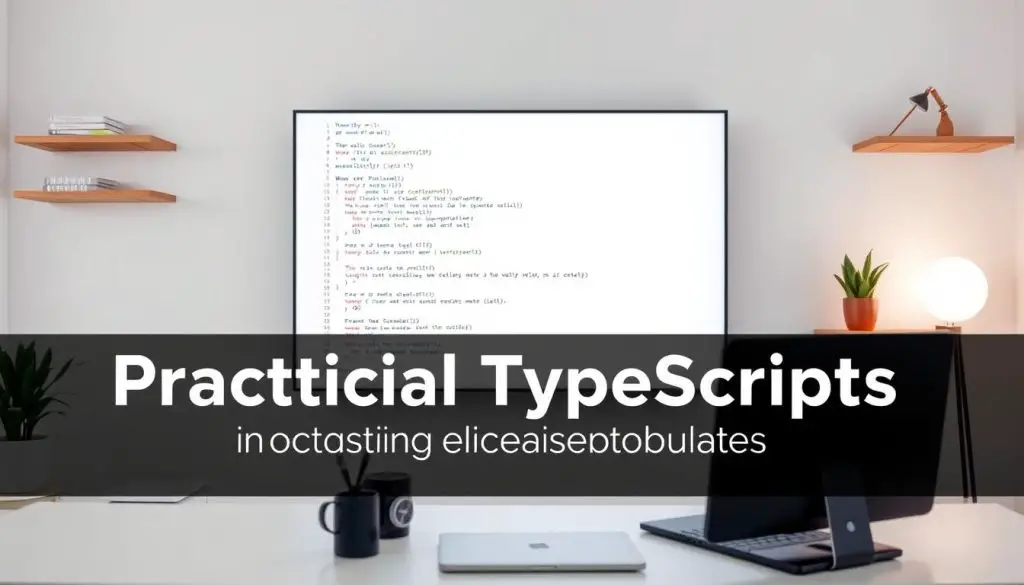
Writing a “Hello, World!” Program
We start with the classic first step. Create a new file named
1 | hello.ts |
. Inside, we write a simple code snippet.
The value of our message is clearly defined as a string using a type annotation. This tells the system the variable can only hold text values.
After saving the file, we compile it using the command
1 | tsc hello.ts |
. This generates plain JavaScript. Running
1 | node hello.js |
then displays “Hello, World!” in the console.
Debugging and Type Checking in Action
Now, consider a common pitfall. An HTML form returns input values as strings. A function meant to add two numbers would accidentally concatenate them instead.
Passing the strings “10” and “20” would yield “1020”. This error would only appear at runtime in standard JavaScript.
Here, the compiler shines. By annotating the function parameters as number, we enforce the correct type. The system immediately flags the mismatch, preventing the bug. This proactive checking is a core strength, similar to the strong typing capabilities found in Scala.
This approach eliminates entire categories of errors related to unexpected data types. It makes the code self-documenting and far more reliable.
Common Pitfalls and Limitations of TypeScript
No technology solution comes without trade-offs, and TypeScript’s powerful features carry specific costs. We examine the practical constraints teams face when adopting this tool.
Compilation Overhead and Build Steps
Using TypeScript introduces an additional compilation step before execution. This process transforms typed source code into standard JavaScript for runtime environments.
The extra build time creates a slower feedback loop compared to plain JavaScript. Developers cannot test changes instantly without compilation. This overhead becomes noticeable in large projects.
However, this compilation serves a crucial purpose. It catches potential errors before they reach production. The trade-off prevents costly runtime failures.
The Learning Curve and Configuration Complexity
Teams new to typescript face a significant learning curve. Developers must master types, generics, and advanced concepts beyond standard JavaScript knowledge.
Configuration files like tsconfig.json require careful setup. Large projects demand detailed configuration management. This complexity can challenge teams beginning their journey with using typescript.
Despite these limitations, the benefits often outweigh the costs. Early error detection prevents production issues. The investment in learning pays dividends in code quality and maintainability.
Conclusion
In the landscape of modern web development, TypeScript stands as a cornerstone for building robust applications. It elevates standard JavaScript with a powerful type system that catches potential errors early in the development cycle.
This approach transforms how teams write and maintain code. Features like static typing and interfaces make object-oriented programming safer and more predictable. The result is more reliable projects with fewer runtime surprises.
While adopting this language requires an initial investment, the long-term gains in code quality and team productivity are substantial. Its seamless integration with existing JavaScript code makes migration a practical, incremental process.
We encourage all developers to learn TypeScript. Mastering its syntax and features is an essential step toward creating scalable, enterprise-grade web solutions with confidence.
FAQ
How does TypeScript’s static typing help catch errors early?
Can I use TypeScript with my existing JavaScript projects and frameworks?
What is the role of the TypeScript compiler in the development process?
What are some key features beyond basic type checking that TypeScript offers?
Is there a significant performance overhead when using TypeScript?
How does TypeScript support future JavaScript features?
- About the Author
- Latest Posts
Mark is a senior content editor at Text-Center.com and has more than 20 years of experience with linux and windows operating systems. He also writes for Biteno.com






