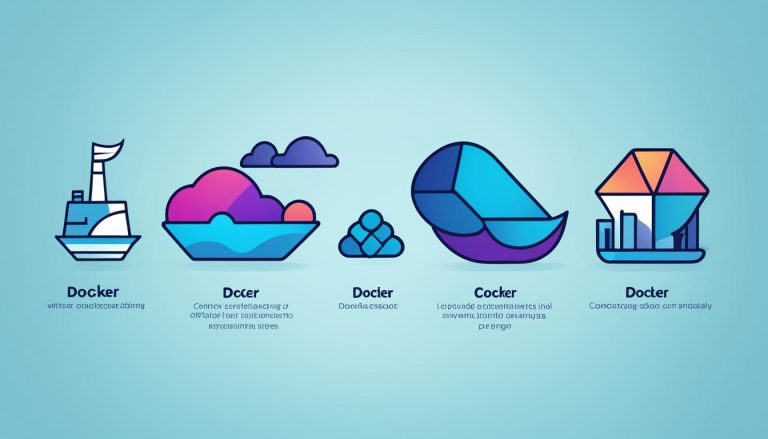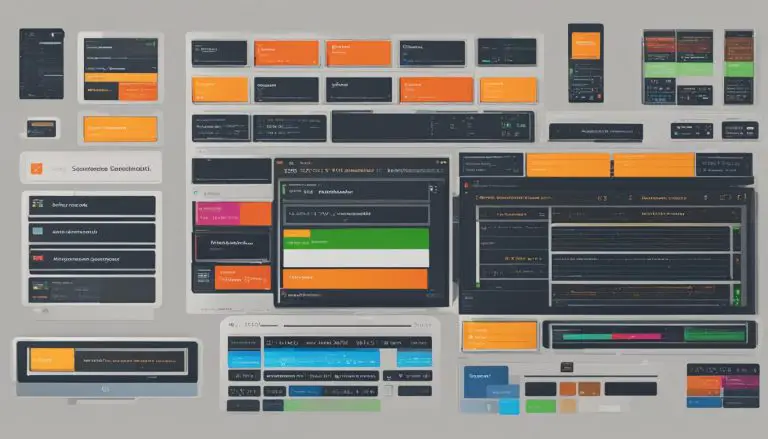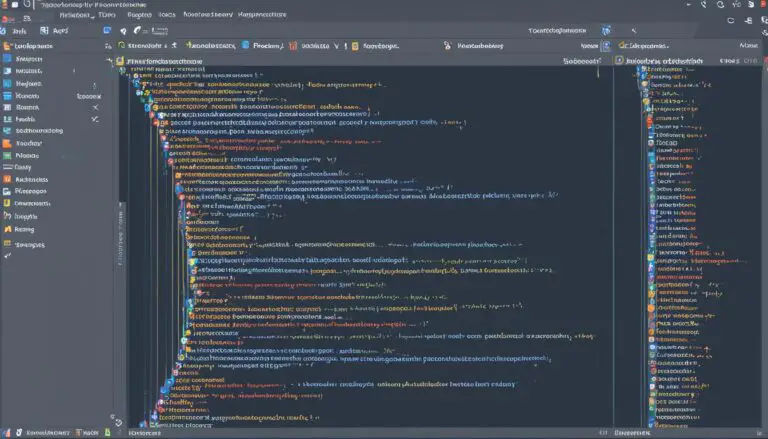Is Linux Better Than Windows? We Break Down the Differences
What if the most important decision for your computer isn’t about the hardware, but the operating system that runs it? This fundamental choice shapes your entire digital experience. For decades, the landscape of personal computing has been dominated by two primary forces. On one side, a globally recognized platform powers a vast majority of desktops. On the other, a powerful, open-source alternative fuels everything from web servers to supercomputers. This comparison goes far beyond simple preference. Your selection influences daily productivity, security posture, and long-term financial investment. Users range from casual home operators to professional developers and enterprise IT managers. Each group possesses distinct needs.
Our analysis examines multiple dimensions. We will explore performance metrics, security models, cost considerations, and software compatibility. Our goal is to provide a clear, balanced perspective. We want to empower you with the knowledge needed for an informed choice.
Key Takeaways
- The selection of an operating system is a critical decision that impacts security, productivity, and cost.
- Both systems have evolved significantly, catering to different user bases and technical requirements.
- This analysis considers performance, user experience, software availability, and total cost of ownership.
- The ideal system depends heavily on the individual’s specific workflow and technical expertise.
- We provide a detailed, objective comparison to guide your decision-making process.
Overview of Linux and Windows: Key Insights
The foundation of modern computing rests on two distinct technological lineages that emerged decades apart. We trace these origins to understand current platform capabilities.
History and Evolution
Microsoft introduced its proprietary operating system in 1985. This platform evolved from a graphical interface overlay into a comprehensive desktop environment. Over nearly four decades, it achieved dominant market share across personal computing devices.
In 1991, Linus Torvalds launched an open-source project following Unix standards. This approach allowed diverse hardware compatibility from mobile devices to supercomputers. The ecosystem grew through various distributions like Ubuntu and Fedora.
Core Philosophies and Design Principles
These platforms operate under fundamentally different development models. The Windows environment features centralized control with Microsoft managing all updates. This creates a consistent experience with broad software compatibility.
Conversely, Linux distributions embrace decentralized community development. Anyone can access and modify the source code freely. This philosophy emphasizes user customization and flexibility across diverse implementations.
Both systems have matured significantly through the years. Recent initiatives like Windows Subsystem for Linux demonstrate convergence trends. Meanwhile, various distributions continue improving accessibility for mainstream users.
Is Linux Better Than Windows? Exploring the Debate
The debate over operating systems often centers on the fundamental question of user autonomy versus streamlined functionality. We examine how these platforms approach user empowerment.
User Control and Customization
One platform offers unprecedented control over the computing environment. Users can modify everything from the kernel to desktop interfaces. This flexibility enables highly personalized workflows.
A professional with extensive experience shared their perspective. After trying the alternative for a year, they returned, noting the abundance of open-source applications available. The modular architecture allows component-level customization.
Options include multiple desktop environments like GNOME and KDE. Users can select window managers and system components. This contrasts with predetermined interface structures.
Openness and Community Support
The open-source nature provides access to underlying code. Developers can modify and distribute custom versions. This collaborative approach reduces security vulnerabilities.
Community-driven development enhances functionality while lowering support costs. A vast network of contributors provides troubleshooting assistance. Updates and patches come from worldwide developers.
Platforms like Linux Mint demonstrate this model’s effectiveness. The community support structure offers free technical help. This contrasts with proprietary support channels.
Users benefit from transparent development processes. Privacy concerns diminish with reduced telemetry tracking. The learning curve rewards technical curiosity.
Performance, Efficiency, and Resource Management
Computing performance hinges on how an operating system manages the available hardware. We examine the raw efficiency of these platforms.
System Resource Usage
One user reported a significant difference in daily operation. With minimal applications running, one platform showed constantly higher CPU activity and fan noise. The alternative maintained lower idle usage.
This lean design allows for smooth operation on various hardware. Older machines and systems with limited memory benefit greatly. The efficiency stems from minimal background processes.
Users can strip installations down to essential components. This eliminates bloatware and unnecessary services. The result is a responsive system.
Real-World Benchmark Comparisons
In practical tests, the difference becomes clear. One user noted their CPU usage typically hovers in single digits, even with many browser tabs open. This demonstrates superior resource management.
For servers and development environments, this efficiency is crucial. It allows maximum output from available hardware. Benchmark comparisons often highlight these advantages.
However, convenience sometimes outweighs raw performance. Automatic hardware recognition and driver support offer a different value. Each platform serves distinct user needs.
Security Features and Update Mechanisms
Security implementations form a fundamental differentiator between popular computing platforms, influencing both protection levels and user workflow. We examine how each system approaches digital safety through built-in tools and update policies.

Built-in Security Tools and Protocols
Each platform employs distinct security features to protect the system. The open-source environment includes powerful tools like SELinux and AppArmor for mandatory access control. These protocols restrict application permissions, preventing unauthorized modifications.
The proprietary platform incorporates Windows Defender for real-time malware protection. Additional security measures include BitLocker encryption and Windows Hello authentication. Both approaches prioritize privacy and data protection through different methodologies.
Impact of Updates and Reboots
Updates represent a critical aspect of maintaining system security. Many users report frustration with mandatory reboots that disrupt workflow. One experienced professional noted these interruptions “became much more of an issue when upgrading to Windows 11.”
In contrast, rolling distributions handle kernel and package updates without immediate reboots. When necessary, users can schedule restarts at their convenience. This flexibility maintains security without workflow disruption.
Falling behind on updates creates serious security risks for any operating system. The community-driven model provides continuous protection while respecting user control. Each approach balances security needs with practical usability considerations.
Software Compatibility, Gaming, and Application Ecosystems
When evaluating platforms, the breadth of supported software and gaming capabilities heavily influences user decisions. These factors often determine practical usability for different workflows.
One experienced user shared their perspective: “The only area where I still rely on Windows is gaming. Windows’ broader game library and driver support remain unmatched.” This sentiment reflects a common reality for many technology enthusiasts.
Driver Support and Gaming Performance
Windows maintains superior driver support for gaming hardware, particularly AMD and Nvidia GPUs. The platform works closely with manufacturers to ensure seamless plug-and-play functionality.
This extends beyond gaming to include printers, scanners, and specialized scientific instruments. The extensive hardware compatibility makes Windows a practical choice for diverse computing needs.
For professionals requiring specific applications like Microsoft Office or Adobe Creative Cloud, Windows offers native support. The platform’s widespread adoption creates a self-reinforcing cycle where developers prioritize compatibility.
Many users adopt hybrid approaches, planning to “use Windows more when Battlefield 6 is released, but for daily work, Linux will continue to provide a superior workflow.” This demonstrates how each platform serves distinct purposes.
Developers working with open-source tools often prefer Linux’s robust programming environments. Container technologies like Docker run natively on Linux, offering performance advantages for development workflows.
The application ecosystem divide remains significant. While Linux excels with developer-focused tools, commercial software often lacks native versions. Users must weigh these compatibility considerations against other advantages.
User Experience and Practical Workflow Considerations
Practical workflow efficiency often depends on the harmony between user preferences and system capabilities. We examine how people interact with their computers daily.
Desktop Environments and UI Adaptability
Different operating system platforms approach interface design with distinct priorities. One user reported attempting to recreate Linux workflows on Windows using various tools.
They installed tiling window managers like Win3WM and Komorebi. AutoHotkey scripts and custom keybindings aimed to replicate i3 functionality. Despite these efforts, the UI never felt as seamless as native solutions.
The user experienced “workflow friction” with third-party tweaks. They eventually returned to their preferred environment, stating these modifications “were not as seamless” as desired. Windows’ built-in task view remained “cluttered and mouse-dependent.”
In contrast, Linux distributions offer extensive flexibility. Users can combine mainstream desktop environments with productivity enhancements. The same user now runs “Kali Linux with GNOME and the Forge extension, which adds i3-like tiling to GNOME.
This configuration provides “the robustness of a mainstream desktop with the workflow efficiency of a tiling window manager.” The customization options appeal particularly to developers and technical users.
Windows prioritizes immediate usability with automatic hardware recognition. The interface remains intuitive for people with limited technical backgrounds. Each platform serves distinct user needs effectively.
Conclusion
The journey through both operating environments reveals that neither platform holds universal superiority across all use cases. Our comprehensive analysis shows the final choice depends heavily on individual priorities and technical comfort levels.
Extensive testing confirms distinct advantages for each system. One excels in gaming and broad software compatibility with automatic hardware support. The alternative delivers superior performance, security features, and customization options preferred by developers.
In server environments, Linux distributions dominate enterprise and cloud computing with robust uptime. These systems can run for years without reboots, critical for mission-critical applications. The open-source nature eliminates licensing fees, reducing costs significantly.
We recommend Windows for users needing specialized commercial software or simplified maintenance. Those prioritizing system control, efficiency, and cost-effectiveness will find Linux distributions more suitable. Many adopt hybrid approaches, using one platform for daily work and reserving the other for specific tasks like gaming.
Both operating systems continue evolving, with each embracing features from the other. The decision ultimately matches system capabilities to personal requirements across development, productivity, and entertainment needs.
FAQ
Which operating system offers more user control and customization?
How do security features compare between these platforms?
Which platform performs better for gaming and software compatibility?
What are the differences in system resource usage?
How do update processes differ between these systems?
Which system offers better hardware compatibility?
What about Microsoft Office and proprietary software compatibility?
Which platform suits beginners better?
- About the Author
- Latest Posts
Claudia Rothenhorst ist Medien- und Reise-Redakteurin bei der Web-Redaktion. In ihrer Freizeit reist sie gerne und schreibt darüber unter anderem auf Reisemagazin.biz.
Weitere Artikel von Ihr erscheinen u.a. im Blog der Webagentur Awantego.