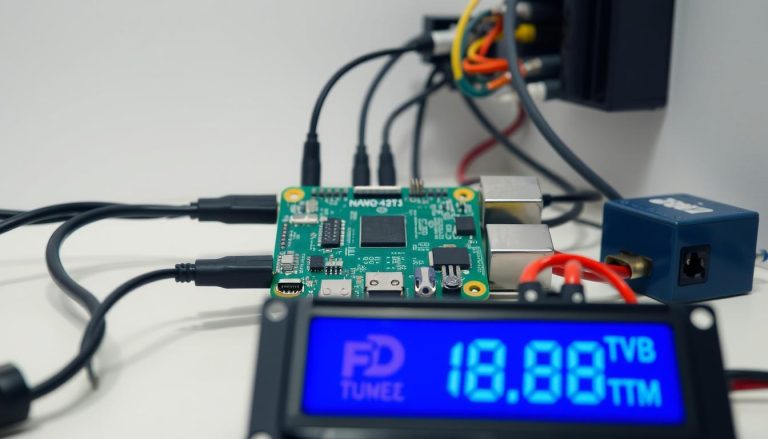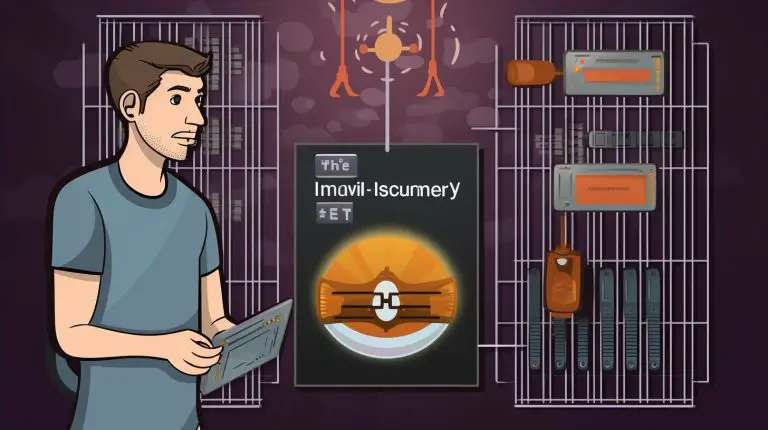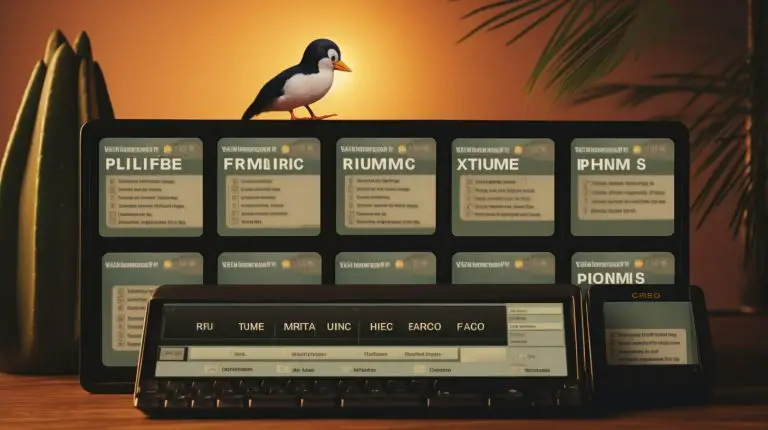Lightweight Linux Distro with GUI: Top Choices Explained
What if your older computer could run as smoothly as a brand-new machine, without expensive hardware upgrades? Many believe that aging hardware is destined for slow performance, but this common belief overlooks a powerful solution. The right operating system can breathe new life into your machine. We explore systems designed for efficiency. These options prioritize low resource use while providing a full graphical desktop. This combination is ideal for reviving older laptops or creating a fast, dedicated workstation. Our guide examines the top choices that balance performance and usability. We tested them on various hardware to give you practical insights. You will learn which system fits your specific needs and skill level.
This analysis helps you make an informed decision. We provide details on requirements, applications, and customization. The goal is an optimal user experience on your existing computer.
Key Takeaways
- Older computers can achieve modern performance with the right operating system.
- Efficient systems offer full graphical interfaces without high resource demands.
- The best choice depends on your specific hardware and how you plan to use the computer.
- Testing reveals how these systems perform in real-world situations, from browsing to work tasks.
- Understanding system requirements and pre-installed software leads to a better decision.
- Options range from very minimal setups to those with more features, all designed for speed.
- The right selection transforms an old machine into a responsive, functional desktop.
Understanding Lightweight Linux Distros with GUIs
The core philosophy behind these specialized systems is maximizing performance on modest hardware. We define them as operating systems engineered for efficiency on computers with limited resources.
This approach makes them ideal for reviving older machines that struggle with modern software. The distinction from standard options lies primarily in their minimal system requirements.
Defining Lightweight Linux Distributions
These distributions achieve efficiency through careful selection of components. They eliminate unnecessary background processes and bloated applications.
This careful curation conserves valuable processing power and memory. The result is a responsive system even on aging computers. Testing confirms smooth operation on systems with modest specifications.
The Importance of an Intuitive Graphical Interface
An intuitive graphical interface remains essential for daily usability. It provides visual navigation and point-and-click functionality.
This reduces the learning curve associated with command-line systems. Modern lightweight desktop environments offer attractive, functional interfaces. They balance resource efficiency with user productivity.
This balance ensures performance gains do not compromise accessibility. For most users, a well-designed GUI is a necessity, not a luxury.
Key Features and Benefits of a Lightweight System
The real magic happens when an operating system works in harmony with your computer’s specific capabilities. We examine how specialized distributions deliver superior performance through intelligent design.
These solutions focus on eliminating waste while maintaining full functionality. The benefits extend beyond simple speed improvements to create a more sustainable computing experience.
Efficient Resource Usage and Hardware Compatibility
Our testing demonstrates remarkable efficiency across different configurations. Some options use as little as 250MB of memory for basic operations.
This conservation of resources translates to faster boot times and more responsive applications. You can run multiple programs on hardware that would typically struggle with single tasks.
Compatibility remains a standout advantage. Many distributions support both 32-bit and 64-bit architectures, breathing new life into machines that mainstream options have abandoned.
Specific requirements vary between distributions, but most work beautifully on decade-old hardware. This prevents premature disposal of perfectly functional computers.
Flexible Desktop Environments and Custom Tools
The flexibility in desktop interfaces empowers users to find their ideal workflow. Choices range from ultra-minimal setups to more feature-rich environments.
This customization extends to included software. Purpose-built tools provide streamlined access to system configuration and package management.
These intelligent selections compensate for reduced resource usage with smart design. Users benefit from faster updates, smaller backups, and enhanced security.
Whether you prefer traditional layouts or innovative interfaces, these systems accommodate your preferences. The right Linux system transforms limitations into opportunities.
Reviews of Top “lightweight linux distro with gui” Options
We now examine specific systems that deliver impressive performance even on limited-resource machines. Our testing reveals how each option balances efficiency with practical functionality.
antiX: Minimalistic Yet App-Rich
The antiX distribution stands out for its extreme efficiency. This Debian-based system uses the IceWM window manager and includes numerous applications.
It features a comprehensive control panel for system customization. Users can modify themes, configure ad blocking, and manage partitions easily.
Linux Lite: Easing Windows Migration
Linux Lite provides an excellent transition path for Windows users. Its customized Xfce desktop mimics familiar conventions while introducing Linux capabilities.
The inclusion of Google Chrome demonstrates practical design choices. Additional tools like zRAM compression help optimize performance on aging hardware.
Lubuntu: Revitalizing Older Machines
Lubuntu represents the lightest official Ubuntu flavor available. It uses the LXQt desktop environment for optimal resource management.
This distribution maintains access to Ubuntu’s extensive software repositories. The 500MB RAM requirement makes it accessible for decade-old computers.
All three options prove that efficient systems don’t sacrifice visual appeal. Each offers customization for creating personalized desktop experiences.
Installation Insights and System Requirements
The installation phase is a critical step that bridges the gap between selecting an efficient operating system and achieving a revitalized computer. We provide essential guidance to ensure a successful setup.
Hardware Requirements and Compatibility Tips
System requirements vary significantly. Some distributions, like Tiny Core, have an incredibly small footprint, needing minimal disk space and RAM. Others, such as BunsenLabs, recommend more than 2GB of RAM.
Hardware compatibility extends beyond the processor and memory. Consider wireless chipset support and graphics card compatibility. These factors greatly influence installation success.
Many of these systems offer both 32-bit and 64-bit versions. This provides flexibility for older hardware. However, support for 32-bit architecture is gradually diminishing across the ecosystem.
Best Practices for a Smooth Installation
We strongly recommend testing an operating system in live mode before installing it. This allows you to verify hardware compatibility and assess the desktop environment without making permanent changes to your computer.
Follow these best practices for a trouble-free experience:
- Create reliable installation media using verified tools like Etcher.
- Always check SHA256 checksums to ensure your download is intact.
- Back up any existing data before you begin the installation process.
Installation times can range from a few minutes to half an hour. Plan accordingly and ensure a stable power supply. Understanding the difference between install-only and live media helps you choose the right option, especially when evaluating a system like Xubuntu for compatibility.
A careful approach prevents frustration and leads to optimal performance. Matching the system to your hardware is the key to a smooth experience.
User Experience and Customization Possibilities
Customization capabilities separate exceptional systems from merely functional ones, particularly when resources are constrained. We examine how different approaches to desktop environments and tools shape the overall user experience.
Comparing Desktop Environments and Interfaces
Desktop environments fundamentally shape how users interact with their systems. Each option presents distinct trade-offs between resource efficiency and feature completeness.
XFCE provides traditional desktop paradigms with moderate resource usage. MATE offers classic familiarity for those migrating from older systems. LXQt delivers Qt-based efficiency for users comfortable with less conventional interfaces.
Interface aesthetics vary considerably across options. Some systems present gorgeously configured setups, while others require user intervention for modern visual appeal.
Customization Tools and User-Friendly Features
The user experience extends beyond the desktop environment to encompass included utilities. Thoughtful tool design dramatically enhances accessibility.
Standout examples include Linux Mint’s system management utilities and Manjaro’s settings manager. These tools bridge the gap between efficiency and user-friendliness.
We appreciate distributions that include graphical package managers and software centers. These reduce the learning curve while maintaining flexibility.
Customization possibilities often exceed those in mainstream systems. The modular nature encourages selecting precisely needed components rather than accepting bloated defaults.
Additional Lightweight Distros Worth Considering
The landscape of resource-efficient operating systems extends well beyond the most popular choices. We continue our examination with specialized distributions that offer unique approaches to performance optimization.

Porteus: Compact, Portable, and Versatile
Porteus demonstrates remarkable innovation in portable computing. This Slackware-based system runs entirely from system RAM after loading from removable media. The entire operating system exists in compressed form.
All additional software comes as modular components. Users can activate or deactivate applications without traditional installation. This modular architecture maintains exceptional compactness.
The distribution supports both 32-bit and 64-bit architectures. It offers multiple desktop environment choices including KDE, MATE, and Xfce. This flexibility makes Porteus ideal for users needing consistent computing across different machines.
SliTaz and Puppy Linux: Minimalism with Unique Benefits
SliTaz achieves extreme compression with its graphical desktop fitting in approximately 43MB. Despite this minimal footprint, it provides desktop effects and comprehensive application selection. Specialized editions support systems with as little as 24MB RAM.
Puppy Linux has over 15 years of active development. This longevity demonstrates sustained community commitment. The project offers multiple editions based on different parent distributions.
Both systems include practical applications addressing real-world use cases. They prove that efficient computing can extend to hardware most would consider obsolete.
Conclusion
Our journey through resource-conscious operating systems demonstrates significant advancements in accessibility. We’ve explored diverse options that balance performance with functionality. Each lightweight linux distro offers unique advantages for different scenarios.
Selecting the right system requires evaluating your hardware capabilities and intended use. The variety of linux distros ensures a suitable choice for every user. Personal testing remains essential for determining the best fit.
Community support continues to drive innovation in these distributions. This ensures ongoing security updates and software compatibility. Tools like Ajenti further enhance the administration experience.
The future of efficient computing looks promising. Developers are constantly refining these systems for better performance. This commitment to improvement benefits users across all hardware configurations.
FAQ
What is the main advantage of using a lightweight distribution?
Can I run a modern web browser on these distributions?
How do I choose the right desktop environment for my needs?
Are these operating systems secure and receive regular updates?
What is the typical installation process like for a beginner?
Can I use these on a computer with only 2GB of RAM?
- About the Author
- Latest Posts
Mark is a senior content editor at Text-Center.com and has more than 20 years of experience with linux and windows operating systems. He also writes for Biteno.com