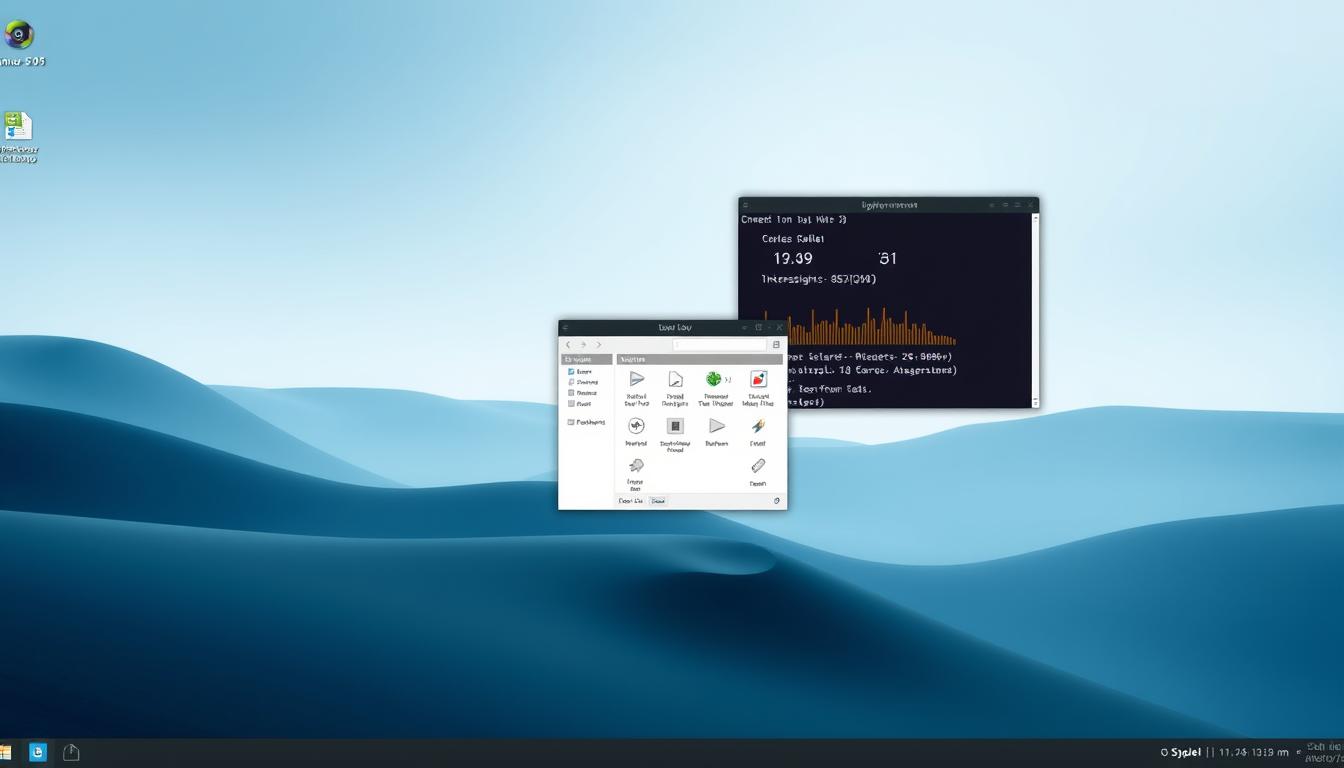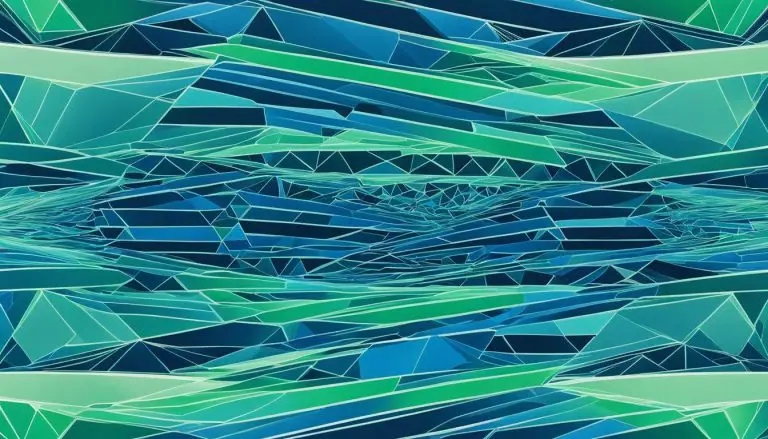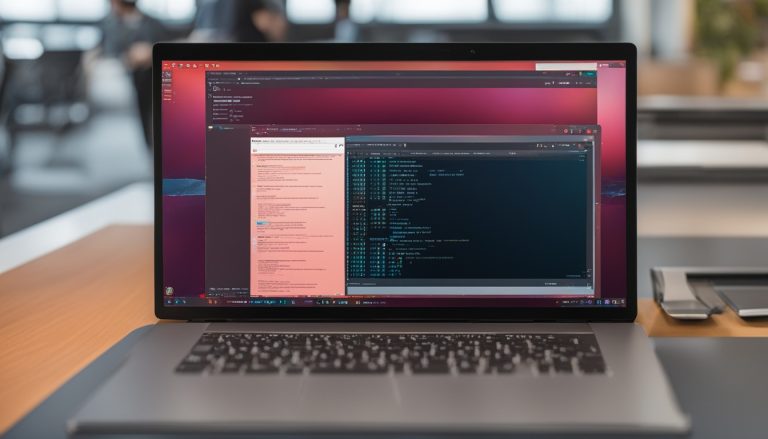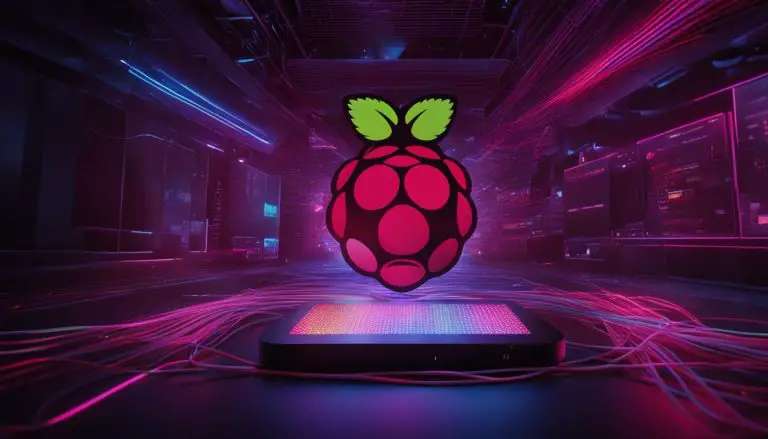What is a Lightweight Linux Distro: Key Features Explained
Imagine an operating system that breathes new life into older machines. Could your sluggish computer be transformed into a responsive tool? We explore specialized operating systems designed for exactly this purpose. These systems prioritize minimal resource consumption. They deliver streamlined performance and optimized efficiency for various hardware configurations. This approach differs from standard distributions, which often include features that demand more from your machine. The core philosophy focuses on providing full functionality with a small footprint. This allows older or less powerful computers to run modern software effectively. The benefits are clear: faster boot times, reduced memory usage, and extended hardware lifespan.
This guide will help you understand these efficient solutions. We cover desktop environment options, popular distro comparisons, and selection criteria. Our goal is to empower you with knowledge for an informed decision.
Key Takeaways
- Specialized operating systems maximize performance on limited hardware.
- They focus on minimal resource use for faster, more responsive operation.
- Reviving older computers is a primary advantage of this approach.
- Understanding the available options helps in selecting the right system.
- These distributions offer a practical path to efficient computing.
Introduction to Lightweight Linux Distros
Older hardware doesn’t have to become electronic waste when the right software is available. These specialized operating systems breathe new life into computers that struggle with modern demands.
Benefits and Key Advantages
We see remarkable improvements with these efficient systems. Boot times accelerate dramatically, and memory usage drops significantly. Some options run smoothly on machines with just 256MB of RAM.
Laptop users enjoy extended battery life. The streamlined approach delivers responsive performance even on aging equipment. This creates functional workstations without expensive upgrades.
Why Choose a Lightweight Distribution?
Different user groups benefit from these solutions. Beginners find an accessible entry point into the Linux world. Experienced users create dedicated machines for programming or testing.
The community support surrounding these distros provides extensive documentation. Active forums help users at all skill levels. This collaborative environment ensures continuous improvement.
Environmental advantages include reducing electronic waste. Computers gain extended lifespan instead of heading to landfills. Economic benefits come from avoiding costly hardware replacements.
These systems offer complete functionality despite their efficiency. Web browsing, office applications, and multimedia capabilities remain fully available. For those considering a switch from Windows, the transition can be surprisingly smooth.
What is a Lightweight Linux Distro and Why It Matters
The challenge of modern computing on older machines finds its solution in specialized operating systems. These distributions prioritize architectural efficiency over feature bloat, delivering responsive performance where standard systems struggle.
Key Characteristics of Lightweight Linux
We identify core traits that define these efficient systems. They employ minimalist window managers like IceWM instead of full desktop environments. This approach reduces memory overhead while maintaining functionality.
Package management systems are optimized for speed and minimal resource impact. Default applications balance capability with system footprint. The entire architecture focuses on lean operation without sacrificing modern features.
Optimized Performance on Modest Hardware
Specific requirements demonstrate this efficiency. antiX runs smoothly with just 256MB RAM, while Lubuntu needs only 500MB. Linux Lite operates effectively with 1GB RAM and a 1.5GHz processor.
Users experience boot times under 30 seconds and instant application launches. Multitasking remains smooth even on limited memory. This performance often surpasses what the same hardware achieved running Windows.
Technical optimizations include minimized background services and smart memory management. Some systems avoid systemd for leaner operation. These distributions can run from USB drives or entirely in RAM.
The practical impact extends computer lifespan by 5-10 years. They prevent functional hardware from becoming e-waste. For those exploring containerization, understanding these principles complements knowledge about Docker and other efficient technologies.
Core Components and Desktop Environments
The desktop framework you engage with shapes both performance and user satisfaction. We examine the interface choices available and their resource impacts.
Desktop Environment Options
XFCE desktop environment powers systems like Linux Lite and Zorin OS Lite. This option provides excellent stability with approximately 300-400MB RAM usage. Its familiar Windows-like layout offers comfort for newcomers.
LXQt represents an even more efficient choice, consuming only 250-350MB of memory. Lubuntu utilizes this modern, clean interface that balances functionality with minimal resource demands.
For maximum efficiency, window managers like IceWM and Fluxbox operate with under 200MB RAM. These options offer highly configurable experiences through manual setup.
Software, Package Management, and Custom Tools
Every distribution includes carefully selected software for essential tasks. Default installations typically feature web browsers, office suites, and media players.
The package manager handles software installation and updates efficiently. Ubuntu-based editions leverage APT with access to extensive software repositories. Specialized tools like antiX’s metapackage installer simplify the process for beginners.
Custom utilities enhance the user experience significantly. Systems may include configuration panels, desktop profilers, and specialized management tools. These additions streamline system administration without compromising performance.
Comparing Popular Lightweight Linux Distros
Multiple specialized systems have emerged to address performance needs on constrained hardware configurations. We examine the leading options to help you make an informed selection.
antiX, Lubuntu, Linux Lite, and More
antiX stands out for extreme efficiency, requiring only 256MB RAM. This Debian-based system uses IceWM and includes a custom control panel for easy management.
Lubuntu offers an Ubuntu LTS foundation with the LXQt desktop environment. It needs 500MB RAM and provides access to thousands of packages from Ubuntu repositories.
Linux Lite specifically targets Windows users transitioning to this platform. Based on Ubuntu 22.04.2 LTS, it uses XFCE desktop and requires 1GB RAM.
Zorin OS Lite delivers a polished experience with 2GB RAM requirement. Its Windows-like layout options ease migration for new users.
Tailored Experiences for Windows and Older Machines
Peppermint OS features the ICE utility for converting web apps into desktop shortcuts. This Debian-based system suits cloud-focused workflows perfectly.
Puppy Linux has evolved over 15+ years with versions like FossaPup64. These systems can run entirely from RAM for maximum performance.
BunsenLabs continues the Crunchbang legacy using Openbox on Debian 11. It supports both 32-bit and 64-bit machines with 2GB RAM requirement.
Each distribution offers unique advantages for specific hardware configurations and user preferences. The right choice depends on your available resources and intended use.
Optimizing Your User Experience with Lightweight Tools
Personalizing your computing setup unlocks the full potential of these efficient systems. We explore practical ways to tailor the desktop and workflow to your preferences.
Customizing the Interface and Workflow
Many distributions provide powerful tools for interface modification. The antiX Control Panel offers modules for themes, menus, and wallpapers. You can configure ad blockers and tweak system behavior.
Zorin OS Lite includes the “Zorin Appearance” tool for layout presets. BunsenLabs features a configurable Openbox window manager with theme collections. Linux Lite provides the “Lite Software” app for streamlined program management.
These customization options let you create a unique environment. Adjust panel layouts for efficient workflow and set keyboard shortcuts. The goal is a comfortable interface that matches your habits.
Performance Tips and System Resource Management
Efficient resource use remains crucial for smooth operation. Implement zRAM compression to maximize available RAM, as Linux Lite does by default. Some systems can run entirely from RAM for maximum speed.
Disable unnecessary startup applications and background services. Use built-in system monitors to identify performance bottlenecks. Select desktop effects based on your available hardware capabilities.
Choose lightweight application alternatives when possible. Opt for efficient media players and streamlined office software. These choices maintain functionality while reducing resource consumption.
Monitor your RAM usage through the system tools provided. Understand swap space configuration and manage background processes. This approach ensures your system runs efficiently for years.
Key Considerations for Choosing Your Ideal Distro
Your decision-making process should balance hardware capabilities with user experience preferences. We examine critical factors that influence selection success.
Hardware Compatibility and System Requirements
Verify your machine’s specifications against distribution requirements. Memory needs range from 256MB for antiX to 2GB for Zorin OS Lite. Processor speed and architecture support matter significantly.
Test specific component compatibility before installation. Boot from USB in live mode to check Wi-Fi adapters, graphics cards, and peripherals. This prevents commitment issues later.

Ultra-efficient options run on ancient hardware but demand technical knowledge. More polished distributions require additional resources but offer better default configurations. Your choice depends on available hardware and comfort level.
Ease of Migration and Support for New Users
Windows users benefit from distributions designed for easy switching. Systems like Linux Lite provide familiar interfaces and application equivalents. Comprehensive migration guides ease the psychological adjustment.
Beginners should evaluate documentation quality and community activity. Ubuntu-based options leverage massive support networks. Independent distributions may have smaller but dedicated communities.
Consider software repository size and update philosophy. LTS releases offer stability while rolling releases provide newest software. These selection factors ensure long-term satisfaction with your chosen platform, whether Ubuntu-based or Debian-derived systems.
Conclusion
Finding the perfect match for your computing needs involves careful consideration of multiple factors. The ideal choice remains highly personal, depending on your hardware, expertise, and workflow preferences.
We emphasize the incredible diversity available in this space. Options range from ultra-minimal systems to more feature-rich distributions. Each caters to specific computer configurations and user requirements.
All these systems deliver practical benefits that extend hardware lifespan significantly. They reduce electronic waste and eliminate forced upgrade cycles. This approach keeps machines functional for years beyond their expected life.
We encourage testing multiple options through live USB boots before committing. Hands-on experience reveals compatibility issues and interface preferences that specifications cannot convey. This experimental approach ensures the best fit.
Remember the key selection criteria: hardware compatibility, desktop environment preferences, and community support. The Linux world continues evolving with new options emerging regularly. Your perfect choice today might differ from future preferences.
Explore the diverse lightweight Linux distributions available to find your ideal solution. These systems represent more than technical tools—they embody sustainable computing philosophy that challenges disposable technology culture.
FAQ
What exactly defines a lightweight Linux distribution?
How does a lightweight desktop environment improve performance?
Are lightweight distros a good choice for users migrating from Windows?
What are some popular lightweight distributions for beginners?
Can I run modern software and applications on a lightweight distro?
How do I choose the right lightweight distribution for my computer?
- About the Author
- Latest Posts
Claudia Rothenhorst ist Medien- und Reise-Redakteurin bei der Web-Redaktion. In ihrer Freizeit reist sie gerne und schreibt darüber unter anderem auf Reisemagazin.biz.
Weitere Artikel von Ihr erscheinen u.a. im Blog der Webagentur Awantego.