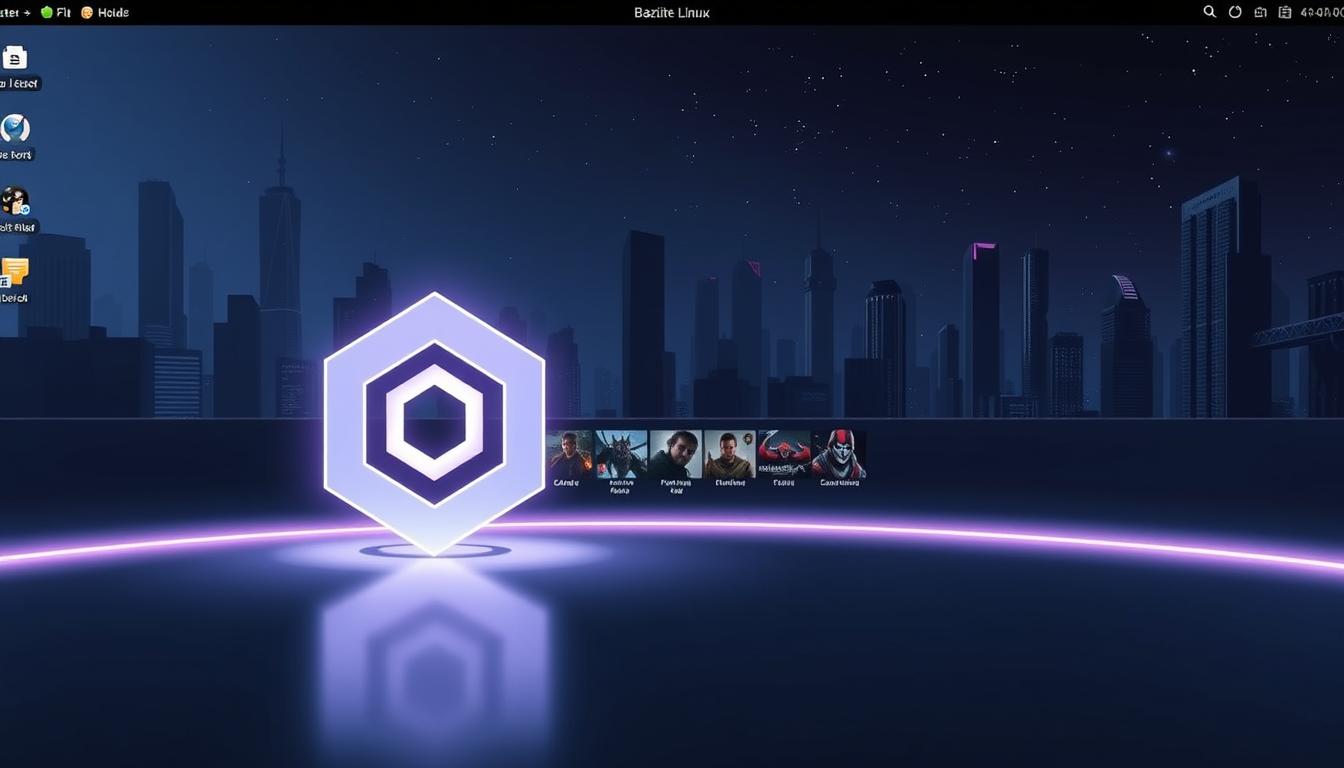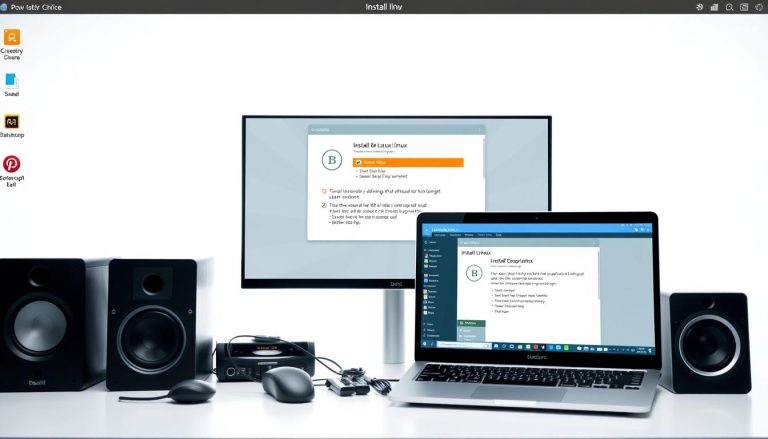What is Bazzite Linux? Exploring its Capabilities
Can a single operating system truly excel as a high-performance gaming platform while also serving as a stable, daily-use computer? This question lies at the heart of a new wave of Linux distributions. We introduce Bazzite, a Fedora-based operating system engineered for this exact purpose. Built on Fedora Atomic Desktop technology, this distribution leverages cloud-native architecture to deliver a robust experience. It aims to bridge the gap between specialized gaming OSes and general-purpose systems.- Emerging in November 2023, this platform addressed limitations in existing gaming-focused Linux systems. Its image-based, immutable design offers enterprise-grade stability. This foundation is combined with cutting-edge gaming performance and broad hardware support.
The distribution’s name follows Fedora Atomic’s tradition of using mineral names, helping to establish its identity within the Fedora family. It targets a wide audience, from experienced Linux users seeking optimization to Windows users making their first transition to an open-source Linux distribution.
Key Takeaways
- Bazzite is a Fedora-based, atomic operating system designed for gaming and general use.
- It uses an immutable, image-based design for enhanced stability and security.
- The system supports a wide range of modern x86_64 PCs and gaming handhelds.
- It functions as both a specialized gaming platform and a fully-capable daily computer.
- The distribution’s name follows Fedora Atomic’s mineral-based naming convention.
- It is an excellent option for both Linux enthusiasts and newcomers from other operating systems.
Introduction to Bazzite Linux
Emerging from the Universal Blue ecosystem, this platform represents a new approach to gaming systems. Built upon the fedora atomic foundation, the distribution leverages ublue-os/main and ublue-os/nvidia components. This architectural choice provides expanded hardware support with built-in drivers right from installation.
The design philosophy centers on delivering an exceptional out-of-the-box experience. We’ve engineered this platform to require minimal configuration while offering extensive customization for advanced users. Steam comes pre-installed as a native package, ensuring optimal integration rather than relying on Flatpak containers.
What sets this distribution apart is its image-based approach. This methodology enables atomic updates and reliable system rollbacks. Each installation guarantees reproducibility across different hardware configurations.
Target use cases span from desktop gaming rigs to home theater PCs and handheld devices like the steam deck. The community-driven development model continuously enhances gaming features and hardware compatibility. This collaborative approach ensures the system evolves with user needs.
Understanding what is bazzite linux in Modern Gaming
Gaming on a Linux-based system has historically presented hurdles. This platform tackles those challenges head-on with pre-configured compatibility layers and optimized drivers. The goal is seamless integration with major gaming platforms right from the start.
Multi-platform support is a cornerstone. Steam is pre-installed natively for optimal performance. Lutris is also included, letting you run titles from stores like the Epic Games Store, GOG, and even Xbox Game Pass. These are cleanly integrated into a unified Steam Gaming Mode interface.
Independent reviews highlight significant advantages. Publications report that games often run faster and smoother on this OS compared to Windows. They also note slightly lower power consumption on identical hardware. This enhanced performance is a key benefit for enthusiasts.
The technical foundation enables these gains. It includes optimized CPU schedulers and custom kernel patches designed to reduce latency. These gaming-specific tweaks contribute to a superior experience.
We provide realistic expectations about compatibility. Community resources help identify which games work perfectly and which might need tweaks. While great progress has been made, some anti-cheat software can still pose limitations.
For users transitioning from other systems, many things work seamlessly. Professional reviews from sources like Forbes and ZDNet strongly recommend this distribution for gaming on handhelds and desktops. It represents a powerful, optimized alternative for playing your favorite game titles.
Core Features and Capabilities
At the core of this distribution’s appeal lies a powerful combination of cutting-edge visual technologies and robust system management. We designed these features to work seamlessly together, providing an exceptional experience right from the start.
HDR & VRR Support
Modern gaming demands high-fidelity visuals. Our platform delivers with comprehensive support for High Dynamic Range (HDR) and Variable Refresh Rate (VRR). These technologies produce richer colors, deeper contrasts, and smoother motion, eliminating screen tearing.
HDR functions optimally in the dedicated Gaming Mode. VRR works with compatible monitors in both desktop and gaming sessions. This out-of-the-box support means no complex setup is required for premium display performance.
This visual prowess is powered by a custom-tuned kernel. It incorporates essential patches, going beyond standard offerings to ensure broad hardware compatibility and optimal performance for your display.
Atomic Updates & Rollback Functionality
Stability is paramount. We employ an image-based, atomic update system. Instead of updating individual packages, the entire operating system is replaced as a single, tested unit. This method guarantees consistency and reliability.
If an update causes issues, a robust rollback mechanism serves as a safety net. The three most recent system images are stored locally. You can instantly reboot into a previous, working state from the boot menu.
This default approach protects your system. It ensures that a problematic update never leaves you stranded, providing enterprise-grade stability for everyday use.
Beyond the core system, extensive drivers are included out-of-the-box. This covers everything from NVIDIA graphics cards to Xbox controllers and RGB lighting on motherboards. The default configuration also includes optimized CPU and I/O schedulers, derived from SteamOS, for peak gaming performance.
Gaming Performance and System Enhancements
Under the hood, sophisticated system enhancements work together to create a seamless gaming experience. We implement layered optimizations that target every aspect of performance.
- Advanced CPU schedulers prioritize game processes for responsive gameplay
- Pre-installed tools like MangoHud provide real-time performance monitoring
- Network optimizations reduce latency for online gaming sessions
- Memory compression and storage deduplication optimize resource usage
The platform includes specialized synchronization technologies. These reduce overhead when running Windows titles through compatibility layers. The result is smoother frame pacing and better game performance.
Independent testing confirms tangible benefits. Reviews show improved frame rates and lower power consumption compared to other operating systems. The system maintains consistent performance even during background updates.
These optimizations work collectively to maximize gaming efficiency. The approach delivers better battery life on handheld devices and superior power management on desktop systems.
Steam Deck, Handheld PCs, and Versatile Device Support
Modern gaming handhelds represent a revolution in portable entertainment, and our platform delivers comprehensive compatibility across this expanding ecosystem. We provide specialized variants designed specifically for popular devices like the Steam Deck, offering a direct alternative to SteamOS.
The bazzite-deck variant boots directly into Game Mode, mirroring Valve’s console experience while providing newer kernel versions and updated packages. This approach ensures feature parity including firmware updates and BIOS management. The system serves as a drop-in replacement that maintains full functionality.
Our support extends beyond the Steam Deck to include major manufacturers like ASUS ROG Ally, Lenovo Legion Go, and GPD devices. Each receives device-specific optimizations for optimal performance. The Handheld Daemon (HHD) integration provides unified control across different hardware platforms.
Users benefit from advanced controller emulation capabilities, including paddle support and gyroscope integration. TDP adjustment and GPU frequency controls are easily accessible through intuitive interfaces. These features work seamlessly within the steam gaming environment.
A particularly useful feature enables cross-device game library sharing. MicroSD cards can move between different installations, automatically detecting and mounting game libraries. This eliminates the need for reinstallation when switching between devices.
The platform’s versatility makes it ideal for various portable gaming hardware. Whether using a Steam Deck or other leading handhelds, users enjoy consistent performance and feature-rich experiences. This comprehensive approach to portable gaming devices sets a new standard for mobile entertainment systems.
Desktop Experience: KDE Plasma, GNOME, and Steam Gaming Mode
The desktop environment serves as the primary interface between users and their computing experience, and our platform offers distinct choices to match different preferences. We provide two main desktop options plus a specialized gaming interface, each built with specific use cases in mind.
Customization Options and Themes
Our KDE Plasma desktop environment originates from Fedora Kinoite, featuring a familiar Windows-like layout. This interface includes a bottom taskbar, start menu, and extensive widget support. The design philosophy emphasizes customization, allowing users to tailor their workspace extensively.
For those preferring streamlined elegance, the GNOME desktop built from Fedora Silverblue offers a touch-optimized interface. Rounded corners and gesture navigation create an intuitive experience, particularly on handheld devices. This environment prioritizes simplicity and thoughtful design.
The Steam Gaming Mode transforms any system into a console-like experience. This specialized interface boots directly into a controller-friendly environment, ideal for home theater setups. Community-developed plugins through Decky Loader extend functionality with custom animations and advanced power management.
Users can seamlessly switch between these environments based on their current activity. The project’s GitHub repository provides additional themes and customization options. This flexibility ensures each user finds their ideal workflow.
Community, Documentation, and Support Resources
What happens when you need assistance or want to customize your system? A robust support network is crucial. We’ve built this platform with a strong emphasis on accessible help and shared knowledge.
Development happens transparently on GitHub. A dedicated group of maintainers, including alumni from major tech firms, drives the project. This open-source model welcomes contributions from the global community.
Comprehensive documentation serves as your primary guide. Key resources include:
- A detailed Gaming guide for new Linux gamers.
- Hardware compatibility lists for desktops and handhelds.
- Clear instructions for atomic updates and system rollbacks.
For real-time help, the Universal Blue Discord server offers active support. The Discourse Forums are ideal for longer discussions. An archive of solved threads provides instant answers.
We acknowledge that new users may need some time to learn. The initial investment pays off with long-term stability and control. Our community and extensive documentation ensure you’re never alone on that journey.
Secure Boot, SELinux, and Security Measures
Security forms the bedrock of any modern operating system, and our platform delivers enterprise-grade protection without sacrificing gaming performance. We implement multiple layers of security that work together seamlessly.
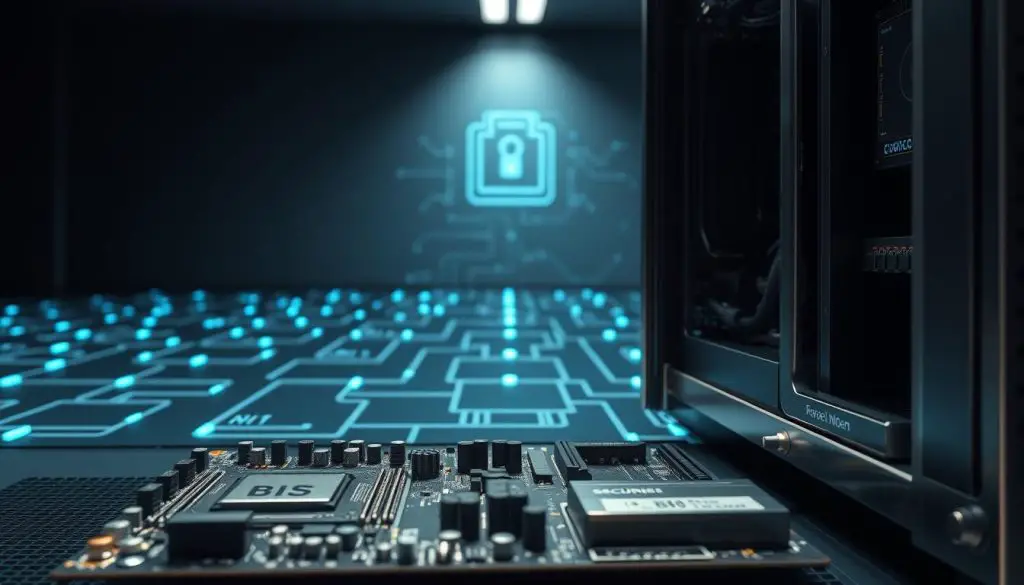
Secure Boot and TPM Integration
Our system includes comprehensive Secure Boot support for UEFI-enabled devices. Users can enroll the custom signing key using a simple command: ujust enroll-secure-boot-key. This automates a traditionally complex procedure.
Full-disk encryption through LUKS provides additional protection. Optional TPM integration enables automatic drive unlocking without password prompts. This balances security with convenience during boot sequences.
Steam Deck users should note the device doesn’t ship with Secure Boot enabled by default. We recommend enabling these features only if you understand the implications.
Enhanced SELinux Configuration
SELinux runs enabled by default, providing mandatory access controls. This prevents unauthorized modifications and contains potential security breaches. The configuration requires no user intervention.
Every system image undergoes cryptographic verification using sigstore’s cosign technology. This ensures authenticity before installation. Users can verify signatures using the public key from our repository.
These security measures maintain full compatibility with GPU drivers from NVIDIA, AMD, and Intel. Performance remains uncompromised, ensuring smooth gaming experiences. The security architecture demonstrates how enterprise protection can extend to gaming systems, similar to approaches seen in other specialized Linux distributions.
Hardware Integration and Controller Compatibility
Immediate peripheral compatibility eliminates the traditional barriers that often accompany operating system transitions. We designed our platform with extensive out-of-the-box support for a wide range of gaming hardware. This approach ensures users can focus on their experience rather than technical configuration.
Our comprehensive controller compatibility spans major gaming ecosystems. Xbox, PlayStation, Nintendo, and third-party gamepads work seamlessly without additional setup. Advanced features like DualSense haptics receive full support for immersive gameplay.
GPU drivers receive special attention in our distribution. Proprietary NVIDIA drivers come pre-installed on relevant images, while AMD and Intel graphics benefit from latest Mesa versions. Even older AMD GPUs like Southern Islands receive built-in support.
Specialized peripheral integration extends to Razer devices through OpenRazer drivers. Wooting keyboards with analog input features work natively. Drawing tablets function properly with included OpenTabletDriver udev rules.
Additional hardware considerations include Wi-Fi adapters and DisplayLink displays. These components typically require manual configuration on other systems. Our extensive udev rules ensure proper permissions for racing wheels and flight sticks.
Video encoding and decoding acceleration leverages GPU capabilities for optimal performance. This hardware optimization benefits game streaming and media playback. Users can simply connect their preferred controller and begin playing immediately.
The practical benefit of this comprehensive approach is significant time savings. Traditional Linux gaming setups often require extensive peripheral troubleshooting. Our platform delivers plug-and-play functionality across diverse gaming hardware.
Customization, Updates, and Rollback Mechanisms
System maintenance takes on a new dimension with our atomic approach to updates and rollbacks. Each system update creates a complete new image while preserving the previous version for instant recovery.
We maintain builds in repositories for ninety days. Users can rebase to any past image if recent updates cause compatibility issues. This provides extensive recovery options.
The rollback process is straightforward. Select the previous image from the boot menu or use terminal commands. You can pin specific version to prevent automatic update overrides.
Automated updates for the OS, Flatpaks, and firmware run through ublue-update and topgrade. This way ensures everything stays current without manual intervention.
Game mode variants feature a unique update interface. Users can check for system updates directly from the Steam Gaming Mode UI. This maintains the console-like experience throughout the process.
GitHub-based builds enable deep customization. Technically inclined users can fork the repository and create custom image variants. The entire operating system functions like a cloud save for your environment.
Developer Tools, Container Support, and Package Management
The integration of modern package management tools provides unprecedented control over software installation and maintenance. We’ve designed a comprehensive ecosystem that combines multiple approaches for optimal flexibility.
Container Integration and Distrobox Usage
Container technology offers remarkable versatility for software deployment. Distrobox comes preinstalled, enabling users to create isolated environments for any distribution. Applications within these containers function as native software with full desktop integration.
Ptyxis terminal and DistroShelf provide intuitive control over container management. Users can easily create, enter, and manage multiple environments without complex Docker commands. This simplifies the use of containerized applications.
Our multi-layered approach combines several package management systems:
- rpm-ostree handles system-level packages
- Flatpak manages graphical applications
- Homebrew provides developer tools
- Distrobox supports distribution-agnostic software
The Bazaar app store serves as the primary graphical interface for software installation. It aggregates applications from Flathub with curated recommendations. One-click installation simplifies adding common gaming and productivity tools.
Practical applications include running game servers like Jellyfin in isolated environments. Developers can maintain separate project environments without conflicts. The ujust command system offers friendly shortcuts for complex operations.
This comprehensive software ecosystem ensures users have the right tools for every task. Each package management method complements the others, creating a robust development environment. The system maintains stability while offering extensive customization options.
Comparative Advantages Over Other Linux Distributions
Technical reviews from major publications highlight distinct benefits that position this distribution favorably against rivals. Independent testing shows games often run faster and smoother compared to Windows, with reduced power consumption on identical hardware.
Forbes recommends this platform as “objectively better than Windows” for devices like the ROG Ally. The Verge measured faster, smoother gameplay with less power usage. XDA-Developers stated desktop PCs could benefit from switching.
This performance advantage stems from optimized CPU schedulers that prioritize gaming workloads. The system has reduced overhead compared to Windows, enabling more efficient resource allocation. Direct access to Vulkan graphics APIs eliminates translation layers.
Compared to SteamOS, this fedora atomic-based platform offers more current packages despite its image-based design. Functional package management allows additional software installation. Support extends to all languages that Fedora supports.
Traditional mutable distributions lack the stability guarantees of this approach. The atomic update system ensures reproducible configurations and eliminates dependency conflicts. Rollback capability provides enterprise-grade reliability.
Users transitioning from Windows enjoy elimination of license costs and forced updates. The platform offers complete user control without telemetry. Gaming-specific optimizations distinguish it from general-purpose alternatives.
While Windows maintains advantages in anti-cheat compatibility and professional software, this linux distribution excels in gaming optimization and user control. Eurogamer praised the “great SteamOS-like experience for Windows handheld users.”
Conclusion
Enterprise-grade stability meets cutting-edge gaming performance in this comprehensive operating solution. We’ve engineered a platform that bridges specialized gaming needs with daily computing requirements. The result is a versatile system that adapts to your preferred hardware.
From steam deck compatibility to desktop configurations, the experience remains consistently optimized. Our community-driven approach ensures continuous improvement across all supported devices. The fedora atomic foundation provides enterprise reliability.
Independent testing confirms tangible advantages for gaming performance. Games often run faster with lower power consumption compared to traditional systems. This efficiency extends battery life on portable handhelds.
New users benefit from extensive documentation and guided installation processes. The atomic update system allows safe experimentation without permanent changes. This combination makes the platform accessible to beginners while offering depth for experts.
We recommend evaluating your specific gaming needs and hardware requirements. The project’s community resources provide excellent support throughout your journey. This platform represents a significant step forward for linux gaming enthusiasts.
FAQ
How does Bazzite Linux enhance the gaming experience on a Steam Deck?
What are the advantages of atomic updates and rollback functionality?
Does this distribution support HDR and Variable Refresh Rate (VRR)?
How does Bazzite Linux handle hardware compatibility and drivers?
Can I use Bazzite Linux on my desktop PC as well as a handheld device?
What kind of community support and documentation is available?
Are security features like Secure Boot and SELinux enabled?
What makes this distribution different from other gaming-focused Linux systems?
- About the Author
- Latest Posts
Janina is a technical editor at Text-Center.com and loves to write about computer technology and latest trends in information technology. She also works for Biteno.com.