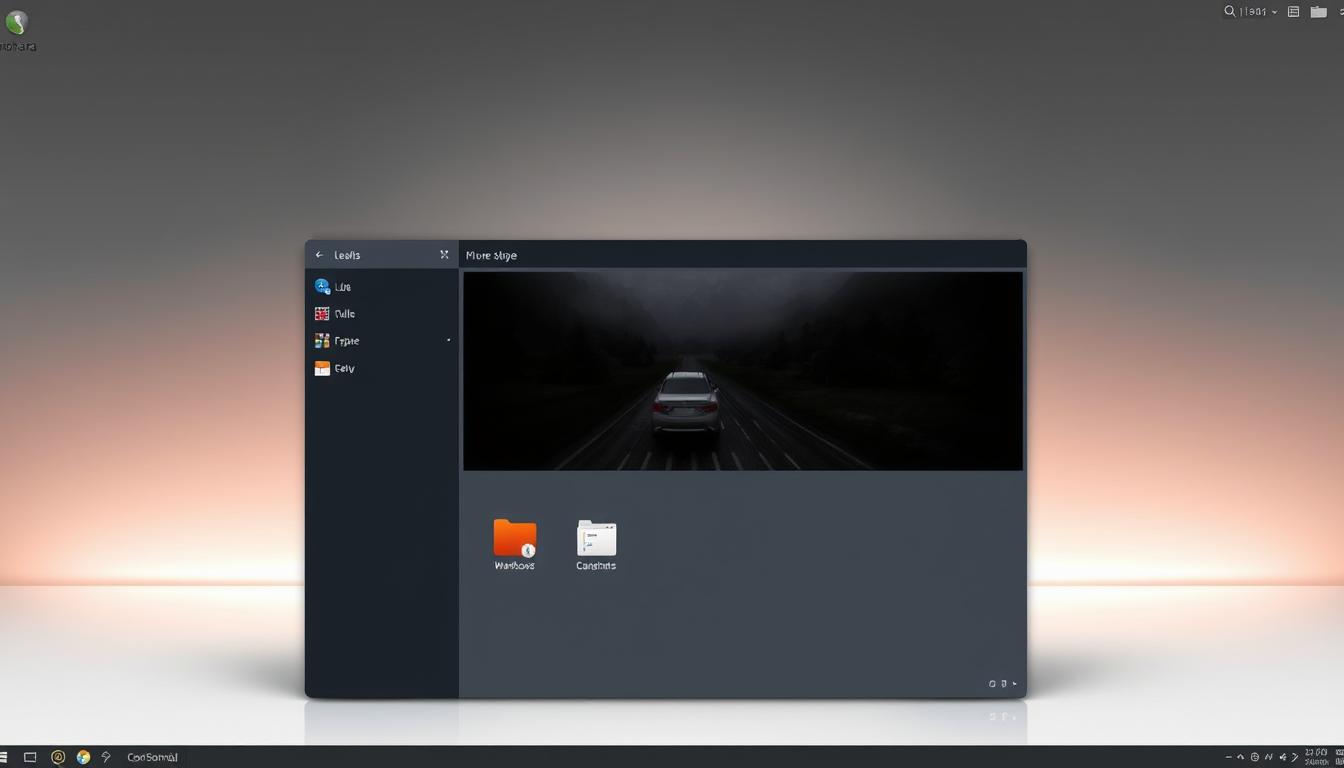What is Nobara Linux: Features and Benefits Explained
Could a Linux distribution truly compete with Windows for gaming dominance? Many assume that Linux operating systems fall short in gaming performance, but one specialized distribution challenges that notion head-on. We’re examining a modified version of Fedora that eliminates the typical post-installation configuration work. This independent project operates as a personal gaming system turned public offering. It’s designed specifically for users transitioning from Windows or other platforms. The distribution was originally created by GloriousEggroll (Thomas Crider), a senior software engineer at Red Hat. His expertise in both Fedora development and gaming compatibility makes this a technically sound choice. As the creator of ProtonGE, he understands what gamers need from their operating system.
Unlike standard Fedora installations that require extensive setup, this platform comes pre-configured with multimedia codecs and gaming optimizations. It shares Fedora’s stability and package ecosystem while operating independently. The project focuses on immediate usability rather than requiring technical expertise.
This approach makes it accessible to various user types, from casual desktop users to dedicated gaming enthusiasts. While it builds upon Fedora’s foundation, it carves its own path with unique priorities. For those exploring alternatives to Debian Linux, this distribution offers a compelling option.
Key Takeaways
- Independent project based on Fedora with gaming optimizations
- Pre-configured multimedia codecs and streaming software
- Developed by Red Hat engineer and ProtonGE creator
- Eliminates complex post-installation configuration
- Targets both casual users and gaming enthusiasts
- Maintains Fedora’s stability while adding usability
Introduction to Nobara Linux
Many users exploring Linux alternatives discover that most distributions require extensive setup before becoming fully functional for gaming and entertainment. This operating system emerged as a passion project to eliminate that frustration.
Overview and Background
Version 40 represents the latest iteration of this Fedora-based distribution. It offers an out-of-the-box experience that saves considerable time for people migrating from Windows. The system comes pre-loaded with all necessary proprietary packages.
Thomas Crider developed this platform as a personal gaming system for family use. His extensive experience with Linux since the late 1990s informs the design. The project maintains complete independence despite using Fedora’s foundation.
This approach fills a significant gap in the Linux ecosystem. It combines Fedora’s stability with immediate gaming readiness. Users don’t need to manually install codecs or streaming software.
The Transition from Fedora to Nobara
The relationship between these two systems is important to understand. While Nobara Linux builds upon Fedora’s packages and repositories, it operates as an independent project. The development philosophy prioritizes immediate functionality.
Unlike traditional Fedora installations that follow a minimal approach, this distribution includes gaming optimizations from the start. It represents an evolution from personal project to polished alternative. The system demonstrates how container technology like Docker principles can influence distribution design.
This version 40 marks the maturation of a user-friendly experience. It serves both casual desktop users and dedicated gaming enthusiasts effectively.
Key Features and System Enhancements
The distribution’s core modifications deliver immediate gaming readiness out of the box. We examine the technical improvements that set this platform apart from standard installations.
Kernel Patches and Driver Updates
Advanced kernel optimizations form the foundation of this gaming-focused system. The platform incorporates zen patches for improved responsiveness and specialized amdgpu support for older graphics cards.
Automatic Nvidia GPU detection eliminates manual drivers installation. The system applies critical fixes like QSG_RENDER_LOOP configuration to prevent Wayland freezes. These system enhancements ensure smooth performance across diverse hardware configurations.
Pre-installed Multimedia Codecs and Gaming Tools
Comprehensive multimedia codecs come pre-installed, enabling immediate media playback. The distribution includes essential gaming tools like Gamescope and Mangohud for performance monitoring.
Complete software packages cover both entertainment and productivity needs. From Steam and Lutris for gaming to LibreOffice for work, everything functions immediately after installation. The desktop environment includes ProtonGE for superior Windows game compatibility.
Additional user conveniences include Web Apps creation and automatic menu entries. These thoughtful additions demonstrate the platform’s commitment to accessibility.
What is nobara linux: A Product Review for Gamers and Desktop Users
The real test for any gaming-focused operating system comes when running demanding titles under pressure. We put this distribution through extensive real-world evaluation to measure its capabilities.
Optimized Gaming Performance and Tools
Our testing revealed impressive gaming performance across numerous titles. Cyberpunk 2077, The Witcher 3, and Valheim ran smoothly without additional configuration.
The system’s compatibility layer delivered remarkable results. Days Gone, which failed to launch on Windows 11, performed flawlessly through Proton.
Integrated tools like Mangohud and Gamescope provide performance monitoring and frame rate optimization. These apps work seamlessly without command-line expertise.

Enhanced Desktop Environments and Customization
Five distinct desktop versions cater to different user preferences. The Official version features a customized dark-themed Plasma Desktop.
Specialized editions replicate the Steam Deck experience for home theater and handheld devices. The KDE Plasma implementation offers intuitive customization.
This flexibility makes the platform accessible to various user profiles. Those familiar with Linux Mint will appreciate the polished desktop experience.
Each environment maintains system stability while delivering optimized performance for specific use cases.
User Experience, Installation, and Community Feedback
The true measure of any operating system lies in the hands-on user experience, from initial setup to daily performance. We examine how this distribution performs in real-world scenarios based on comprehensive user feedback.
Installation Process and Post-Setup Experience
While the installation aims for simplicity, some users report specific challenges. AMD driver selections during setup have caused freezing on certain laptops, requiring users to bypass these options. The graphical package manager also exhibits issues with Flatpak applications, crashing when searching for new software.
Command-line installation remains reliable for adding applications. Despite these minor hurdles, the post-setup experience generally delivers on its promise. Most users can launch Steam and begin gaming shortly after installation completes.
Background downloads and finalization require patience initially. The system achieves its core goal of minimal configuration work. This immediate functionality saves considerable time compared to other distributions.
Community Support and Real-World Performance Insights
User feedback reveals both strengths and limitations in daily use. Some report occasional system lag requiring reboots, potentially indicating memory management issues. Bluetooth connectivity can show slight latency, leading some to prefer wired peripherals for gaming.
The community support experience receives mixed reviews. Some users encounter unhelpful responses when seeking installation help, contrasting with earlier Linux community eras. However, many successfully navigate setup without extensive support requirements.
Positive testimonials highlight how the system “just worked” where others failed. Users transitioning from Windows appreciate the familiar environment and immediate access to gaming. As one developer shared about their switch, the distribution provides a low-maintenance experience after stressful workdays.
This balance of immediate functionality with minor stability considerations makes it accessible across different user types and devices.
Conclusion
For those seeking alternatives to proprietary operating systems, this project delivers an impressive balance of performance and convenience. Our evaluation confirms Nobara Linux stands among the top three gaming-focused distributions, offering a compelling middle ground between user-friendliness and technical prowess.
The platform excels at eliminating traditional barriers that kept users tied to Windows. Its Fedora foundation provides enterprise-grade stability while pre-configured tools and drivers ensure immediate gaming compatibility. This out-of-the-box experience saves hours of manual configuration work.
We recommend this distribution for Windows power users transitioning to Linux, dedicated gamers prioritizing reliable performance, and those building custom gaming devices. While minor issues like Flatpak installation challenges exist, they’re overshadowed by the overall value proposition.
Nobara Linux successfully bridges Fedora’s technical excellence with everyday user needs, making open-source gaming accessible without sacrificing the software flexibility and security benefits that attract users to Linux distributions.
FAQ
Is Nobara Linux a separate operating system from Fedora?
What specific gaming performance improvements does this distribution offer?
Does Nobara Linux include proprietary software and codecs for media playback?
How does the installation process compare to other Linux distributions?
What kind of community and support can users expect?
Is Nobara Linux suitable for beginners coming from Windows?
- About the Author
- Latest Posts
Janina is a technical editor at Text-Center.com and loves to write about computer technology and latest trends in information technology. She also works for Biteno.com.