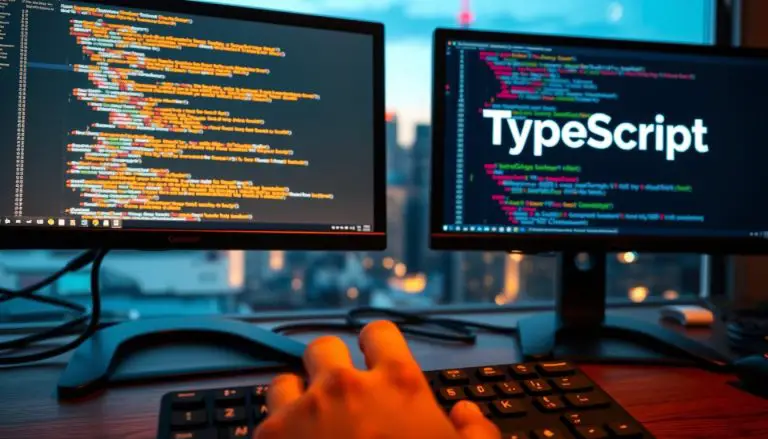We Recommend the Best Vibe Coding IDE for Beginners
What if you could build a functional application simply by describing it? This is the revolutionary promise of vibe coding, a concept that is fundamentally changing how software is created.
Coined by Andrej Karpathy, this term describes AI-powered development tools that translate natural language instructions into working code. Instead of writing syntax line-by-line, you describe the features you want, and the artificial intelligence handles the complex programming. Our team has rigorously tested the latest platforms in this new category. We evaluated them across various projects, from eCommerce stores to interactive games, to identify the most effective solutions. The goal was clear: find tools that prioritize accessibility and power for those starting their journey.
These modern platforms have evolved far beyond simple code generators. They now incorporate sophisticated AI agents and reasoning models capable of handling intricate development tasks autonomously. This guide is designed for beginners and non-technical users who want to turn ideas into applications quickly and efficiently.
Key Takeaways
- Vibe coding uses AI to turn plain English descriptions into functional software.
- This approach significantly lowers the barrier to entry for application development.
- Modern platforms are sophisticated, handling complex tasks with AI agents.
- Our testing focused on real-world use cases like project management and eCommerce.
- We prioritize recommendations for user-friendly tools that require minimal technical experience.
- Understanding the fundamentals helps you choose the right platform for your project.
Understanding Vibe Coding and Its Evolution
The landscape of software creation has undergone a dramatic transformation with the emergence of a new development paradigm. This approach represents a significant departure from traditional methods where technical expertise was mandatory.
Origins of Vibe Coding
Andrej Karpathy first identified this shift toward conversational programming. He observed that developers could guide AI systems using plain English instead of writing complex syntax.
Historically, building sophisticated applications required deep technical knowledge. Only a small group of experts understood concepts like functions and boilerplate code. This created a significant barrier for non-technical users.
Impact on Modern Development
The evolution began with no-code platforms that opened application building to wider audiences. Today’s tools take accessibility even further by making the underlying code virtually invisible.
Modern platforms leverage large language models trained on massive codebases. These AI systems understand context and generate syntactically correct code that actually works.
The paradigm shift means users no longer write code line-by-line. Instead, they guide AI through conversational feedback loops using natural language instructions.
This vibe coding approach works like a conversation with a teammate. Users type casual instructions, and the AI interprets these prompts to generate functional applications.
Key Benefits of Vibe Coding Tools for Beginners
The most significant advantage of these AI-driven platforms is their ability to compress the timeline from concept to functional prototype. Instead of manually writing repetitive boilerplate code, users describe their vision, and the AI handles the assembly. This dramatically accelerates the entire development process.
Real-world examples showcase this remarkable speed. Stefan Hamann built a complex 140,000-line workflow engine in just 15 days. Tech journalist Danny Fortson created two playable video games in 40 minutes without prior learning. These cases highlight how a simple idea can become a working project almost immediately.
Accelerated Prototyping and Iteration
Changes become conversational. A prompt like “add a login button” implements the feature directly. This creates a fast feedback loop, freeing users to experiment with creative projects like games or unique utilities without technical roadblocks.
Democratizing Software Development
These coding tools empower a wider audience. Product designers, educators, and hobbyists can now build digital products. Block designer Cynthia Chen, for instance, finally created her dog-identifying app after five years. This vibe approach opens development to non-programmers, translating specialized knowledge into functional code.
Essential Testing Criteria for Vibe Coding Tools
Our testing methodology focuses on practical criteria that determine whether a platform can truly deliver on its promises of accessible development. We evaluate each tool against benchmarks that matter for real-world application building.
End-to-End App Generation
A critical requirement is complete application generation from prompt to publication. Qualified platforms must handle the entire workflow without requiring external development environments.
Users should accomplish their goals using plain English descriptions rather than traditional programming syntax. While some technical understanding helps with troubleshooting, our recommended tools require minimal programming skills.
Security and Guardrails
Security features are non-negotiable given recent research findings. A 2024 Center for Security and Emerging Technology study revealed that 48% of AI-generated code contains insecure constructs requiring manual review.
The cautionary example of Tom Blomfield’s Recipe Ninja app demonstrates why guardrails matter. Exploitation shortly after deployment resulted in substantial unexpected costs, highlighting the need for proper authentication and rate limiting controls.
We focus exclusively on beginner-accessible platforms rather than developer-grade systems. Proper security includes visibility controls and automated scanning to identify vulnerabilities before applications reach users.
Choosing the Best Vibe Coding IDE for Beginners
Evaluating the core features of an AI-powered editor ensures a match between the tool’s capabilities and user goals. The ideal platform transforms a simple prompt into a functional application draft. This includes generating a user interface and core features that work from the start.
A complete environment provides all necessary tools for editing through prompts. It also offers a simple way to publish the project online. The overall user experience within the editor is paramount for those new to this way of building.
User-Friendly Interface and Natural Language Integration
For a positive start, the interface must be clear and intuitive. It should present information without overwhelming technical terms. Simplicity is key, but some visibility into the building process helps users learn.
The quality of natural language integration varies greatly. Some platforms need precise instructions. Others excel at understanding casual, conversational prompts. This makes them more intuitive for turning an idea into code.
Look for a tool that allows comprehensive editing by describing changes. This lets you refine your app without manually editing code. A straightforward path to web deployment is another critical factor. It removes the complexity of hosting and servers.
Finally, consider the AI chat experience. Some platforms give concise, direct responses. Others provide detailed explanations that aid learning. Choose the style that best fits how you want to grow your coding skills.
Tool Spotlight: Lovable
Lovable distinguishes itself through a transparent development workflow that builds confidence in new users. The platform excels at balancing multiple critical aspects for those starting their journey with modern development approaches.
Ease of Use and Design Features
Lovable generates professional design automatically without requiring detailed instructions. This makes it accessible for users who may not know how to articulate specific aesthetic preferences.
The platform’s dual AI modes serve different purposes. Edit’ mode focuses on automated code generation, while ‘Chat’ mode supports planning and debugging. This flexibility enhances the overall user experience.
A standout feature is the Visual Edit tool. It provides real-time customization of app components without prompts. This combines drag-and-drop accessibility with code-level control.
Pricing and Integration Capabilities
Lovable offers a comprehensive integration ecosystem. It connects with Supabase for backend services and GitHub for version control. These integration options make it suitable for various projects.
The platform includes a free plan with 30 monthly credits. Paid plans start at $25 per month with 100 credits. Users should note that complex features can consume credits quickly.
For those familiar with traditional development environments, Lovable provides a modern alternative. It handles both frontend and backend aspects seamlessly.
Tool Spotlight: Bolt
When flexibility through integrations becomes a priority, Bolt emerges as a strong contender. This vibe coding tool shares top-tier status with Lovable, particularly appealing to first-time users who need extensive service connectivity.
Bolt’s exceptional adaptability comes from its wide range of connections. The platform integrates seamlessly with Supabase for backend services, GitHub for version control, Stripe for payments, Figma for design import, and Netlify for deployment. This makes it more flexible than many competing tools.
Flexible Integrations with Popular Services
The underlying technology powering Bolt is StackBlitz’s WebContainers. This innovation runs complete Node.js development environments directly in your browser. Users get full access to npm packages and modern frameworks without local setup requirements.
Bolt communicates in a more technical style than some alternatives. It automatically installs dependencies and provides file-by-file breakdowns of what’s being created. The system detects errors and offers to start debugging them immediately.
Hidden in the Code tab are powerful file management features. The ‘Target file’ function lets prompts modify only selected files for precision work. ‘Lock file’ capability prevents AI changes to working functionality, giving developers control over stable components.
A functional terminal provides advanced users with command execution capabilities. The prompt enhancement button transforms rough ideas into structured requirements. This helps beginners articulate technical specifications more effectively.
While Bolt offers generous token allocation—1 million monthly tokens in the free plan—it sometimes encounters technical difficulties earlier than Lovable. The tool requires more intervention to resolve building process issues, making it better suited for users comfortable with technical problem-solving.
Tool Spotlight: Cursor
When projects require deeper technical control and debugging capabilities, Cursor provides an environment that preserves the developer’s connection to the actual codebase. This platform represents a different category where users maintain visibility into the underlying implementation.
A common workflow involves creating applications in beginner-friendly platforms, then syncing the project to GitHub. Users open it in Cursor for advanced customization before syncing changes back. This bridges visual development with traditional programming approaches.
Advanced Code Debugging
Cursor’s comprehensive analysis reads all files in your codebase when you ask for improvements. The system delivers detailed breakdowns covering performance, user experience, accessibility, security, and quality refinements.
It identifies specific files needing work and outlines planned changes before implementation. This transparency helps developers understand what modifications will occur across their entire project.
AI-Powered Code Improvement
The editing process shows real-time generation with line-by-line breakdowns of additions, edits, and deletions. Users can accept or reject each modification individually, maintaining control over their codebase.
Agent mode handles substantial programming tasks autonomously, including file creation and terminal commands. Multi-file refactoring maintains architecture consistency throughout coordinated changes.
While Cursor offers powerful capabilities with pricing from free to $20 monthly plans, it requires more technical engagement than other tools. This environment suits users ready to work directly with their application’s code.
Tool Spotlight: v0 by Vercel
v0 by Vercel stands out for its commitment to technical transparency, offering a unique window into the AI’s construction process. This platform deliberately shows the code it writes and explains its architectural choices.
After your initial prompt, it provides a structured breakdown. It lists all application pages and their planned features. It also explains which technologies will be used for implementation.
Clear View of the Building Process
This tool excels at educational visibility. When creating a database, it displays the actual SQL code. Users can see which fields are added and their data types.
v0 specializes in generating individual UI components rather than full applications. It creates precise elements like login forms, navigation bars, or pricing tables. These are built as modern React components.
A particularly useful feature is the ability to replicate designs. You can upload a screenshot of an interface you admire. The AI will then build a similar component for your project.
Usage Considerations for Beginners
The platform outputs modular “Blocks” of code. These can be previewed in the chat and integrated into larger projects. This approach provides clean, production-ready code.
Pricing is a key consideration. The free plan includes a $5 credit allowance. Paid plans start at $20 per month. These credit limits can be restrictive for extensive experimentation.
Completed applications deploy seamlessly to Vercel’s infrastructure. This development tool is ideal for those who want to learn by seeing how the programming works under the hood.
Tool Spotlight: Tempo Labs
Where many platforms penalize users for debugging attempts, Tempo Labs introduces a refreshingly generous approach to error correction. This vibe coding tool stands out by not consuming tokens when fixing mistakes, directly addressing the frustration of watching credits disappear while bugs persist.
Tempo Labs emphasizes product and user experience design more than competing platforms. When starting a project, it creates a visual workflow board resembling Figma, showing all application screens with navigation flows.
Error Fixing and Design System Integration
The platform organizes work through three logical tabs. The PRD contains feature overviews and user flow diagrams. The Design tab allows direct interaction with visual elements using familiar design-app controls.
Users can click individual components to adjust position, classes, or spacing without writing prompts. This gives unprecedented control over visual design elements. The system generates complete design systems for consistency.
Tempo Labs integrates with Supabase, Figma, and VS Studio Code for developers preferring traditional editors. The platform supports only React, Vite, and Tailwind combinations.
Pricing includes a free plan with 30 monthly prompts. Paid plans start at $30 monthly with 150 prompts and reasoning agents. A premium service offers human-powered feature development at $4,000 monthly.
Tool Spotlight: Replit
Google CEO Sundar Pichai’s public endorsement highlights Replit’s transition into AI-powered development. This established cloud platform now integrates sophisticated AI agents that handle complete project lifecycles.
The system begins with strategic questioning to understand your application’s purpose. This planning phase ensures appropriate development strategies before any code generation begins.
Comprehensive Planning and Deployment
Replit provides the deepest database controls among the vibe coding tools we tested. Users can manually adjust schema after AI generation, offering technical flexibility.
Deployment options surpass competing platforms with three distinct pathways. Choose reserved virtual machines for consistent performance, static HTML for simple sites, or autoscale instances for dynamic traffic.
The platform supports 50+ programming languages including Python, JavaScript, and Java. This makes it suitable for diverse projects beyond web applications.
Collaborative Development Features
Real-time collaboration enables multiple team members to edit simultaneously. Live cursors show each person’s location while integrated chat keeps teams synchronized.
We noted occasional accuracy issues where the AI reports fixes that weren’t implemented. Users should manually test functionality before proceeding with additional features.
Replit’s cloud-based environment represents a modern approach to development environments, keeping projects accessible across devices while maintaining collaborative workflows.
Tool Spotlight: Base44
The importance of built-in security features becomes apparent when applications transition from development to real-world deployment. Base44 addresses this critical gap by prioritizing accessible security controls that many platforms overlook.
Easy-to-Use Security Controls
We encountered a telling example with Tom Blomfield’s Recipe Ninja application. He created this vibe coding tool in just 20 hours and initially celebrated hundreds of users generating recipes. However, an exploit resulted in 12,000 identical recipe generations overnight, creating a $700 token bill.
Base44 provides fundamental security features to prevent common exploitation patterns. While not an impenetrable fortress, it includes essential guardrails that beginners might not anticipate. The platform uniquely delivered a complete eCommerce store from the first prompt, including product listings and payment integration.
The system offers built-in analytics for traffic analysis and data visibility settings. These controls help users monitor access levels and define what different visitors can see. This granular approach protects sensitive functionality from unauthorized changes.
Pricing includes a free plan with 25 monthly credits and paid options starting at $20 per month. This makes security-focused development accessible for testing application ideas without significant financial investment.
Comparing Vibe Coding Tools: A Feature Overview
Choosing the right platform from the diverse landscape of AI development tools requires understanding key differentiators. We’ve analyzed seven leading options to highlight how integration capabilities and pricing structures define each tool’s strengths.

Key Integrations and Flexibility
Integration ecosystems vary significantly across platforms. Bolt offers the most extensive connections including Supabase, GitHub, Stripe, Figma, and Netlify. Other tools focus on strategic partnerships that align with their development philosophy.
These integrations determine how smoothly your projects transition between different services. Some platforms excel at full-stack deployment while others specialize in UI components or collaborative environments.
Pricing Models and Token Usage
Pricing structures reveal important differences in usage approaches. Monthly costs range from $20 to $30, but the underlying consumption models matter more than the sticker price.
- Credit-based systems: Lovable (30 free credits), Base44 (25 credits)
- Token allocation: Bolt offers 1 million monthly tokens
- Dollar credits: v0 provides $5 free credit
- Free error fixes: Tempo Labs’ unique advantage
Daily limits affect development workflows significantly. Some platforms restrict usage to 5-6 credits daily, while others like Bolt allow 150k tokens per day. These constraints impact how quickly you can iterate on projects.
The “best” choice depends on your specific needs. Consider whether you prioritize learning, collaboration, security, or specific technology stacks. For those familiar with traditional development environments, some platforms offer smoother transitions than others.
Adopting Vibe Coding for Professional and Learning Growth
Professional growth in the era of AI-assisted development demands a balanced approach that leverages automation while preserving fundamental understanding. Industry perspectives vary significantly on optimal integration strategies.
Proponents highlight impressive productivity gains, with some reporting 50% efficiency improvements. However, critics like MIT’s Daniel Jackson express concern about creating a generation unable to fix AI-generated problems.
Balancing AI Assistance with Manual Skills
Experienced developers strategically delegate mundane tasks to AI systems. This includes writing boilerplate code and routine refactoring. They then focus cognitive resources on high-level architecture and complex logic.
Google CEO Sundar Pichai describes his experiences with these platforms as “delightful.” He sees them as transformative for accessibility in software creation. Yet analysts warn about accumulating technical debt from skipped debugging.
Enhancing Developer Efficiency
These tools work best as learning accelerators rather than complete replacements. Every roadblock becomes an educational opportunity where AI can guide users through problems.
We recommend periodically examining generated code and asking for implementation explanations. Experiment with modifications to understand cause-and-effect relationships. Gradually take on more direct coding responsibilities as confidence grows.
Thoughtful use enhances efficiency and democratizes software creation. However, it requires ongoing commitment to learning fundamental programming concepts and security practices.
Conclusion
The journey from concept to functional application has never been more accessible thanks to modern development platforms. These tools represent a fundamental shift in how we approach software creation, removing traditional barriers that once limited development to technical specialists.
Selecting the right platform requires balancing multiple factors. Ease of use, integration capabilities, and security features all contribute to a successful experience. Each tool we reviewed excels in specific areas, serving different project needs and learning styles.
We encourage beginners to experiment with free tiers across platforms. Hands-on experience provides the best guidance for finding your ideal workflow. Remember that these vibe coding tools serve as accelerators rather than replacements for understanding.
Maintain a learning mindset by examining generated code and asking questions about implementation decisions. This approach ensures your applications remain maintainable and secure as they evolve. For those seeking additional vibe coding tools, explore platforms that complement your workflow without disrupting it.
We conclude with optimism about this technology’s potential to democratize software creation. With the right approach, anyone can transform ideas into working applications while developing valuable technical skills along the way.
FAQ
What is the primary advantage of using a vibe coding tool for a new developer?
How do these tools handle security for a project’s codebase?
Can I collaborate with a team using these platforms?
What should I look for in the user interface of a coding tool as a beginner?
How does AI-powered functionality, like in Cursor, actually help improve my code?
Are there free options available for beginners to start vibe coding?
How do these tools integrate with other services I might already use?
What is the difference between a traditional IDE and a vibe coding platform?
- About the Author
- Latest Posts
Mark is a senior content editor at Text-Center.com and has more than 20 years of experience with linux and windows operating systems. He also writes for Biteno.com